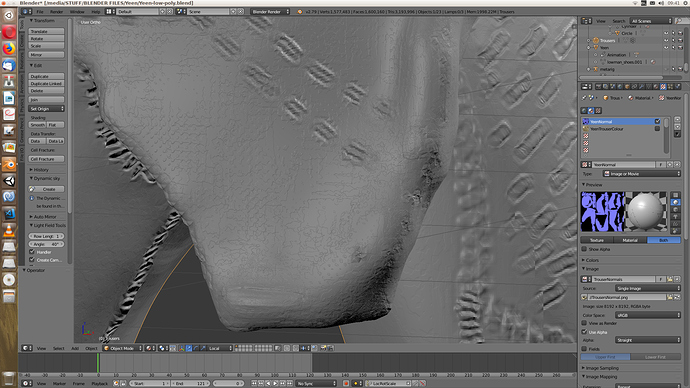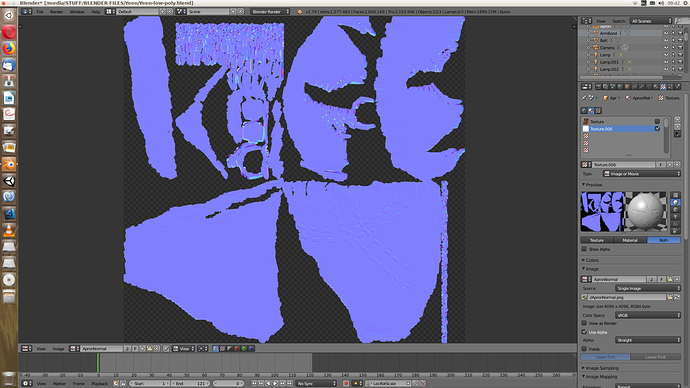Hello.
I am working on a game character.
So, to keep the poly count low, I created lower-poly meshes with the remesh modifier and applied them. Then I used a Multires to sculpt detail and baked that onto a normal map.
Here’s the problem: all the normal maps bake perfectly, but then when applied create these odd jagged edges (see pics).
What can I do to solve this issue?
This is very unusual for normal maps, looks very much like a displacement map issue.
Set your high poly to flat shading and check if there is anything funny going on there.
If you cant seem to find anything, i think ill need the blend file to investigate further.
As I said, I baked the normal from a multires modifier. I didn’t make it from a high-poly mesh.
Did you mean I should switch my current (low-poly) mesh to flat shading?
I’m using Blender Render at the moment and the workflow involved in that. Although I have experienced a similar issue when trying Cycles.
Other things to check:
- You’re not using JPEG textures. They’re the worst for normals.
- You’re using a format that allows more than 8 bits per component, e.g.: EXR.
I’m using PNG
I’m more of a noob to this, so I need all the clear help I can get
Is the multires mod still having effect? Go into modifiers, and if the Multires mod is still there, unselect the eye and camera icons (I wouldn’t delete the mod just yet, so that you can still go back to modding it)
I dont think engine affects baking at all, but dont quote me on that.
Anyways, upload the blend file and we will have a quick look at it. Its really difficult to diagnose it from what we have now.
I can’t see in the screenshot because the relevant panel is collapsed, but check your Image Sampling, if you’ve actually set it to ‘normal map’. If not, Blender Render treats it as a bump map.
I’d echo the sentiment that you should use OpenEXR (or Multilayer when appropriate) for these kinds of files, which are actually data.
“Image file” formats are designed to be easy to display on cheap hardware. They use compression, may use gamma adjustments, and always have a narrow range of colors which they can represent, as integers.
EXR, on the other hand, is designed from the ground up to be a digital data file. It contains numbers, exactly as they were produced, without any sort of compression or remapping. Industrial Light & Magic came up with the original file format, and Blender Foundation(!) came up with the way to make them “multiLayer.”
I recommend that you use it for all intermediate files, including your “final renders.” (Produce deliverable-files – movies and JPG/PNG and what-not – from these masters.) You worked hard for those numbers … keep them, pristine, exactly as they are.
Has this been resolved?
Not as of yet. I’ve put this model on the back-burner, but if i do still continue experiencing the problem I’ll upload the file. Thanks for all your help guys.
Alright, please upload the blend file so we can investigate further. Its very difficult to diagnose based on the images you’ve provided.
That project has been cancelled, but if i do experience the same problem again I’ll be sure to.