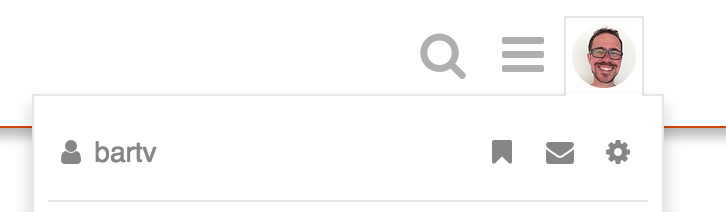Okay, why is this forum then switched if its not ready yet. Thats a very big mistake, your still working on it and how suddenly switched to the new forum, which is not a ready product?
We prioritised other things than the category colors. Doing the database migration and getting the server up and running is a much more important task.
I’m not liking it but i guess i’ll have to get used to it now.
So testing if i understand how thread linking work :
And testing for linking to a specific post :
Oh and super annoying behaviour , when i type the character : it immediately popup a shortcut for me to add a smiley, so if i type : then press enter to go to the next line, i end with a smiley being inserted.
edit : damn, instead of posting the link it then post a preview to the thread or post linked ?
so let’s try if the code tag will work then
https://blenderartists.org/t/dyntopo-tests/550302/https://blenderartists.org/t/dyntopo-tests/550302/3443edit 2 , ok at least with the codes tag it work instead of previewing.
edit 3 , didn’t noticed the “testing category” before , i should have posted that here instead.
Yes but why the switch when its not ready. I cant upload anything at the moment and dont see any of the prior uploaded attachments.
If your still working on the colors for instance, now users will memorize these colors as is. But you havent decided the final colors, so users are probably wasting time memorizing those colors.
@bartv Thanks for your hard work in getting the new forums up and running. The new site looks great and I’m looking forward to the discussions and the interaction with the Blender community.
Well done Bart and team. I do understand that for some, change may be a bit hard to adopt to, but I can only imagine the effort of data for almost 300k users and 18(?) years of history to migrate to this awesome, search and notification friendly platform. That’s truly commendable.
Thank you! 
One aspect I did notice that may be good to think about is that links are always opening in the existing window. Not sure if there may be a global switch to make all links open in a new tab?
PS: found my own answer. It can be enabled in settings / preferences / interface. There is an option to let all external links open in a new window.
Congrats on the new site! I am really glad that the majority of the forum history got moved over without a hitch.
I am a bit surprised that people hadn’t checked out the test-website.
I have to admit, when I was using other software like phabricator and mastodon, the emoji pop-up confused me too, I guess it is a common thing on facebook and twitter? But I guess that is what the industry standard user interface is, then 
Anyway, good job! Let’s hope the papercuts can be worked out quickly 
It’s one of the worst forum transformation I ever seen…totally unclear, too many font sizes and colors, totally crap visual style…what’s wrong was with old forum?
Congrats on the new site! There are still some CSS tweaks that would be nice for the dark theme (like making the icon colors more vivid) but it’s a big improvement overall. Keep the good work guys
I really like it, although it feels a bit strange (or different) at first sight.
But I think I’ll quickly get the hang of it. There will always be people complaining if something changes, even if it’s for the better. 
Awesome work and a huge task that you completed successfully. 
Is it possible to collapse categories?
I don’t really have any complaints about the new layout. I’ll get used to it.
I used to have an ignore list that hid posts made by selected users. I can’t find where to re-enable something similar.
I see I can mute notifications, but that doesn’t seem to do the same thing.
EDIT - So, after some googling I figured out this feature seems to be unavailable for Discourse 
Now that I’ve hacked my own light theme together, I have to say that the base functionality of the forum has improved nicely.
Good update! And improvement over the previous forum software - it was getting a bit old in the tooth indeed. (Excepting the abysmal light theme.)
thats some real problems 
ok i cant say that i dont like the new site, people must go foreword ,and dont stand still in one place
it,s going to take some while to understand it, but i was wondering, the signature and the personal information, i cant see it, neither i found how the change it on my settings
@all @alf0 https://blenderartists.org/u/alf0/preferences/account look left.
Click an avatar to bring up hover card, click again to go to the user account.
More categories line the top and edges of that page, explore.
Edit: Got to the homepage https://blenderartists.org @RickyBlender, you’ll see categories and subforums, both clickable like the old one.
wait the avatar isn’t clickable
Yes it is clickable, almost everything is clickable on this new forum 
How can I delete and forget (disable forever) all notifications and suggestions? I never liked suggestions, liking to discover things by myself. Thanks.
About the look: meh.
About the feel: creepy.