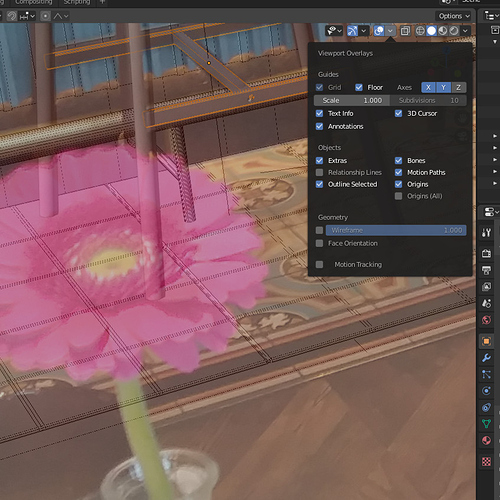I don’t usually get stumped like this but in Solid Mode and Preview Mode, I seem to have accidentally enabled some facing wireframe view of objects both Selected and NOT selected. Every object is equally wireframed - is there some OTHER master setting I accidentally Hotkey’d? (COLORS from viewport background > Front > .5)
It’s a bug.
Which bug is it? Do you have a link to the bug report?
I remember I had something like this some days ago.
And I think its because of blender version files. If I dont remember wrong I solved this going in edit mode, going out, saving the file and reopening it.
I don’t have any link to a bug report, but rather discovered on my own. I couldn’t replicate the problem on another computer and then lost the problem the next day. A suspicion is that I was tinkering a great deal with fSpy (formerly BLAM) which deeply affects viewports.
I can confirm that I have same bug on version 2.81a.
Sometimes going into edit mode and exiting to object mode helps, but sometimes it doesn’t.