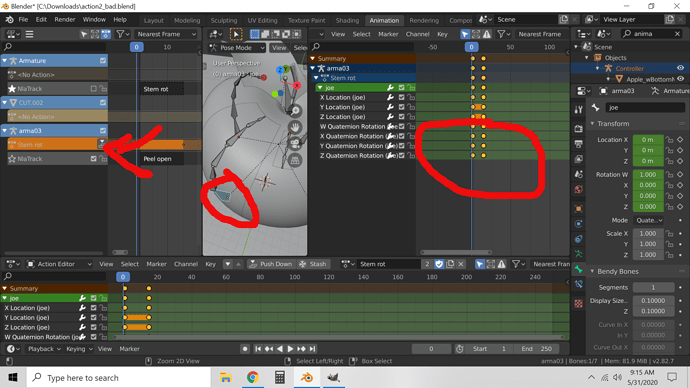I’m trying to make separate animations for my character, which will be used for an experimental game in Unity. I’m having trouble with the action editor, it seems to be not working the way it should.
Here’s my first created action, it works fine, just the way it should:
Click this if the first “.gif” doesn’t work
Now when I add a second action just for the apple’s stem, which should be a separate animation, the peel object not only moves but its animation is also wrong:
Click this if the second “.gif” doesn’t work
The peel now opens like a door, which it shouldn’t do that, only peel off like in the first “.gif”. Can it be that I did bad links to the bones? I also tried unticking the animations in the NLA editor, but the peel still distorts if I don’t remove the second action completely. Whenever I create more than one action, it always interferes with the other actions, especially if I create an action on the peel’s bones and then create a new action for the same peel, it gets distorted like if the armatures have 2 different animations playing at the same time.