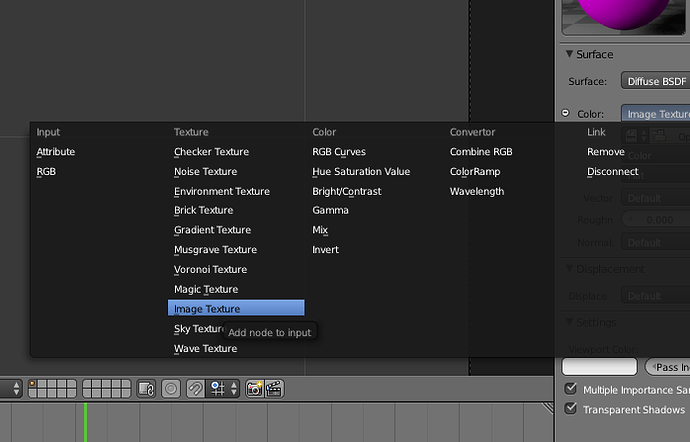In earlier versions of cycles the add “image texture” was at the top of the list for adding textures to a materials within the materials tab. this made it very easy to quickly select image texture and open up an image however now the image texture node has been pushed down to the middle/bottom.
This makes it:
- hard to find within a few seconds, requires user to look through the list of options.
- Stop work flow of just clicking and being able to select top option.
- Annoying because i use image texture more than any other texture within cycles material textures and so do many other people.
- questionable why checker texture is at the top, and why the rest of the list doesn’t seem to have a particular order?? Its not alphabetical and as far as i’m concerned not based around most used either.
If i am wrong could someone please explain to me the reasoning behind the ordering of the nodes?
is there something i’m missing out on?
thanks, a quick fix would be greatly appreciated