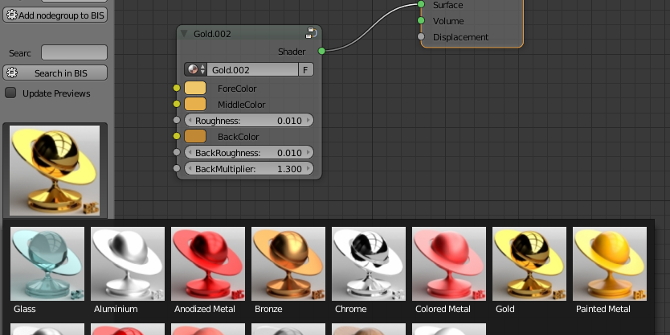Korchy
May 15, 2017, 7:37am
1
Blender Interplanety Storage (BIS) – online material library add-on for Blender.
BIS – the online materials (shaders) storage add-on for Blender 3D creation. With the BIS add-on, you can save materials (groups of nodes) to the online personal library and then convenient search and use them in your blender projects. Saved materials are available from any computer through the add-on installed in Blender.
Add-on web page: https://b3d.interplanety.org/en/bis-online-blender-material-storage/
BIS site: https://bis.interplanety.org
BIS is available for Blender 2.8., 2.9
Current version : 1.9.1.
Welcome to "BIS" (Blender Interplanety Storage) - a service for downloading, storing, management and sharing materials for the Blender 3D suite.
Est. reading time: 6 minutes
Quick guide:
sign up on BIS site
download and install the add-on
In Blender: Node Editor window - T-panel - BIS tab
sign in with the created account
select node group
press “Add node group to BIS”
manage saved materials previews through the BIS site
To get saved material in any other Blender project:
In Blender: Node Editor window - T-panel - BIS tab
press “Search in BIS”
select saved node group preview to create it in the Node Editor in 0,0
Tested in Blender: 2.8, 2.9
Video tutorials:
Texturing/shading materials of the Christmas scene with the BIS library.
https://i.imgur.com/VXSzohq.gif
6 Likes
Korchy
May 15, 2017, 7:38am
2
Maybe the early access to the add-on, which is only on developer stage is not a good idea, but I have some questions.https://b3d.interplanety.ru/en/bis-development-is-it-necessary/
Korchy
September 16, 2017, 3:56am
4
Tested in new Blender 2.79.
Korchy
January 8, 2018, 1:29am
5
v. 1.1.0.
https://b3d.interplanety.org/en/bis-add-on-v-1-1-0/
Added preveiws autogeneration for procedural material
Korchy
May 12, 2018, 6:25am
6
Add-on updated to v.1.1.1.
Added labels to preview images
Fixed some bugs with “Frame” and “Reroute” nodes
https://b3d.interplanety.org/en/blender-add-on-bis-v-1-1-1/
Korchy
May 26, 2018, 9:27am
7
Add-on updated to v. 1.2.0.
The node group storage divided into three separate node group storages by types: Shader, Compositing, World.
https://b3d.interplanety.org/en/blender-add-on-bis-v-1-2-0/
Albertofx
May 27, 2018, 5:13am
8
You should call it MaterialBook.com
Korchy
May 27, 2018, 5:35am
9
BIS is the personal storage. No one, including myself, has access to other people’s materials.
Korchy
July 4, 2018, 9:28am
10
Add-on updated to v. 1.3.0.
Added the “Open storage” section.
https://b3d.interplanety.org/en/blender-add-on-bis-v-1-3-0/
uruburei
July 6, 2018, 12:55am
11
Thank you for sharing this addon.
Korchy
July 9, 2018, 8:01am
13
Korchy
July 12, 2018, 7:11am
14
Korchy
July 13, 2018, 7:53am
15
The third part of the simplemanual: BIS: the Open storage
https://b3d.interplanety.org/en/bis-the-open-storage/
Korchy
July 24, 2018, 9:07am
16
Korchy
October 15, 2018, 8:24am
17
Add-on updated to 1.3.4
Checked all compositing nodes, provided proper work with compositing node trees.
https://b3d.interplanety.org/en/blender-add-on-bis-v-1-3-4/
1 Like
Korchy
October 18, 2018, 6:09am
20
Tiling the procedural texture with random rotation along a z-axis
1 Like