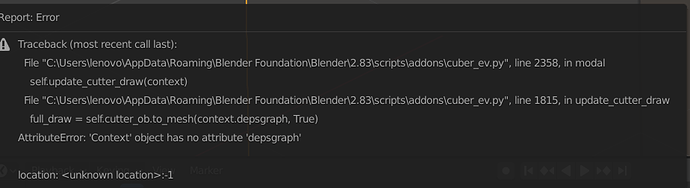I’m planning to do a PDF guide that will include the Ice Tools and the Dyntopo Plus. It will be sent along with the product download once it’s done.
Hi
Trying to follow your cuber 2.1 tutorial and when I add an intersector mesh and scale the intersector mesh seem to have attached to the main mesh and when I scale the whole mesh deforms… what am I doing wrong? Thanks in advance
Hi
Trying to follow your cuber 2.1 tutorial and when I add an intersector mesh and scale the intersector mesh seem to have attached to the main mesh and when I scale the whole mesh deforms… what am I doing wrong? Thanks in advance
You scale that what is selected. Two options:
- Use “Highlight” to select the intersector mesh
- Select a vertex, face, or edge from the intersector Mesh and press L while the mousecursor is still on the intersector Mesh.
See it as a benefit that you can edit the intersector mesh and the basemesh. This way you can precisely place the intersector mesh as well.
You might have the proportional editing enabled.
Hi
Thanks for your quick response and help…all ok now… just working on your tutorials. I think one of them is for a version you have not yet released yet as there are some features i cna not see… is that possible?
The only unreleased version as of now is the box cut, slice and draw feature. Also some bug fixes for the upcoming update as well. It will be passed along very soon.
Concept modelling of a prop using Ice Tools and Cuber.