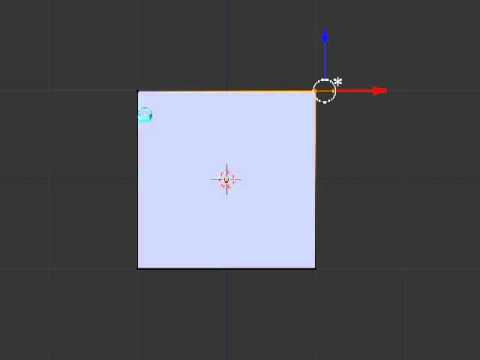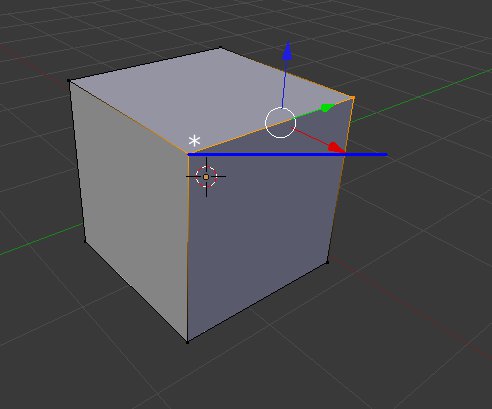Script for vertex slide feature.
Move to contrib add-on
Now UNDO work properly.
#***********************************************************************
#ver. 1.0.0: -First version
#ver. 1.0.1: -Now the mouse wheel select in continuos mode the next vertex
# -Add a marker for the vertex to move
#ver. 1.0.2: -Add check for vertices not selected
# -Some cleanup
#ver. 1.0.3: -Now the movement is proportional to the mouse movement
# 1/10 of the distance between 2 points for every pixel
# mouse movement (1/100 with SHIFT)
#ver. 1.0.4: all coordinate as far as possible replaced by vectors
# view3d_utils are used to define length of an edge on screen!
# partial simplified logic by PKHG
#ver. 1.0.6: Restore continuous slide, code cleanup
# Correct the crash with not linked vertex
#ver. 1.0.7: Restore shift, and some code cleanup
#ver. 1.0.8: Restore 2 type of sliding with 2 vertex selected
#ver. 1.0.9: Fix for reverse vector multiplication
#ver. 1.1.0: Delete debug info, some cleanup and add some comments
#ver. 1.1.1: Now UNDO work properly
#ver. 1.1.2: Refactory and some clean of the code.
# Add edge drawing (from chromoly vertex slide)
# Add help on screen (from chromooly vertex slide)
#ver. 1.1.3: Now work also with Continuos Grab, some clean on code
#ver. 1.1.4: Remove a lot of mode switching in Invoke. It was too slow
# with big mesh.
#ver. 1.1.5: Changed Lay out of the Help and the Key for reverse the
# movement. Left/Right arrow rather than Pus/Minus numpad
#ver. 1.1.6: Now the vertex movement is always coherent with Mouse movement
#***********************************************************************
Now is like I want 
Link to the wiki: http://wiki.blender.org/index.php/Extensions:2.5/Py/Scripts/Modeling/Vertex_Slide2
Download the script from https://svn.blender.org/svnroot/bf-extensions/contrib/py/scripts/addons/
is called: mesh_vertex_slide.py
With 2 vertices selected:
With the mouse wheel you select wich vertex to move (there is an * near the vertex)
Every time you change the vertex, the slide start from the original position.
Hold the left ALT to start the movement from last position, not from original position.
Isn’t necessary that the 2 vertex are linked. You can select any vertex in the mesh. If you select more than two vertices, the script use the two vertes with minor index.
With 1 vertice selected:
With the mouse wheel you select wich edge to use for the slide (there is an * near the vertex to move)
Every time you change the edge, the slide start from the original position.
Hold the left ALT to start the movement from last position, not from original position.
Hold the left SHIFT for slide lower.
Press NumPad - to reverse the movement and press NumPad + to restore it.