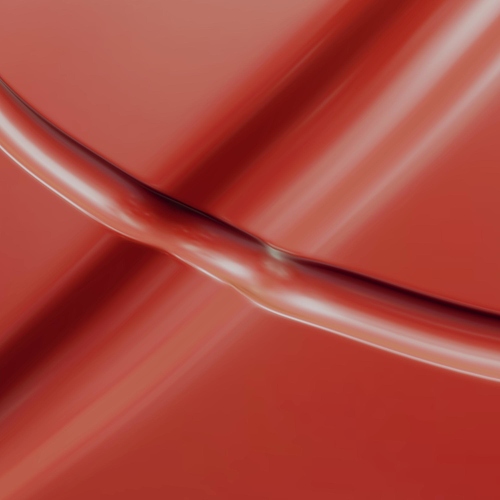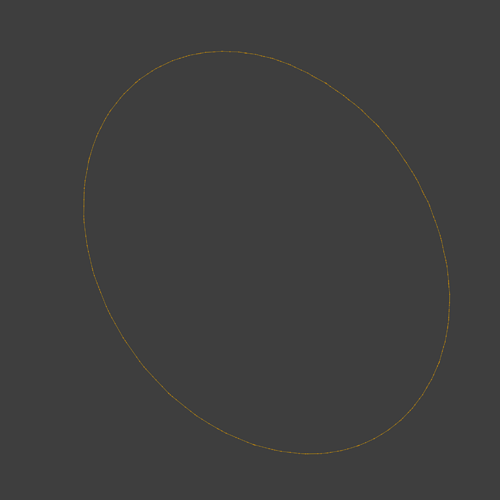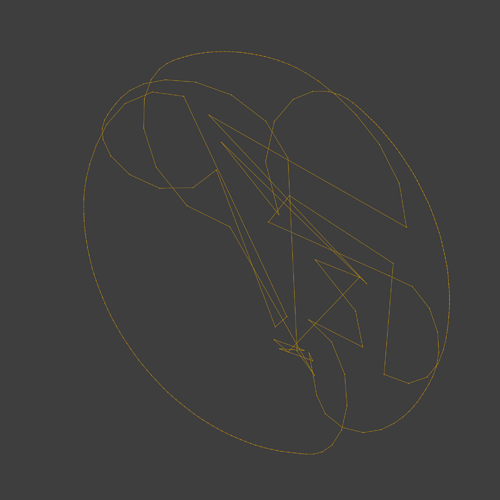Thanks Ilya! Going to test it!
We appreciate your hard work, Ilya. Good job! ![]()
Thank you Ilya!
Is the last version the one with speed advances?
No. This is all Google translate (not a correct translation). I will rewrite the next version from scratch. And I did not say that the speed would increase, I meant that there is such a possibility.
There are some problems with the pipe creation: first, when you create a pipe, make the boolean union and the bevelling and try to switch to the wireframe mode Blender crashes… and second, when you go to delete the remaining pipe object after the bevelling there is a crash, also, of Blender…
As I said before, having the wireframe mode open by default is best. It is important to be in touch with what happens in the meshes from the very beginning of the operations. I think this is the most logical order of things’ working route… given that switching to the wireframe mode takes some time and, also, given that all the operations does not result in good shaped meshes and there appears the need to make various tweakings in the options tab…
Apparently I upload the wrong file. I did not have any problems that you described. I need to fix something in the file. Or you can wait for the next version.
I do prefer to have the fixed version now. Waiting for the rewritten version may take a long time. I am very often testing the add on, so it would be good to have the opportunity to test it with its latest features.
Before installing, you must uninstall the previous version.
Errors disappeared?
Attachments
boolean_bevel_v_0_1_0 (5).py.zip (8.7 KB)
Now it is better but still in some cases when you try to change the fillet segments it crashes. Also, it has a difficulty to make bevellings when the tubes are crossing each other. There too it crashes.
It’s the same for me
Checked again. Everything works. I changed the fillet segments, wire, radius, did the intersections. nothing crashes.
I will make some further testing and I will send you the related Blender files…
Indeed, this is nice !
Nice, clean work Tungee! Bravo!
Thank you Fellows …
BaB brought me back to blender 
I decided check again why Carve does not work.
One of the reasons was the wrong selection. I solved this problem. But the result still left much to be desired. It turned out that the fault is Relax from LoopTools. For some reason it distorts the intersection path, and I could not understand why, since after saving and restarting Blender it works fine. Tried to use Space from LoopTools, but it with each change removes a part of vertices.
Edit: It seems the problem disappears if use Realx before that without a selection.
Upload the new version. Need to test the work when using Carve in Boolean.
Attachments
boolean_bevel_v_0_1_1 .py.zip (8.73 KB)