First post updated
The impression I get from the video is that this seems to act like a 4-way bridge tool. (as opposed to the two-way bridge in the looptools addon).
I’m thinking this could actually be integrated into the looptools addon as part of the bridge functionality (which will only make it sweeter once it’s updated for the latest trunk builds using the new Bmesh system)
That’s right AD - seems there is plenty of potential here.
I agree with you! But I think that, for the moment, considering the b-mesh works, it is better to wait for their complete implementation, and so to make order in all the scripts.
cant get it to do that, even with corners deselected. i try bridge but that doesnt join the edges. Im probably doing something wrong.
Attachments
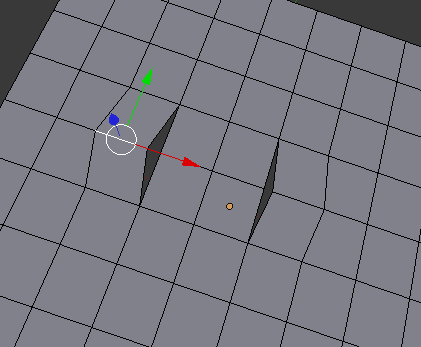
@ Lell: Cool script!(havent tried it yet though) You should be able to automate the selection of corners by looping through the selected edges and finding which verts have 2 copies of them in the selection…mail me if you need an example 
I know that there is a problem when the sides have just two segments. But in that case is not so hard to fill it manually.
I don’ understand exactly what you mean, but I try to explain. In the case of the images in the prevous post, the script recognizes the cornes, because thay have more connected edges than the others and thay are 4. But if this condition isn’t true, the script can’t understand where the corners are. I think this was what you meant.
Great job!
Any Updates, Lell?
this addons is really usefull
Does it work with bmesh?
Hello! Well, there are a lot of updates and improvements in my head  but actually I couldn’t translate them in some useful code. I hope to have the time soon or later. I also need to better understand the b-mesh code.
but actually I couldn’t translate them in some useful code. I hope to have the time soon or later. I also need to better understand the b-mesh code.
I’ll try to find time in christmas holidays, becouse I need this script too!!
Here we are! Starting work on the new version. This version will work a litle bit differently. It will use an ngon to understand what part of the mesh you want to grid. And it will have 2 modes: the first I’ll develop will create a vertex in the center of selected faces and then deletes the selected faces and creates triangles between the central vertex and the old face border. The second mode will work like the old grid cap, creating a grid, possibly with all quads, trying to understand what vertices of the border could be the grid corners by looking the angle of the edges.
But I have a question before I could proceed.
If I didn’t understand wrong, I could automatically have the list of the vertices around a ngon, already with the correct order, starting from a certain vertex. How could I obtain this list? Do loops be the answer?
Thankyou!
Here’s a first version. Actually just the first mode works, but I already developed the algorithm to automatically find the corner for the grid.
The last problem for this version is that the mesh doesn’t update untill the viewport is moved, and the central vertex too. How do I tell to update the viewport correctly when the script is done?
Install the script, activate and then search for NGon Filler with one or more faces selected. The viewport doesn’t update untill you don’t move it.
mesh_central_vertex -01.zip (1.48 KB)
Attachments
Zoopa Cool!
What does improper selection mean when I try to fill some loop?
Please note the thread is over four years old (the auto-locking mechanism must’ve missed it) and that a key part of the addon is now a hardcoded tool in every Blender build (grid fill).
The developer is also no longer around, so further development is unlikely.
Thanx a lot!
The video explains the different edge cases this tool solves for.
It is possible your mesh is too complicated, in which case you should hide all but the loop / edges you are trying to fill and retry the fill. I am not sure if the Grid Fill that is part of Blender does this as well, as I never tried using it in the way the video shows. If it doesn’t, then this addon is still a very useful bit of code.
