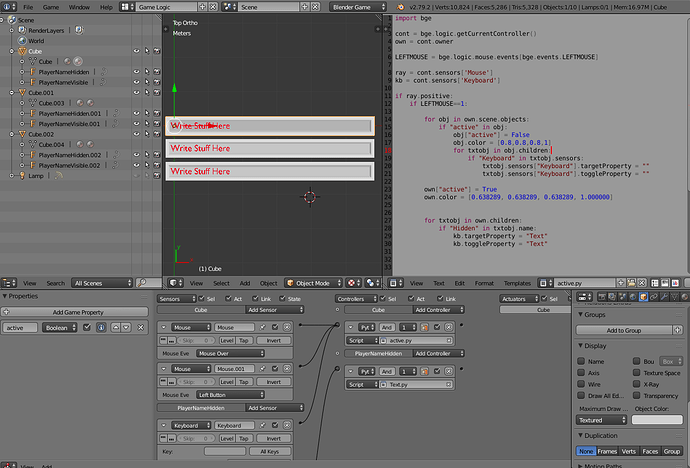Please help me i whant to create a game and i dont know how to create a menu where the player can add his name into the menu and to score points and to save it please help me
I think you should learn how to do a game, since you can’t even do a basic task like that!
You might need to learn python and bge API to help in the task.
Learn your ways around and within blender/BGE, make game later!
Way to be helpful !! not everyone learns the same, i can’t make sense out of the documentation myself, have been trying though, I like to learn by doing, and if a small tidbit of code will help me along my way, well that’s awesome, I will slowly pick up the code and the indenting and the crazy way they love to spellWords , they never seem to explain certain things like nextBall or equipSmg in the message box, so sometimes we rely on those who know it inside out, the choice is if you choose to or not
I am looking for the same info, if I figure it out i’ll pass it along
this is pretty basic stuff, but here is a blend you can take a look at to get ideas.
simple-textinput.blend (535.0 KB)
If you break it down into parts, then you’ll find that what you want to do has been talked about many times in this forum and a quick search will give you the answer.
The parts of this request involve:
- Text input
- Storing a property globally
- Displaying text (using the global property)
Add “bge” in the search term and throw it into your favourite search engine.
e.g.
https://www.google.com/search?q=bge+text+input