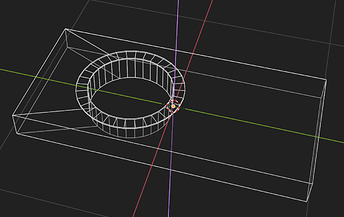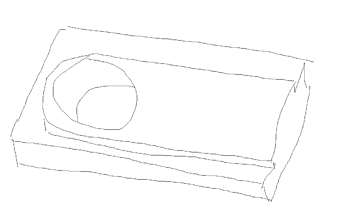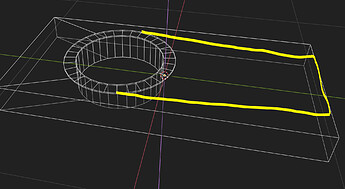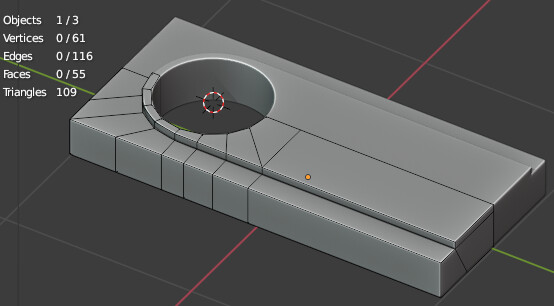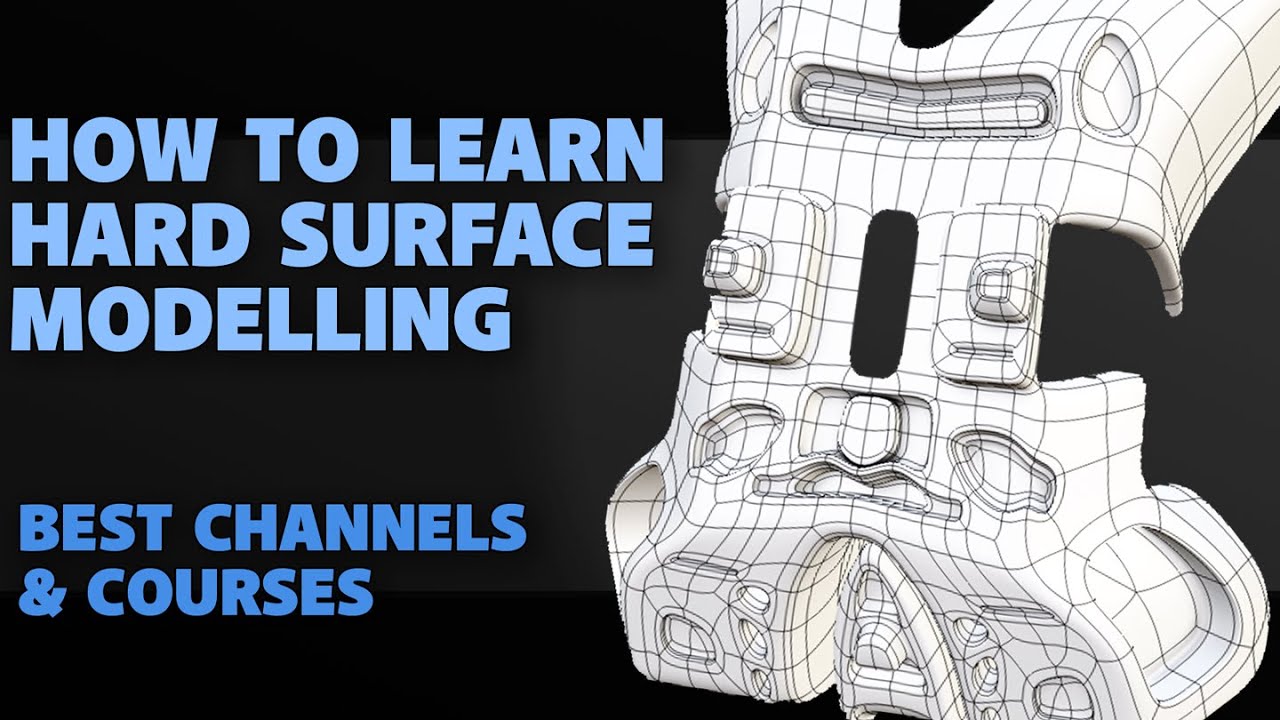I want to create a shape like the second image below. I created the first image below by creating a hole with boolean modifier, selecting the circle and extrude individual, etc. But how can I extend the the middle of the circle to the edge of the rectangle? I could do so by manually adding vertices and edges, but I am afraid that the result will not be precise. I wonder if there is a better way.
fudge.blend (127.4 KB)
Boolean not really necessary for a simple shape like this:
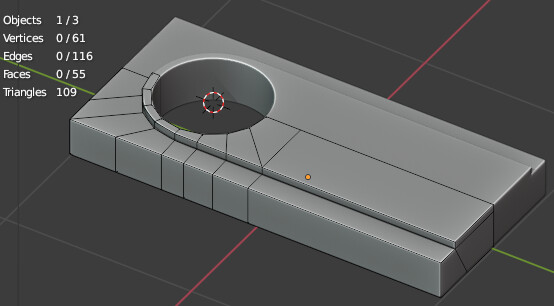
Start with a 16-vert circle that you mirror, and just build up the geometry from there (try to maintain quads and avoid n-gons)… Cursor pivoting is a necessity. Constrained-move combined with snapping helps.
Shade-smooth combined with bevel and sub-d modifiers gives the nice edges.
If I’m not making sense, google some “hard-surface modeling” tutorials and practice on simple shapes like this one, and it’ll be doable.
Good luck!
1 Like
So you manually added each vertex for everything after the circle, and connected the vertices manually?
No. Do some hard-surface modeling tutorials then re-read my previous answer… it’ll all make sense 
Check out Grant Abbitt’s suggestions if you don’t know where to start:
Good luck and good-bye.