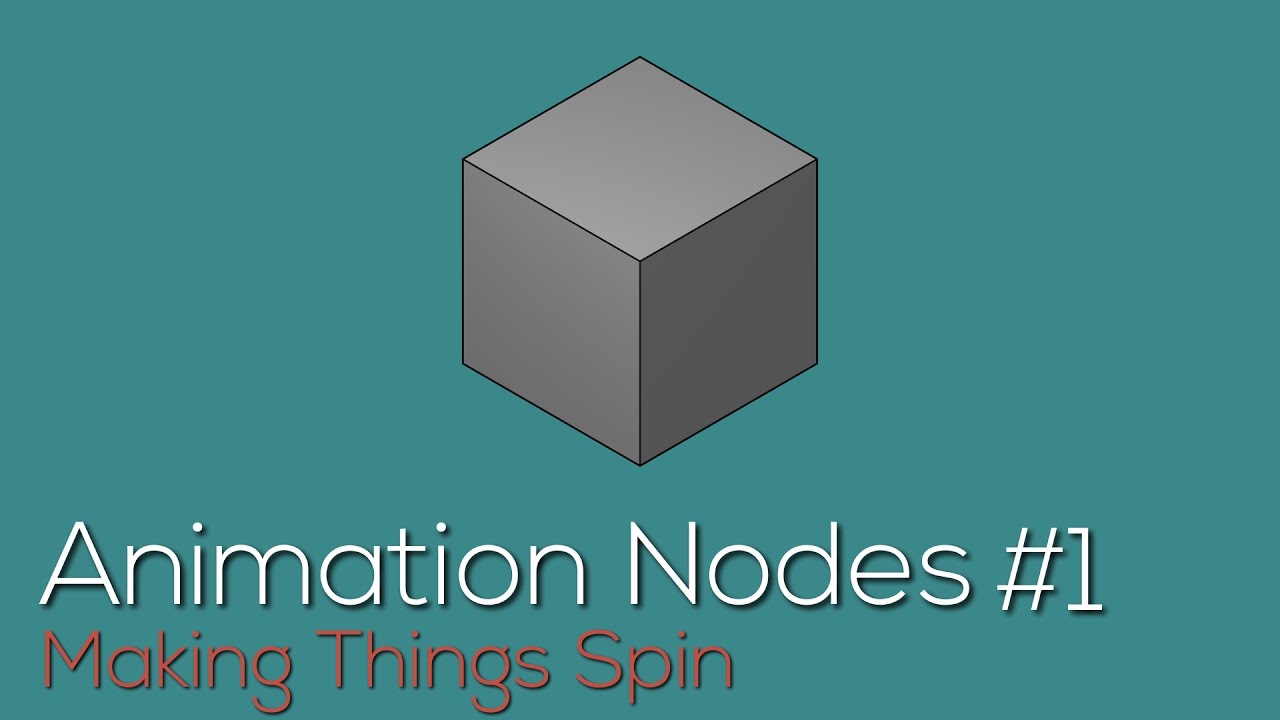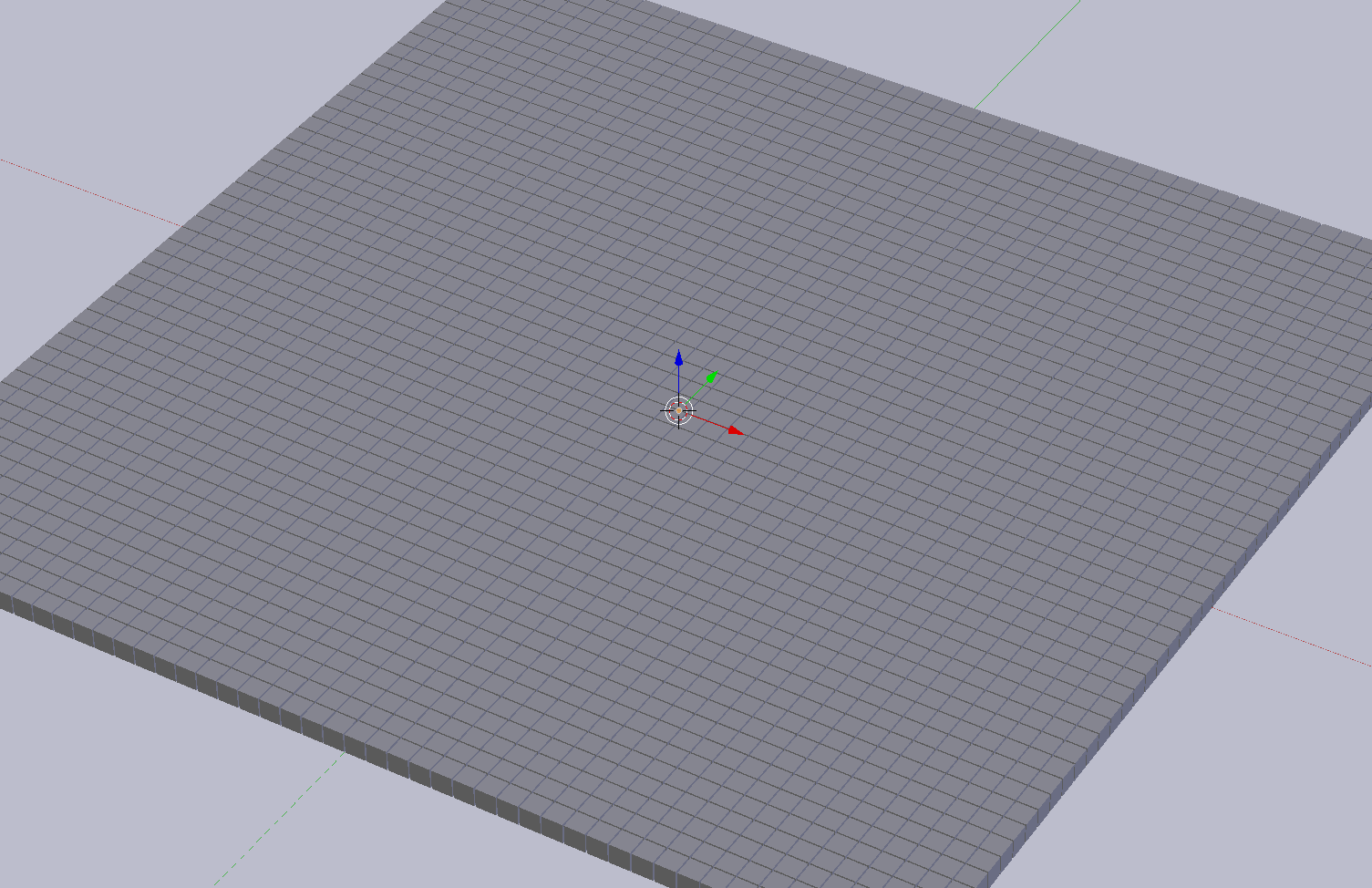thanks, but the downloaded pdf has empty ‘Examples of Usage’ sections. Although most of the picture in this section are animated gif picture which can not be presented in printed document, they are still good materials for study.
Just wanted to add my emphasis here. Jacques, i’m sure you have a fantastic add-on here, but it’s like a ladder with the first 6 rungs missing, utterly impossible for newbies. Heck- i couldn’t even install it (no .exe, not even a ReadMe- WTF?). And the tutorials are, as far as i could see, are all for advanced users, nothing for square-one/beginners. I haven’t felt so depressed and inadequate since i browsed Cinema4D’s particles, or Houdini.
If this is just the nature of the beast, it can’t be simplified more, and/or you’re just too busy to add ‘training wheels’ for Blender kiddies, that’s fair enough, but since coders often forget how amazingly ignorant some of their (would-be) users are i’m writing this. Hint.
Not sure what you mean. Did you read the manual? http://animation-nodes-manual.readthedocs.io/en/latest/
Guys, I want to get a list of instances with some step.
For example i have two object lists:
a = [a,a,a]
b = [b,b,b]
I need to input in matrix distribute node instances in this manner [a,b,a,b,a,b]
In python, it is something alike ZIP function. How to achieve this in AN?
Im definitely with Suniram on this. I’ve watched many of the youtube videos explaining node setups, including the series Printer Killer linked but still find myself half lost most of the time when i want to try to do something really specific with Animation Nodes.
Its such an amazing and deep addon that I feel I would use it to do so much more if I somehow had a little more user friendliness or presets to get a good portion of the way to where I’m going rather than building from scratch every time.
Theres an addon in the blender market named Animax that has some pretty neat presets. Maybe something like that for Animation Nodes would drive a lot more people to pick it up and learn the more complex stuff after having a WOW moment 
Either way, its a wonderful addon and I thank everyone whos helped get it to where it is!
The developer of AN is working on a preset system so this is something to wait for.
Oh nice… I can’t wait! Thanks for the good news 
Hi, can Animation nodes handle metaball objects as is showed in this sverchok video from gunawan?
Hi, can Animation nodes handle metaball objects as is showed in this sverchok video from gunawan?
Wow, a lot of new concepts for me.
Thanks a lot!
There are occurrences from to time when AN is losing track and keeping object instances from the old iterations.
Is there any restart - purge button?
And one more question. I cloned objects on the mesh. And using 0 subdivision level for viewport while render subdivision is 3. So I can work fast in the viewport and get full copies when rendering the final image.
However when I’m trying to render with level 3 frame of AN node tree getting red as some Error comes in.
It seems like the calculation time before raising an error is really low on render stage (in viewport AN handles it fine after some time)
Maybe there is an option to raise this calculation time before error comes up?
(Scene file https://app.box.com/s/9eukjbumvvo35jke63v993lqp1ep2ycl)
UPD: rebooted the blender and render worked as needed. But all the clones appeared in the viewport, although my subD viewport settings is 0
I am VERY new to AN (meaning this is my first attempt using it), and I’m having an issue.
I’m trying to build a grid of cubes, and have the z-scale and color of the cubes controlled by something to make it look like a soundwave/vortex thing. An animated version of this:
I’m using a Grid Generator to assign a simple Cube to populate each vertex of the grid. My scene is very simple—just a cube and the AN nodes. Here’s my setup:
And the result:
The problem is if I go much beyond 50 X and Y divisions, my system slows to a crawl or even crashes Blender. I need higher cube density to recreate the image. My system is pretty beefy (32GB RAM, 2 GPUs, 2.8GHz 12-core CPU) so I am at a loss to understand why it’s struggling with relatively little geometry.
Have I set something up incorrectly?
Blender is kind of slow when working with many objects, I would try a different approach, using grid mesh and other mesh nodes to create a single object -like a subdivided plane or a pointcloud- and enable dupliverts/duplifaces on it with a cube as a child… or maybe generate the entire mesh procedurally but again as a single object
Ah, so this method is actually duplicating the objects rather than creating instances of them? But dupliverts creates instances of a single object? I’ll try that instead, thank you!
Does anybody know why “change pivot node” was removed?