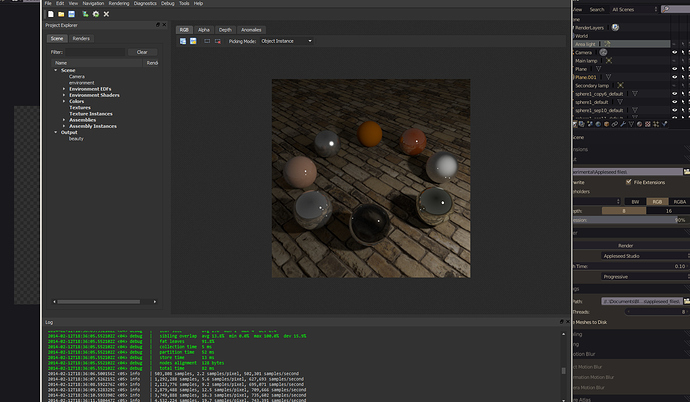Joel here is the file:
Thanks for the test file, I’ll have a look at it and report back here.
Franz
Fatesailor: it appears you only provided the .appleseed file. Without the geometry (.obj) and texture files, I will not be able to reproduce the problem. Could you provide those as well please?
Franz
Below is a try with simple ‘lambertian’ shading, just for the joy of seeing the ‘description’ of the forms the renderer has… it would give great results if the various other shaders too work smoothly, as is evident…
Very nice render!
I will have a look at your Blender file, thanks.
Franz
Here is your scene with the firefly problem fixed:
The fireflies were due to the small visible area lights: at the moment, you must prevent rays from hitting them. This is done by setting their alpha value to 0 (fully transparent). I did this in appleseed.studio (I edited Material.001 and Material.003 and set Alpha Map to 0). I don’t know if the render_appleseed plugin has a way to do that. Joel, is this possible? If not, any chance to add it?
Franz
Good… I will try the solution. Thanks for the information. 
I made the area lights small for being able to achieve only a small amount of softness in shadows… it was the only way I did find for achieving such a thing. The point lights give only sharp shadows, so the only way was to scale down the area lights (the flat meshes with the light attribute applied on them in the material tab).
Yeah, I noticed just recently that when I added alpha map support I forgot to add an alpha float property. I’ll get on that. ![]()
Franz and Fatesailor, I’ve added an alpha property to the newest version of the exporter, 2.7. Now you can change the alpha of the material using the numerical slider, or you can map an image texture to alpha.
Thanks Joel… going to see it…
With the latest version of plugin (2.7) the rendering result is not appearing inside Blender. It happens but it does not appear in Blender (whenever I open the written to hard disc file from within Appleseed studio it opens normally).
There is a problem with the manual export of the scene from within Blender (from file>export) too… whenever I try it I do receive an error message. Also, in the ‘output’ (in render settings of Blender) you are obliged not to put a name for the file… it works only when you leave it to choose a name by itself… this produces a problem, because you can not archive many different files, you can only work by overwriting the older ones.
The image texture problem too remains… I can not apply image textures on materials (I did attach a related file for inspection before some posts).
I’ll look into those things.
Edit: Actually, I have to ask - is there any longer a very real need for being able to export the .appleseed scene (using file > export) without then launching appleseed to render it? This can be done by simply unchecking “Write meshes to disk” and hitting render: it’ll export the .appleseed scene file, but not the meshes. The reason for writing the addon as a selectable render engine was to do away with the need for exporting the scene file, then having to launch the application, then select the scene file to render, etc.
By the way, can you upload the .blend file to pasteall.org? The sendspace link makes me nervous ![]()
One data point: I find it useful to be able to just export a scene to open it in appleseed.studio.
The sendspace link worked perfectly for me, no bad surprise whatsoever.
Franz
Mmkay, I guess there’s a consensus ![]() I had completely forgotten that it might have gotten broken when I was making changes. I’ll fix it.
I had completely forgotten that it might have gotten broken when I was making changes. I’ll fix it.
Fatesailor - the image texture isn’t packed with the file. Can you pack it and upload again?
Edit: Actually, the problem is probably simply that the ground plane isn’t UV’d. Unwrap the ground plane and try rendering again, with the texture applied.
Hi,
Sorry to insist but does anyone have this working on OSX? This relates to post #45
thanks:)
I was just about to PM you ![]()
New version, 2.9, has the File > Export functionality working again.
I also changed the upper limit on the emission strength for mesh lights. Since upping the strength value a little seems to go a long way, I set it at 10,000, thinking that would be more than enough. With testing, maybe someone will prove me wrong?
Joel, most unfortunately this time, with the 2.9, nothing works… even the material previewing gives a totally black scene. The first version of plugin was working relatively well, with the following two something went wrong. I do not know why, I have checked everything but in vain. In 2.7 it wrote, at least, the files (without the rendering’s appearing in Blender’s working space) to the hard drive, so that someone could open them in Appleseed studio… now nothing happens.