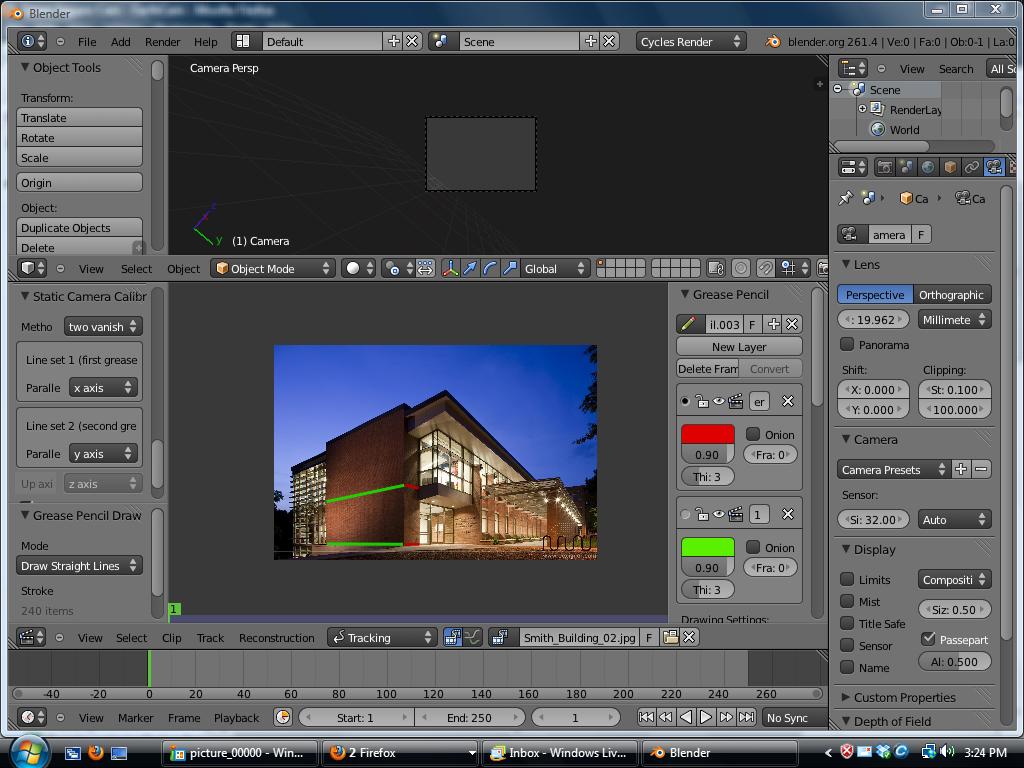Blade, download a newer version of BLAM; this bug has been killed 
Holy shamoly!
I downloaded the ‘stable-ish version’ here, http://code.google.com/p/blam/ but it still disappears on restart of blender. Is that the place to get the newest version?
@BladeBorge That bug is fixed in this version. Also, the grease pencil calibration stuff has been moved from the UV/Image editor to the Movie Clip Editor, where you now open the image as a movie clip.
thanks stuffmatic!
Now i had to setup a new screen to have 3D view and movie clip editor side by side and move some stuff in the tools section as it was already cluttered with stuff. Don’t know why it is better placed there.
But what it made somehow unusable is in movie clip editor images starting with string “img” doesn’t show up Edit: had long/large numbers so exided the frame number boundarys - i know i could rename them.
And i had a calibration where camera was upside down. Original imagery shown some cubic podest on a stage where camera where hold in the audience tilted up to stage but still showing stage floor calibrated in the 80 mm f range.
And but thats on googles part had to find the show as raw to get a revision for download to see which is more usable.
I Just copied and pasted the text from the page that opens from Stuffmatic’s post.
Saved it as an ANSI file with a .py extention. ie blam.py
I deleted the older script from the addons folder.
Put the newly saved one in its place.
When I open blender and checkbox the addon in preferences, its all still in the UVEditing spot where the old one was??
Im running 2.61.0 r42615.
The reason I downloaded the newer script was reconstruction was giving no usable mesh.
Any ideas?
@lexi The reason the grease pencil calibration stuff was moved to the movie clip editor is to make the workflow more similar to that of motion tracking, to re-use some of the existing UI elements of the movie clip editor (camera data input for example) and to make it easier to work with fixed camera video footage.
There seems to be an issue with single image movie clips that causes them to be visible only on frame 1 if the image file contains a number. I have talked to sergey (the motion tracking developer) about this. Removing any numbers from the file name seems to work for me.
Could you perhaps provide an image or a blend file where you get an upside down camera?
thanks
@spuriosgrader Sounds like blender is still registering the old version of the add-on. The version I provided a link to above has the grease pencil calibration stuff in the movie clip editor as mentioned and as indicated by these lines of code.
bl_space_type = "CLIP_EDITOR"
bl_region_type = "TOOLS"
Could you please specify what you mean by “no usable mesh” and, if possible, provide an image or a blend file that would let me reproduce the problem. Are you sure your image satisfies the requirements mentioned here.
Its seems thats exactly what was happening.
I have got the new script in the correct spot and all is now in the movie clip editor.
I will attempt a few different images and repost an image if I get the same colapsed mesh I was getting with the older script.
Probably wasn’t the best image to test with.
Thanks
@spuriosgrader I fixed a bug causing collapsed meshes (i.e random looking meshes with messed up faces) yesterday. You can download the latest version here.
fyi, i just made a new version available for download and added a user’s guide wiki page. http://code.google.com/p/blam/
Nice wiki!
Stuffmatic i have found some possible bugs, which i want to report tomorow…
Can’t get beyond ‘calabrate active camera’ with the version linked in #52.
I get a vp1_axis not found error if trying 2 vanishing points.
key “up axis” not found if trying 1 vanishing point.
@spuriosgrader I managed to reproduce and hopefully fix that (and other similar) crash(es). Try the latest version.
Stuffmatic,
Getting the expected results now.
The mesh generated makes sense.
I am getting some distortion in the mesh due to the low quality images Im using. (and maybe how acurately Im drawing the grease pencil axis reference)
I am also still having some hiccups if I use more than a few rectangles to outline the image geometry.
If it gets more complicated than 2 or more rectangles the regenerate mesh fails with various errors reported.
I will keep experimenting.
@spuriosgrader What error messages are you getting? Can you tell if they are generated by the add-on or if they are the result of crashes? The input meshes have to consist of only quad faces, all of which have to be connected. If these requirements are not met, the add-on should generated error reports accordingly.
Hi I’ve been using the latest version but I seem to keep getting screwy results. In this example I used a two vanishing point setting and well the camera just don’t look right.
Attachments
@BladeBorge: Those red lines are pretty short – have you tried it with more lengthy red lines (following one of the longer stretches of the building)? It’s much easier to make errors with shorter lines…