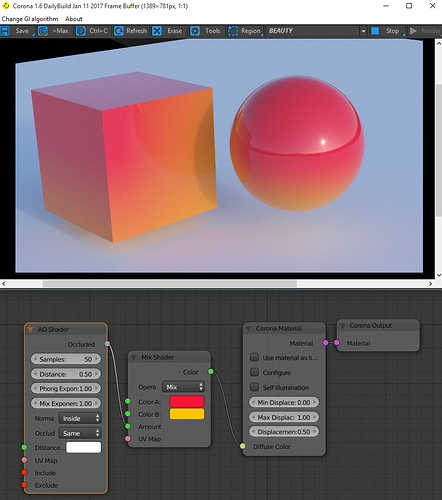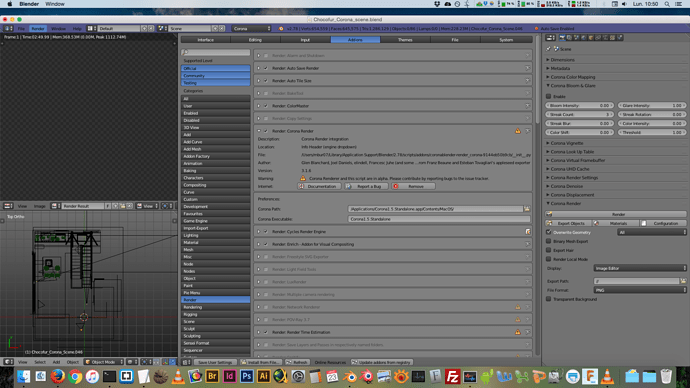Hi,
Is the AO Shader working for you guys? The last version I used was the one from Joel, and a lot of things have changed since. I can’t find the way to invert normals. When I change the options in the normal mode dropdown menu, nothing happens.  So if anyone knows the answer…
So if anyone knows the answer… 
I’m getting this:
but i’d like to be able to invert the normals to have an occlusion effect that permits to simulate dirt like this:
https://coronarenderer.freshdesk.com/support/solutions/articles/5000516261-how-can-i-add-dirt-worn-off-effect-to-my-objects-
Just released v3.1.5 that fixes the normal mode parameter.
That lets you get the results you wanted.
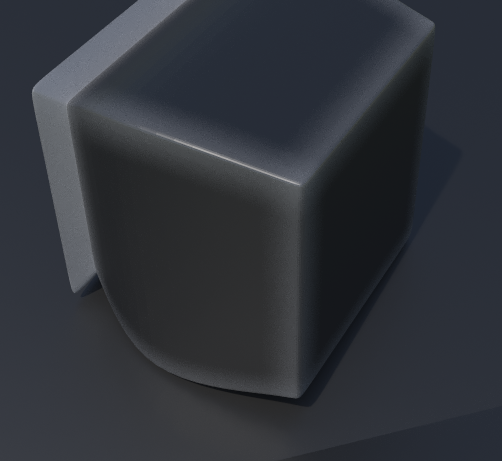
I’ve checked out your fork, it looks really good! I haven’t looked at the code; what are you using for mesh export? Pure Python?
Hi Joel!
Awesome work on the original exporter. Yeah I am using pure python right now so that it is compatible with multiple blender versions.
I realize that isn’t optimal for performance and will need to be addressed but locking in a particular blender version was problematic. And I still have your changes in the background to compile it when I need to 
Hi, Joel!
Nice to see you come by and thanks again for the great foundation.
Also Glen, thanks for the fix and perseverance.
Feeling’s good
![]()
For others interested in Corona development and willing to help out… new daily builds are available, Legacy included ![]()
Post from Ondra…
Hi,
we automated the build process for standalone, so I made the first build that involves both legacy/fullspeed version, and release/assert versions. It is posted in the dropbox daily builds folder: https://www.dropbox.com/sh/kgzu0cqy903ygmb/AAA1CTqR1Uannm_D0J9JSo1Ga/Standalone?dl=0
enjoy
PS
… first animation tests seem fine with an exception of some GI or gloss flickering, not sure yet… will post on Corona forums after a better investigation.
I can understand that. I’ve wished for a long time that there was a way to write C++ plugins for Blender without having to touch Blender’s source and compile an entirely separate version of Blender - a C++ .obj exporter would go a long way in making Corona more viable for rendering when you have geometry to export on every frame…
As an aside, I really like what you’ve done with the nodes. Does the displacement socket on the material node work? I haven’t been able to get it to do anything yet. I never made this commit, but I had done some work on image editing nodes using Pillow, so that contrast / grayscale conversion / invert / image mixing / etc. operations could be done right there in the node editor. It wasn’t hard to get it going. But I formatted my hard drive when upgrading to Windows 10 and forgot to back that up… c’est la vie.
I agree, it would allow much more integration
The displacement doesn’t work just yet, it is turned off in Corona until they have finished the Max version and tested it.
That would be interseting, though for now the compositor still works but of course only works on the output. Curve editors are what I am missing most, I have a hack that seems to work, but needs to be expanded to support more than one.
Hi there. I’m just dissapointed how to making Mixed materials with procedural textures?
a basic example
Checker Pattern mixed with Perlin Noise fed via Mix Shader to the Diffuse Color channel of Corona Material
Note:
Perlin Noise size gets smaller with smaller Value, Checker Pattern gets smaller with bigger Value.
@burnin, thanks for the tip;)
P.s.: Question to developers: Is there planing adds new Nodes to Material system? For example, normal map node, SSS node?
Hi, first, sorry if i’m on the wrong section.
I’m testing corona on Mac OSX
while following chocofur tutorial using this https://bitbucket.org/coronablender/render_corona/issues/30/os-x-error version and the latest exporter which is the 3.16 at the end after exporting everything and hitting the render button i’ve got this
ERROR in XML mtl lib file: Invalid IES file: Cannot open/read/write file '/Users/mbur07/Chocofur_Corona_scene/Users/mbur07/Chocofur_Corona_scene/maps/Chocofur_Corona_IES.ies'
File name: Scene.mtl
XML tree path:
<mtlLib>
<materialDefinition name="emission">[2]
<material class="Native">
<emission>
<ies>
<file>
Invalid IES file: Cannot open/read/write file '/Users/mbur07/Chocofur_Corona_scene/Users/mbur07/Chocofur_Corona_scene/maps/Chocofur_Corona_IES.ies
Have you checked that this is the correct path?
You got permissions set to open/read/write?
That’s all i can think of as am not on OSX.
Are you have IES lights in the scene?
Invalid IES file: Cannot open/read/write file '/Users/mbur07/Chocofur_Corona_scene/Users/mbur07/Chocofur_Corona_scene/maps/Chocofur_Corona_IES.ies
Seems a bad format path issue, Note that the path are repeat…
@Odilkhan Yakubov all those nodes already exist.
@BaRe there is an issue in OSX https://corona-renderer.com/bugs/view.php?id=2352 But that particular issue seems like the paths are repeated. I will see if I can borrow a mac again to see what is going on.
i’ve downladed legacy versa from 17.01, but now it said me posting requested code 
Can it access the internet? It needs to contact Corona regularly to get a new license code.