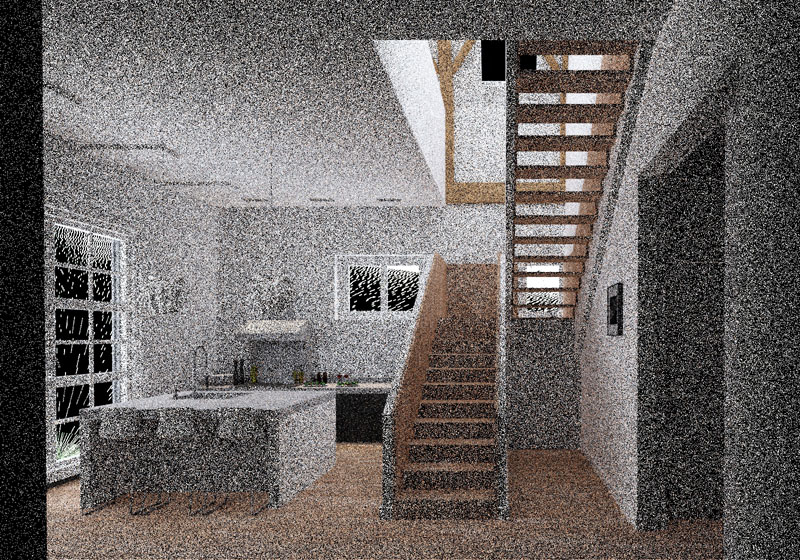purge orphan data
check for/if any unassigned materials or such are left over
I had no orphan data, but removing all objects on hiden layers and other scenes resolves the problem. So maybe one of the hidden object was the problem, but to find which is nearly impossible (more than 2 thousands). Would it be possible to only export visible data?
I can fix the error you are seeing but I don’t think only exporting visible data is what most would want. Hiding objects is a crucial part of at least my modeling workflow and I want the objects exported during modelling.
Hi blanchg,
why would you like to export objects that won’t be rendered? If they are hidden to the viewport but not for render, of course they should be rendered. But for not visible layers and non-active scene, what is the usage? If you have a fix for the 2, it’s awesome 
Am against rendering only visible data. Basic, most common example are lights, often times invisible but do influence, light the scene.
Also, what is wrong with having a clean scene file, keep irrelevant data in second & append if/when needed?
Ok, misunderstanding, I meant hiden objects, when you click on the camera in outliner for example, A good example of this are all the objects only used for booleans, which are now a lot with addons like Decalmachine or hardops. Often, you also don’t want to render some of the layers. Objects that are only on those layers shouldn’t be exported. And their are bugs that make some objects undeletable in 2.79 and it seems it won’t be fixed. https://developer.blender.org/T51903
Of course, objects not in the field of view but marked as visible for final render should be exported.
Ok I see now, objects on layers marked as not to be rendered or in other scenes won’t be exported.
Only objects in the selected scene layers section get exported.
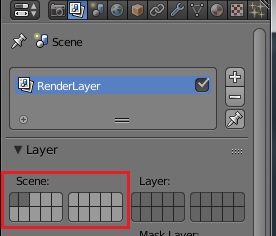
That’s strange, because the addon crashed on objects that were nowhere (those let by the bug I mentioned). So an empty scene was still crashing.
Hi, I’ve followed chocofur tutorial and installed Corona in Blender 2.78c and 2.78a. It crashes whenever I use nodes. Blender itself doesn’t close, but there’s warrning, that Corona stopped working, and from that point, whatever I do, Corona keeps crashing and window of corona closing pops up repetedly. I coudn’t find the answer on forum, but maybe I just missed it…
Do you have the console output (Window > Toggle Console) from there you can select the text and paste it here. Or the blend file?
Check your node setup, I’ve got same problem when blender loses image paths for textures, Corona tries to render preview for material but without correct path to texture it just start to give those error mesages again and again
Sorry, I was away couldn’t write back, how can I select text from Toggle Console after crash? Don’t have blend file, because I couldn’t set up one, before I’m done Blender crash. I start from basic cube, new file - turn on Corona as render, than set up corona node tree, make smart uv on cube than I’m adding img texture on diffiuse color, sometime reflection map etc, and during these times it crash.
Only thing I can get out from TGconsol:
Read new prefs: C:\Users\postac\AppData\Roaming\Blender Foundation\Blender\2.78\config\userpref.blend
found bundled python: C:\Program Files\Blender Foundation\Blender\2.78\python
archimesh: Imported multifiles
measureit: Imported multifiles
Corona: Bitbucket version 7.4.4
Corona: Starting add-on, version 7.3.1
Adding UI Panel: Corona render settings
Adding UI Panel: camera
Adding UI Panel: material
Adding UI Panel: environment
Adding UI Panel: particle systems
Adding UI Panel: Corona render passes
Adding UI Panel: Corona object properties
Adding UI Panel: lamp
Corona: Add-on started
It’s not that I set up brand new material with correct paths, plus it doesn’t give any error mesages before crash.
Does a simple cube render work for you? Don’t put in any image textures. Also are you only using the Corona nodes not the Cycles nodes?
Simple cube works, There’s no cycles nodes, I erase them as they show up when setting up corona node tree. Blender crash even on different occasions when set up to Corona, if I find solution I’ll let you know. Here’s render from chocofur, why is it so noisy?
How long did you let it render what render settings did you use?
I think I didn’t change anything from orginal chocofur file beside adding more passed in settings. I do most my projects in Corona/3ds max in work but somehow it just doesn’t work with Blender on my pc, and lately I don’t have enough time to look into it seriously so, I’ll get back to it after B 2.79 release.
seams like corona is not working on 2.79 any one got it work?
never mind got it working.
I am trying to test this out but Blender crashes when I pull out a noodle from the viewport color node or I try to delete it. Not 100% sure how to even make a material. Anyone have a simple test scene just to see if I get it to work?
OSX - Blender 2.79