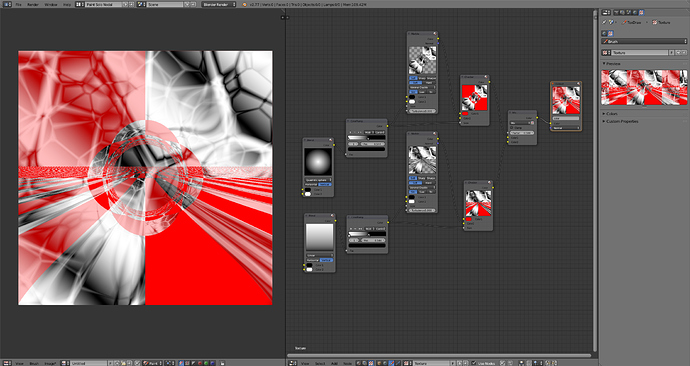Update to the popup menu, Spirou4d added the mask buttons as well as changing the shortcut to Alt-W to coincide with Texture Paint Plus’ W and Shift W shortcuts for those popups.
Am looking forward to your Texture Paint 101 Class vids. Any estimated time frames on when? No rush…just excited…and anxious, and wiping foam off the corners of my mouth! Not really! About the foam that is!
I am writing some notes for it, and once ready I want to run through the whole thing at once, then edit into sections with titles. I am thinking the audio will be better recorded after like this last one, since it is easier to get rid of ‘uh, um’ stuff 
So you mean you will dub in the audio after? that would take the pressure off…if it were me. Thanks for the reply on this. Really looking forward to it as I am certain many others will be also who are plodding through the beginning stages of learning Blender.
Yes, after is better since then I can concentrate on getting my thoughts together, and audio cleanup is easier when the audio is by itself.
Basic notes to follow for the 101 is like this:
Blender Paint 2D Notes
1. set up pie menus for faster switching choices
2. set up UI to make the most of space and use
3. set up essential addons -
Texture Paint Plus, Spirou4D Fork
Bool Tool 2.0
Palette Addon
OpenGL Lights
Import Images as Planes
Artist Paint Panel
4. Viewport Shading modes - GLSL vs. Multitexture
5. Brush Controls
1.Pressure
2. Blend Modes in paint
3. Gradient use and storage
4. Palette creation (color only)
5. Stroke type and spacing/jitter
6. Smooth stroke on/off
7. Paint Curve settings and storage
8. Texture/Texture Mask settings and mapping, offset and size controls(connection to Properties window and timeline)
9. Special Brush types
a. Fill Brush differences in 2d and 3d viewports
b. Clone Brush differences in 2d and 3d viewports
c. Smear and Soften
10. Options tab
a. Overlay of Texture, Mask, and brush Curve in viewports drawing
b. Tool types - changing tool to make specific uses possible
c. Appearance - changing brush draw color to show up on paintings, use custom icon for brush in tab
d. Unified settings - size, strength, and color between brushes or independent settings
6. Brush Texture Creation
1. Images from 3d objects
a. render size
b. alpha/no alpha, clipping
c. using multiple images in sequence
d. edit with compositor (blur filter, invert color, etc.)
2. Procedural textures
a. types
b. Color ramp for alpha control and detail/size control
c. Basis/noise type
d. size, depth
3. Use as both Texture Brush and Texture Mask Simple Examples
a. Stencil of text object with procedural masked cracks, chips
b. complex pressure combied with mapping,timeline
7. Blender Render Material as Layers for Painting (3D View)
1. Slots tab - image textures as layers
2. Properties window - Texture tab, images as layers
3. Use of Stencil image layer as 'Layer Mask'
a. Image sampling - Alpha or Calculate,
b. Image Mapping and Mapping- UV coordinate set, offset and size
c. Overall Influence - color, mix mode, stencil setting, alpha, negative, etc.
8. Generated Images
1. From 2D Editor
2. From Slot tab in 3d Tool Bar
3. In Texture tab of Properties Editor
I hope that it goes as simply as it is there in outline, but we will see 
Also, both Artist Paint Panel and Artist Paint Popup addons are updated to work correctly with allowing to install and use straight from the zip file, even though the zip attaches ‘-master’ to the zip and folder name.
I will make a video to cover the improved features and using all the popup menus soon
Looking forward to it…and the list is of immense help in the interim…thanks.
By the way…Is there a place where one can easily get the addons? I have been trying to get the first one in your list, Texture paint Plus. i can only find version 124. I read that it is not compatible and I need to get version 128…but only can find it a github as a script and I don’t know how to copy/paste it so as to keep it a true .py file. And maybe there are others where i will have this same problem. and do I need to always have the py file in zip format?
Your list sounds intriguing…will be a great set of tutorials.
Wait! Wait…I found your page on github and it looks like this one is there as well as some others… so it looks like i am ok on the addons…hopefully!
I spoke too soon. Can’t find Palette Addon and the OpenGL Lights is a script that will only allow me to save as a txt file. And I don’t know how to go from there to make a legit py file. I know nothing about coding and am afraid if I save in the wrong format I might loose some code characters or whatever.
And the Import Image as Planes is also script. So i have hit a wall here.
I tried saving a script as a text file to open office with the .txt suffix. then I changed it .py. It came out to about 30kb. Then i found a place where I would get the actual .py file in a straight download and the was over 60kb. So I know that my attempt must have cut out a lot of necessary stuff in the script.
I will google around trying to figure out how to do this. There was one site where there was a script but it let me right click and gave the the option to save as a .py file.
The ones I could not get:
Palette Addon
Import Image as Planes
There is still a problem with the popup addon, so I will defer to Spirou4D to look at it. I won’t be making that vid right away so not too terrible a problem.
IN the meantime …
This is great Craig…and I can actually follow along! One interim question though ( I am still watching the tutorial ). When I choose “Curve” as my Stroke method I don’t seem able to end one curve and begin another separate curve. No matter what I do the next time I Hit CTRL+RMB the curve simply continues from the last point. I don’t seem able to begin a new line. Loving this tutorial and can’t wait to see the rest of the 101 course. Thanks for putting this together for us.
IGNORE the above. I found that I hit the “A” key to Select All the points in the curve and then hit “X” to delete. Leaves the paint stroke but allows me to start a new curve. Again, Loving the video!
Sure thing! I intended to do a little more, but got carried away a bit 
Just finished watching and working along with it. Learned a lot of stuff there Craig. Thanks. One question about saving. Can I transfer a custom brush made this way so it is available in another blend file or will it exist only within the one it was created in? Congrats on the video…this user learned a ton.
Yes, but you will either import the brush that holds the texture, or you will import the texture and apply it to a brush. Make sure you name it and save the file, and if you use the image make sure you pack the file.
ok…thanks!
Incidentally, I found that there are crazy things possible inside a single brush texture 
Attachments
I am a total noob when it come to the nodes…but your videos have me tinkering with them. Just wish there was more time. I am semi retired but funny thing is my to-do list is bigger than ever. But Blender is lots of fun and a good release for me. Almost like getting time to play with my electric train set when I was a kid.
Yes!! There is always something to tinker with, and my daily goal is to learn at least one thing and find a use for it ![]()
Good goal Craig.
Here is a short video on the Texture Paint Plus popups combined with the Artist Paint Popup addon