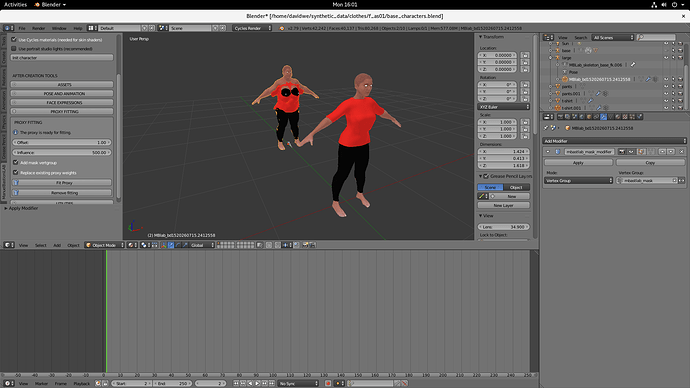Very nice! I appreciate it.
I’m going to share this on the lab social channels, then I will think about a proper place to link it on manuelbastioni.com
Hello everyone,
first allow me to thank you for such a great proyect and all your efforts, I’ve been following this proyect for a long time, but until now I haven’t been vocal on the forum about it (although I recommend the proyect to all my artists friends).
Second, Im here to file a bug report with the more recent stable blender release 2.79a
O.S. windows 10 and ubuntu 16.04
blender 2.79a
manuel bastioni lab 1.6.1
The addon can be installed but cannot be enabled, the error shown when you try to enable the addon check box is:
line 552, in <module> items=mlab_proxy.assets_models, AttributeError: ProxyEngine object has no attribute assets_models
Again, thanks Manuel, and everyone else helping with your time and effort
cheers
Hi Manuel,
Your add-on is just amazing ! I’m an occasional user of Blender and the MB Lab, but I like it ! Thanks for that !
I’ve submitted a bug report this morning to the Blender Foundation which seems to be linked to your Add-on.
So, the problem is that the Principled BSDF shader disappears from the menu in the node editor when enabling your add-on. It comes back when disabling it. The problem does not impact the Surface panel in the material tab. Only the Add menu and also the popupmenu using Shift-A.
When I fit proxy on a shirt with a f_as01-character, the shirt is positioned to low (z-direction).
The same clothes works great on both f_ca01 and f_af01 and I have fitted it to the base character.
I have not seen the same effect when trying to fit the proxy to any other character, is there something special causing the movement or have I done something wrong?
The shirt is also placed to far down if I fit the shirt to the “normal sized”-character.
[ATTACH=CONFIG]517252[/ATTACH]
f_af01
[ATTACH=CONFIG]517253[/ATTACH]
f_as01
Very old characters on manuelab.
Hi, i share my experience doing things, with this good addon, first i tried to get all the values set to very aged people, but still dont look enougth aged.
[ATTACH=CONFIG]517274[/ATTACH]
so i tried to improve the age elements of the look, the strategy was to increase the wrinkles and add some noise to the color texture, so first for it i tougth to edit the texture of the displacement increasing the contrast on a 2D soft.
the changes on the texture increased wrinkles deep but did got some bump on all the face , so i tweaked a little the values of the displacement modifier to do it less strong.
The look of the skin was good on displacement but color look still as if young man, then in material setings i conected the displacement map to the color texture multiplying it so it could generate some noise on the skin color.
as see the efect is more dramatic, aded too some skin spots and veins on 2d. i think that some kind of ading frekles veins and spots to the skin texture editor of the adon would improve a lot the realism.
I have a question. Is it possible to make characters “younger” than 18? I know the age limit is from 18 to 80, but is it possible to make them look younger? I want to make kids as well. 
In makehuman software u can make it to age 1 but not in blender as addon
In makehuman software u can make it to age 1 but not in blender as addon
I’ve had this issue too. It’s really annoying, and hard to fix manually. ![]()
Hello!
I got some issues with proxy fitting clothes.
It all works with f_ca01 and f_af01 doing exactly the same procedure: import cloth, fit it manually, then try to fit to another base character with proxy fit.
But on f_as01 shirts get displaced quite a lot:
Any clues why this might happen?
It also get displaced a similar amount on the base f_as01.
Edit
Exactly the same behaviour on m_as01.
Manuel, how did you weight paint the characters? Did you do it manually or did you use automatic weight? I modified the topology for one of my characters and I need to fix some bad shapes when posing.
Manuel: I know this is probably not your problem. But has anyone tried your “humans” with the default rig in them and exported them to unity AND used the humanoid animation option in unity`s Mecanim system. ??
I know they will probably work with the generic option in there. But I am interested in human animation in unity but acutally making the animation using blender actions and then exporting them to fbx for use in unity.
Before anyone points me to a YouTube video. I know how to export to fbx and how to preserve the actions made within blender and use them as animation clips in unity. That is not my question.
When you import a human like character into using using fbx you have 3 choices of how unity interprets the armature/bones of that figure. #1 Humanoid ( meaning you can use those animations/actions on any other figure in your scene.) #2 Generic( Meaning that you will have to have a specifc animation on each character … you cannot transfer between characters.#3 Legascy( which means that untiy using the older pre mechanim animation system)
But unity had to be able to interpret the bones of the character in a specific hierarchy in order to use the humanoid option ( which is what most people prefer). With ThomasL’s MHX2 rig from that other software that Mario was associated with Mechanim just could not map the bones correctly. And It was almost impossible to do manual mapping…
So I was wondering if any using had tried exporting an animated MBL figure to unity and mapping it to a Humanoid Mecanim figure in unity.
there is an addon that translates manuelab rig into rigify rig
You should be able to do that, basically. But not (yet) in the official Bastioni Lab system.
You would have to manually adjust the shapes to fit a more “child-like” form, and after finalizing, scale down to the desired height.
I haven’t tried it yet, but it should be possible. Though I agree that it would be great for Manuel to include this option. And I guess it should be feasable within the current system.
I never had any problem with MBL and unity. Didn’t rename anything, it just recognizes it automatically correctly. This was the first test I did to see if MBL was viable, if it couldn’t import then I would move to something else. ![]()
This usually happens when you install a new version of lab without unistall the previous one and without restarting Blender after the installation.
More technically, Blender uses the old version of script in its cache, where the new functions and attributes are not implemented.
Solution: restart Blender after the installation.
In the guide I recommend to unistall the previous version when you upgrade the lab. The process is described here: http://www.manuelbastioni.com/guide_installation.php
No, sorry.
I cannot reproduce this bug. I tried with both stable and unstable Blender. It sounds weird that just enabling my script can cause this kind of problem, since it doesn’t touch the menu of material editor in any way.
Also you should say what version of Blender are you using and the link to the submitted bug.
Nice!
The making of old characters will be greatly improved in lab 1.7.0. An advanced texture editor is planned for future versions.
there is an addon that translates manuelab rig into rigify rig
As far as I know, no. Anyway I’m thinking the best solution to make them compatible.
EDIT:
I missed the tool mentioned by 1pepe here (thanks!)
The vertex will be fixed in 1.6.2.