Hi Manuel
The new teeth model looks very good. It should be detailed enough to make actual dental prothetics from.  It’s great to have this much detail in the mesh itself without relying on displacement maps.
It’s great to have this much detail in the mesh itself without relying on displacement maps.
http://www.manuelbastioni.com/gallery_170_03.php
I have once again a special request question. I was thinking about the implications of the new topologies now becomming more tailored to specific character types, and I was wondering about how easy or difficult it will be to create combinations.
Say I want to create a realistic looking character but with uncommon body composition. E.g a character with very skinny weak legs but with a strong athletic upper body (wheelchair bound), or a character with emaciated arms and legs but a very bloated stomach (sub-Saharan severe malnutrition).
Will there be some core topology edges and/or poles that are shared between all the realistic human topologies? For example, could I create one skinny character and one fat character, delete the mid torso of the skinny character and take the mid torso from the fat character and merge it into the skinny character (skinny character but now with the actual fat stomach topology) without introducing any new poles or other undesired complexity into the combined topology? Obviously the merged area would need to be smoothed and tweaked a bit afterwards, but would the topoogy itself still be clean?
I am not really concerned with the practical complications and technical difficulties at this time (armatures, shapekeys and whatnot), only the topologies themselves, and to what degree the major body parts (head, chest, stomach, pelvis, arms, legs, hands, feet) of the different topologies might be interchangeable. Again on a PURELY topological level. For a possible future application where this ability could prove useful.
Bodypart-separating lines might not be clean simple cuts, but follow the natural flow of the body topology. The lower edge of the chest on this page illustrates what I mean.
http://www.manuelbastioni.com/gallery_170_01.php
In the other hand, non-complex bodypart-separating lines, simple edge loops without any poles (say around the upper part of the biceps or thigh), might perhaps be easier to maintain. I don’t know.
Of course there are always ways around this mixing regardless of the topologies being merged. If all else fails resolve to sculpting and manual retopology afterwards. But I think it would be very neat if the new topologies allowed for this type of interchange.
This is not something I expect will be possible, but seeing the thoroughness of your approach, I nevertheless present the idea for consideration, so you can evaluate whether this special scenario is something the new topologies could or should support, or if it introduces too many limitations on the specialized topologies.
Again thank you for your work and dedication to this amazing project. Really looking forward to 1.6.2 and beyond.
http://www.manuelbastioni.com/progress162.php

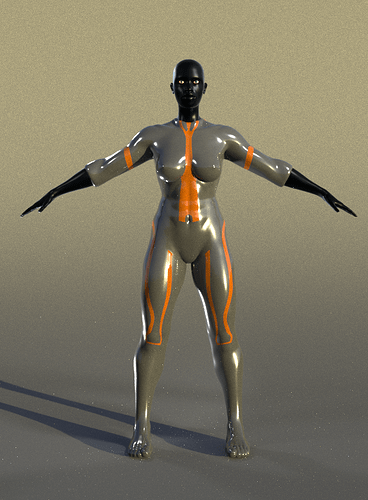

 It’s great to have this much detail in the mesh itself without relying on displacement maps.
It’s great to have this much detail in the mesh itself without relying on displacement maps.