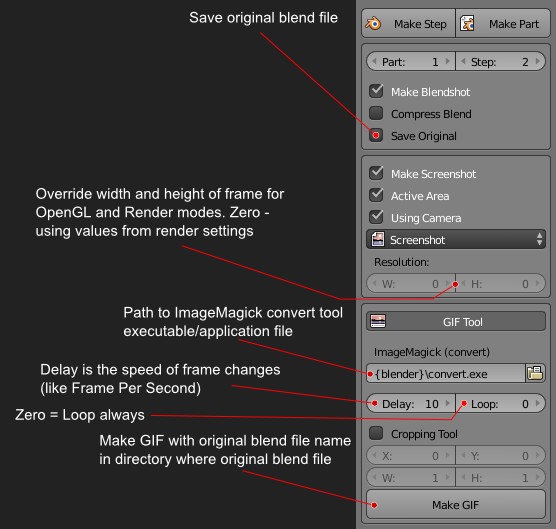unicron
April 4, 2016, 10:41am
1
Hi!
This addon for fast create blend copies (blendshots) and screenshots for save steps of work and easy creating GIF timelapses.
How to use:
Install and enable Add-on
Save blend file (all shots and screenshots save in relative path at original blend file)
Config add-on for screenshots and name formats (if needed)
Using ‘Make Step’ and ‘Make Part’ for create blendshots/screenshots
How to use GIF features:
Download or install ImageMagick binaries from here: http://www.imagemagick.org/script/binary-releases.php
Copy/extract “convert” file to blender folder (where ‘blender.exe’) OR config path in addon (see pic below)
Make screenshots
Click “GIF Tool” -> “Make GIF” buttons
Enjoy! )
WARNING: All operations (make step/make part) does not save Original blend file (if ‘Save Original’ is unchecked)!
TODO:
Download v0.8.6 qb086.zip (3.22 KB) (07.04.2016, small fix)
Donate
P. S. If i did a lot of mistakes in language - please sorry! I study English
Attachments
mkbreuer
April 5, 2016, 4:12am
2
Great! Exact what i need! Thank you for sharing!
Benny_G
April 5, 2016, 4:28am
3
Amazing , verry cool addon
unicron
April 5, 2016, 4:33am
4
Thanks,
One click GIF creation(ImageMagick)
Cropping tools
Support: screenshot, opengl render, active render (internal or cycles)
Config string formats is removed!
Added more options: Using camera, Make blendshot, Save original, Override render width/height for shots
Soon publish in first post!
urkokul
April 5, 2016, 11:11pm
7
Usefull and necessary thing. Thanks
Spirou4D
April 6, 2016, 8:02am
8
Hi @unicron ,
Than,ks a lot for this idea very useful. I have one question: I am on Linux mint and I have ImageMagic (with UI too) but how can I create this Windows’kind convert.exe execute file.
unicron
April 6, 2016, 8:06pm
9
Thanks,
In linux you do not need windows executable (convert.exe) and UI tools! I used ImageMagick as it is cross-platform tool.
How to use in linux:
Redownload Quick Blendshots addon (new version 0.8.6)
Install ImageMagick (from sources or binary package) if not installed
Reconfig path to convert tool in addon (View3D -> Properties panel -> Quick Blendshots -> GIF Tool -> ImageMagick (convert))
Try set path property as ‘convert’ (without quotes) instead of ‘{blender}/convert.exe’
I’m sorry for double post.
0rAngE
April 15, 2016, 6:45am
10
Hey unicron,
As you’ve noticed I make quite a bit of GIFs for sculpts timelapses. Looking forward to GIF it a spin
unicron
April 15, 2016, 10:48pm
11
Hi 0rAngE !