Ah, the script isn’t able to run because your Blender is set up not to trust it.
See here: https://blender.stackexchange.com/questions/46899/python-auto-execution-disabled-error
Ah, the script isn’t able to run because your Blender is set up not to trust it.
See here: https://blender.stackexchange.com/questions/46899/python-auto-execution-disabled-error
Hi. Just an update. I was able to get the armature working by reassigning the drivers in the graph editor. Now I have plotted all the dialogue line and word markers and I am getting an error when plotting (the final step).
I am getting the error:
Traceback (most recent call last)
Line 898, in execute script.plotTimelines()
And
Line 813, in plotTimelines endFrame = wordStarts[n]
IndexError: list index out of range
It seems to plot keyframes to a point and then nothing.
I have removed certain word markers that weren’t needed. Could this cause the issue?
Really hope you can help! Thank you so much for everything you are doing!
Ps. Thanks for the tip re blender trust issues!
Edit: I think I found the issue. I think it is stopping when words are encountered which are not in the dictionary. I have developed a workflow (if anyone is interested). I run the plot then work out where it stops and fix the scrip run again, delete markers and keyframes and try again. Fingers crossed!
Probably a word in your script which isn’t in the dictionary. If you look at the console while running it’ll say which word it couldn’t look up and you can change that word to something else which has a similar set of visemes.
If it’s not that then also the console might have a clue.
In windows the console can be seen from a menu option. In mac/linux launch Blender from a command-line console to see it.
My system is Linux Mint, blender 2.8 official, quick talk 1.1.0 come to an error when I click build shape-key panel armature
It works fine in my system blender 2.79, but 2.8 doesn’t work,
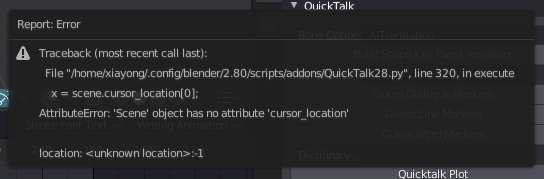
Thank you, it’s Ok now,
I saw it on github,
changing lines 320-322 to
x = bpy.context.scene.cursor.location[0];
y = bpy.context.scene.cursor.location[1];
z = bpy.context.scene.cursor.location[2];
The file with changing lines are here
QuickTalk28.py (28.6 KB)