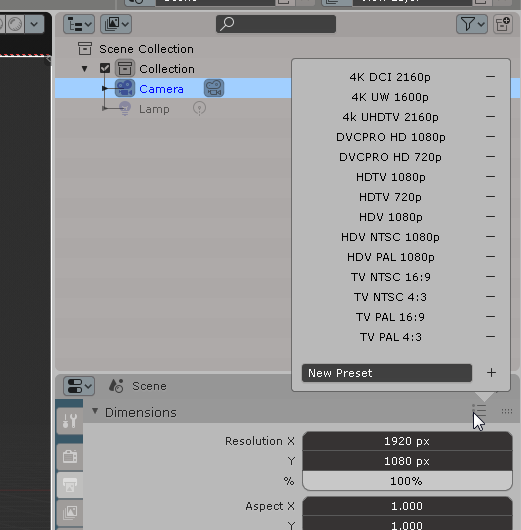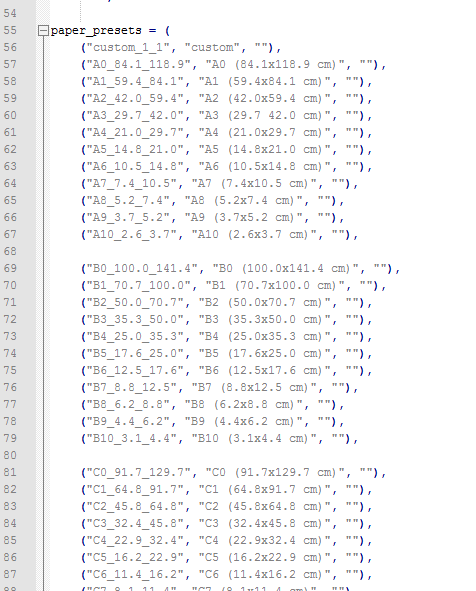Hi there,
Great post sir! You really posted a great article and it will help all the person. Who are wanting help from someone. Your information is very helpful. Printing to scale i also tride for this at my all google searches i got the slolution from here.
so I did that xcell program to show what was the net area available for drawing
but also function of the scale of the drawing what is the maximum size of objects in the drawing
this is needed to know what max object size can be put on a given sheet size function of the scale used
Have a draft for this functionality in another extension, might include it directly in this render to print addon as ‘Guess scale factor’.
Generally the selected object is fitted onto the output sheet and the scale factor derived from that. If no objects are selected, then all the (visible) objects of the scene may be used for deriving/guessing the scale factor.
there is the margin all around the drawing which is not normally use for drawing
sometime some drawings number might be added in the margin!
Good point. Hopefully we get something like margins in too. Currently not on the high priority to-be-automated list because other automation projects are more important (because they save way more time), but that may change (or someone else codes it, it’s open source).
@reC: Sounds interesting. It’s still possible that there are rounding errors in the render to print addon (my bad). Currently not checking for these because other projects made me cut back on tackling minor issues.
New version:- Bug fixes, code clarity, modularization and- new functionality to properly position the scale ratio (scale factor) in the top right corner.- Text handling was improved, text height can be set in future versions (currently hard-coded to 1cm text height when printed).
Get it from the Git repository from the release tab.
Added image showing the result of the scale factor visualization (in this case 1:1) …
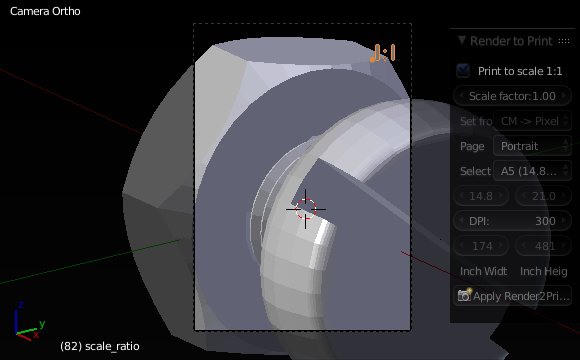
Added GUI options for setting text height and toggling if a text representation of the scale ratio shall be added at all. Hope that’s useful.
Margins are in. Currently used for the scale ratio text object only. Margins can be changed in the Render to print panel.
From what I see your xcell program could be included additionally to the guessing of the scale ratio (because it is somehow the inverted process of it).
The purpose of what your calculation sheet does might be clearer to me if you could provide the source (please note I don’t use commercial programs, so if you could provide a format that I can open that’d be great).
Some questions regarding your attachment:
Po ? What does it mean?
FT vs. Ft = both means feet?
There is a column Ft/Po left to the ‘Utilisation’ column. Why is this needed? And why are there 3x similar rows below Echelle.
Lar = abbreviation for width? Sorry for my bad French.
The 2 right-most columns show an uppercase “M” below “Lar” and “Haut”. Do you really mean light intensity or perhaps Mega? Or did you mean lowercase “m” for meter?
Which are the criteria the Margins are calculated from? The “Marge” column is showing .75 and 1, is that a standard?
What influence does “Cartouche” have?
“Bas” = from bottom? In which context. And why “Droite”/right for formats B, C, D, E while “Bas” for A?
Scale ratio text object now placed relative to top left corner instead of top right. Should be more intuitive for cultures that read from left to right (no idea how many right to left colleagues use this addon but probably less than the left to right writing colleagues).
This means the scale ratio text is located in the top left corner by default now. Can still be changed using margins.
I beg your pardon, introduced 2 bugs that broke the text object placement when positioning horizontally relative to the left instead of the right edge. Fixed in most recent version.
The bug was still there when using a different scale factor than 1 when printing to scale. Fixed now in the newest revision (see link above or get a zip archive from the release page on the repository mirror on Github).
The operators delievered by this extension now support objects with any origin. Thus no longer text objects only where the origin was in the bottom left bounding box corner by default.
This is a major breakthrough for open source, because it’s a highly desired feature required for essential world development aid programs (Hardware + Software projects).
Thanks to blender developers, because just a recent commit made it possible to place the 3D cursor which turned out crucial.
We reached a point, where discussion of the resolution percentage in the render settings is required:
Do you think the addon should:
- Either automatically set it to 100% if print to scale is enabled.
- Or merge the two values such that the scale ratio text representation shows the real scale ratio (i.e. print settings’ scale factor times the resolution percentage from the render settings).
The latter is my favourite. [strike]That means best would be if the resolution percentage could be a float, then we could get rid of the print settings scale factor entirely, but it’s not important for now, the impact is minor.[/strike]
Edit: Sorry, misunderstanding. The print settings and resolution percentage currently can’t be merged due to technical reasons, i.e. the resolution percentage is a post processing setting, i.e. just in time before rendering which has nothing to do with the camera focal length and zoom which is handled by the print settings’ scale ratio. Sorry again.
(This still not solves the question though. To the contrary it means there is no workaround around the question by merging the two values. So we need to handle the resolution percentage and the current favourite is solution 2.)
Margins
-
Added full support for margins. Results in a smaller rendered image to allow to fit on a sheet of paper despite margins.
-
Note the margins’ unit is meter (standard international).
-
Added GUI button for position within render operator, search (spacebar) for ‘position within’ to access convenience operators for positioning the active object in the corner of a render.
-
Also tried to improve consistency, might also be more accurate calculations now.
-
…
This kind of works bring  to my spirit.
to my spirit.
Thanks.
Thanks too, the world needs us to accelerate or it’ll soon break into chaos and cruelty everywhere … I’m still not doing enough …
Another update:
Realtime
- Settings are updated in realtime.
- Margins have lead to trouble (zero size camera, crash, …) if given relative (values >= 1). Fixed now.
Hopefully the realtime update is useful, text size changes also reflect in realtime now …
Else just deactivate it:
There’s a checkbox next to where the “Apply print settings” button usually resides - at the very bottom within Properties panel -> Render -> “Render to Print”.
@faerietree do you plan to update this to 2.82? Functions are cool, by reading this thread. I´d love to use this for printing purposes.
I checked the code (for preset sizes). And it´s perfect! Could you please port it to 2.82?
Please let me know!
render to print is in nightly builds in the addons testing section.
https://developer.blender.org/diffusion/BAC/browse/master/render_to_print.py
is there anything that needs adding?
I am also interested to know if there will be a 3.x version for this addon. It’s very useful.