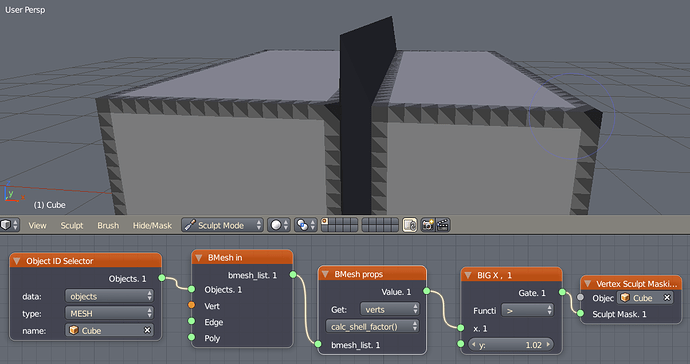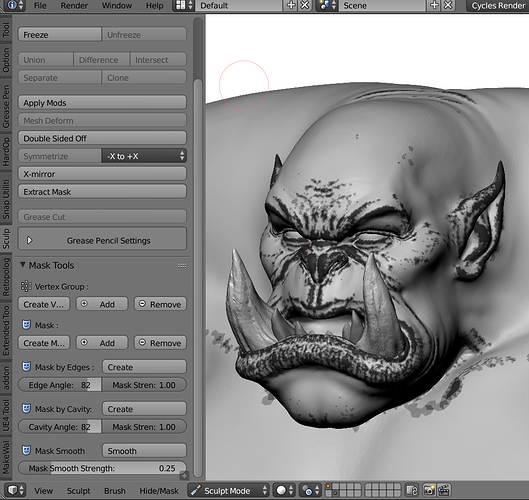Thank you so much!
I forgot to show you the lathe tool ^^

Lathe is another useful addition, thanks!
Just thought of another feature, would it be possible for speedsculpt to generate a “sharp edges mask”? Or can masks only be applied via painting them? I suppose you´d have to check angles between all edges and mask those the polys on both sides of the edge.
How do I get the update,have ver. 0.1.5
Connect to gumroad with your email and download the last build.
If you cannot, send me the email you used to purchase, I will send you the receive.
If it’s possible with the tools of blender, then it’s possible but I don’t really understand what you want.
Lathe is fantastic, but could you make it a 2D Curve and set it to Fill:Both, so there are no holes?
A toggle between 2d and 3d would be fine.
Can you show me on a gif what do you want exactly ?
Mask operations = Awesomeness! :RocknRoll: Thank you monsieur for making this!
The Mask Tools Addon already does edge masking, cavity masking and much more, it´s great!
What does not exist to my knowledge and would be very nice is the ability to grow and shrink the mask similar to “grow selection of verticles” in edit mode. I don´t know if that is possible however.
It is possible yes, but it’s a heavy operation.
Glad you like the mask tools ^^
The addon is broken on the new builds of blender, since 2.79 is not that far off and I imagine some of your users like to use fresh builds, could it be possible for you to fix the addon? right now the Detail percentage bar is gone on the new builds.
Probably not speedsculpt to blame that “tabs interface” addon is known not to work with huge numbers of other addons which is the main reason I uninstalled it from my blender.
I wait the official 2.79 to make updates.
Not the case, the addon works flawlessly on 2.78c with the UI tabs addon on.
On the new build leading to 2.79, however the addon is not displaying the Detail percentage bar on the navigation bar, if I tell the addon to load on the tool bar the Detail size is visible, however if I tell it to create a primitive or change it’s detail size, blender takes ages to create the primitive, and when I change the detail size just hangs and does nothing, where as in 2.78c the addon is very responsive. Also the tabs addon has never gave me any trouble in terms of usability of other addons, the only issue is that I need to find where on the tabs UI the addons are, which is kind of annoying, but once I find them, then all is good.
Ok, got to admit, I’m disappointed, the new builds have several bugs fixed and I rather use them than the 2.78c version at the moment, but I lost nothing asking, thanks for the quick reply. I will have to wait to use it once the official version in out then, cheers!
Talking about my great love for the Mask Operations: Is there a way for me to set these settings as default?
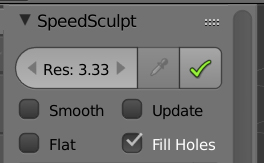
I use the Mask Operations aaall the time on pretty much every project I work on and only with these general settings above. By default, the checkbox for Smooth and Update are checked and Fill Holes is unchecked. Every time I open up a project or start a new project I have to set it up this way again. (Sometimes I forget and get an unpleasant surprize when I use a Mask Operation) I´ve tried to save my preffered preferences as a startup file but it resets automaticaly. 
Ok, I will add the options, but I cannot set tu value, it’s the dyntopo value.
Great, thank you very very much! (Yes, the value doesn´t bother me, sorry I didn´t address that. I would just like to be able to have only “Fill Holes” checked and everything else unchecked as default)