Hey, you’re all welcome.
I’d like to add an option for moving only keys on the selected bones, if there’s any interest in this. If not, maybe it’s not as useful as I think it might be? 
Hey, you’re all welcome.
I’d like to add an option for moving only keys on the selected bones, if there’s any interest in this. If not, maybe it’s not as useful as I think it might be? 
Pls add that feature.That would be awesome.Also,I wonder if it would be possible to create a button that makes only the keyframes of selected bones or objects to be displayed on the timeline for easier manipulation and editing.
U are doing a great job.Thanks.
Thank you for the feedback! I’m glad it’s useful to you. There actually is an option in the “View” menu of the timeline for this already: “Only Selected Channels”. If this is enabled, only keyframes on selected bones or objects will show up in the timeline.
I just added the option to move keys only on selected bones. I’ve also cleaned up the UI a little, since all these options were starting to clutter up the header. I’ve replaced the space with a menu that contains all the options. It’s next to the buttons.
Okay…thanks for letting me know.Didn’t know that.
Thanks again for adding that.Will enable adjusting of keyframes on selected objects while other keyframes are being displayed.Thanks.,
Sounds pretty interesting.
Will that work on Mac too?
Thanks for sharing
Here is the error message that I get on Mac 10.6.8, Blender 2.69:
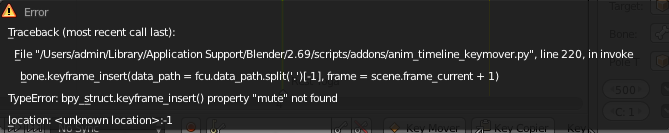
I don’t know if this is relevant but interpolation Mode is set to Constant
Huh. I have no idea what that means. Can you upload a sample .blend that’s giving you trouble?
It works very well. Thank you.
Is it possible to update it like this? - image
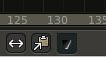
this is great!
I wish one day we’ll be able to select the keyframes directly on the timeline and grab and scale.
keep it up!
Just edit some lines to this
layout.operator("timeline.key_mover", text = "", icon = "ACTION_TWEAK")
layout.operator("timeline.key_copier", text = "", icon = "COPYDOWN")
but i still cant chance the menu icon, by the type of menu…
you can edit the tooltips!!
…a small improvement
row = layout.row(align=True)
row.operator(“timeline.key_mover”, text = “”, icon = “ACTION_TWEAK”)
row.operator(“timeline.key_copier”, text = “”, icon = “COPYDOWN”)