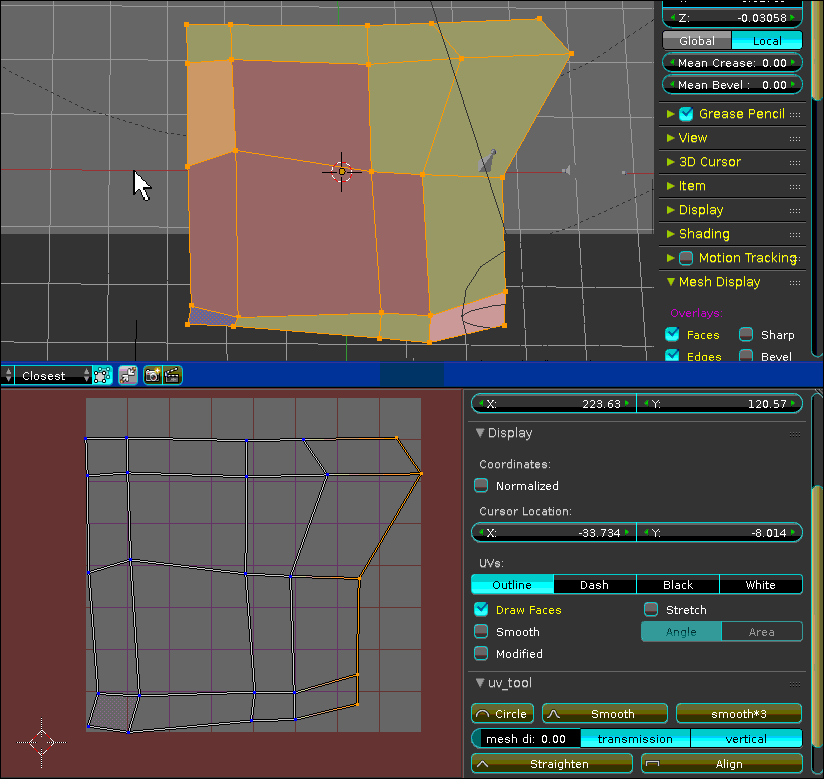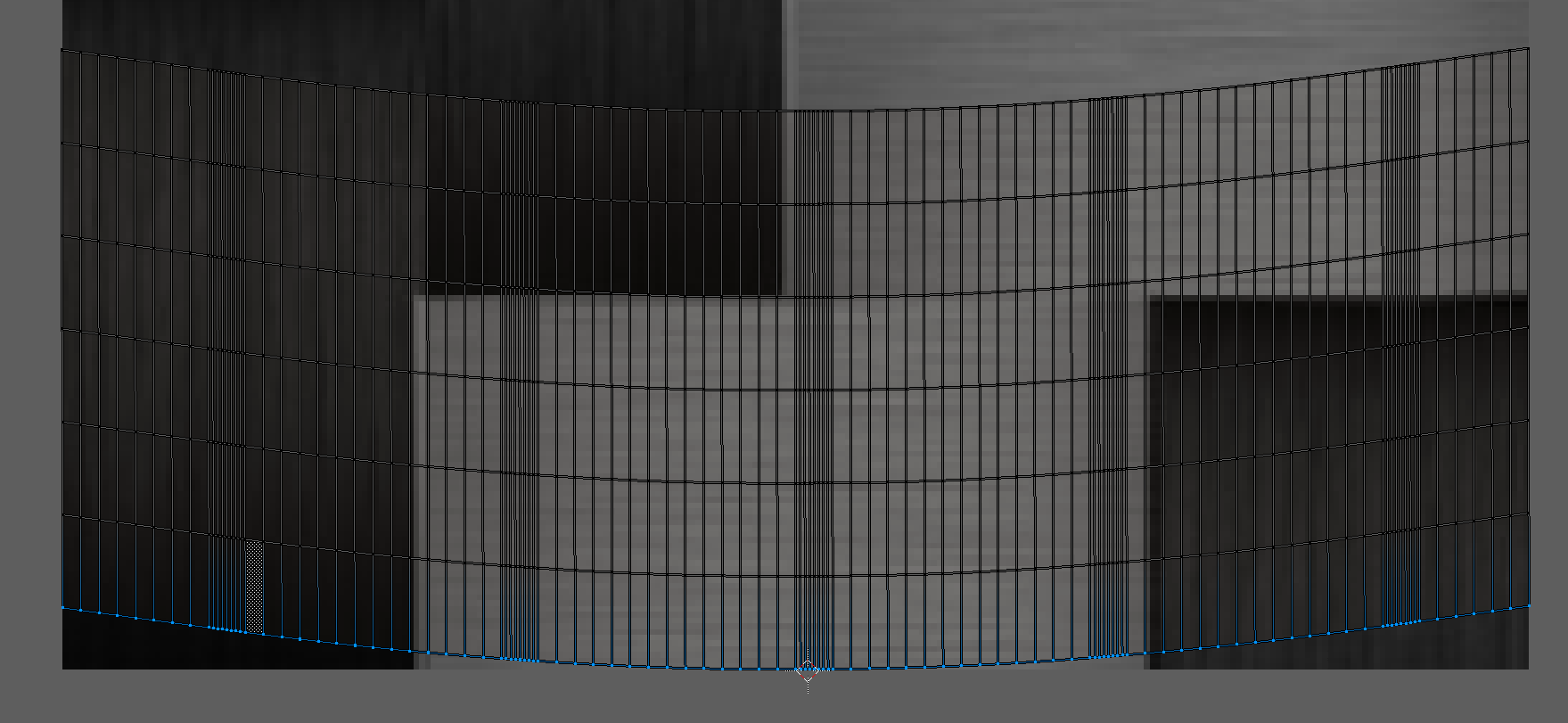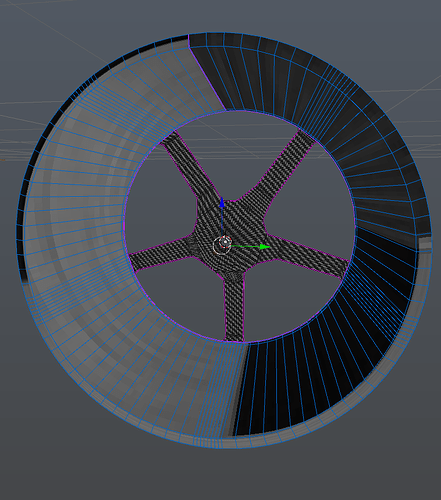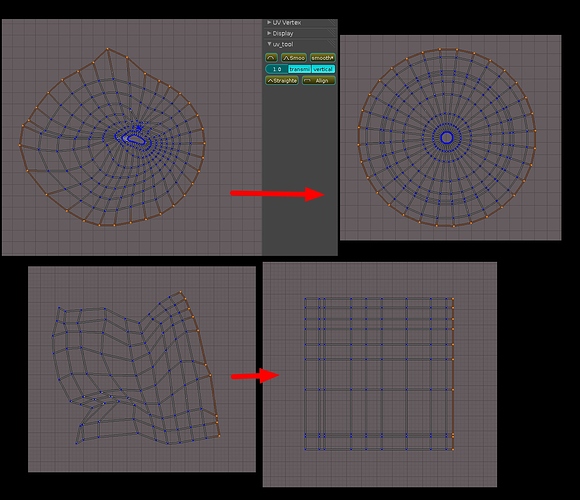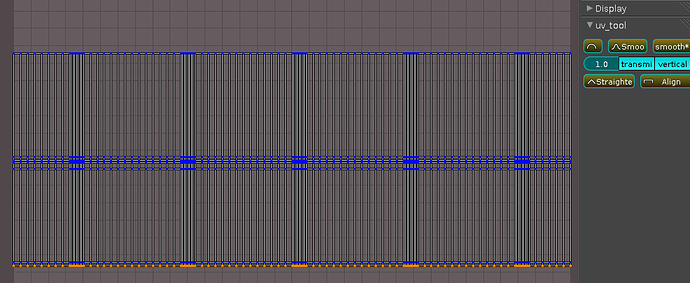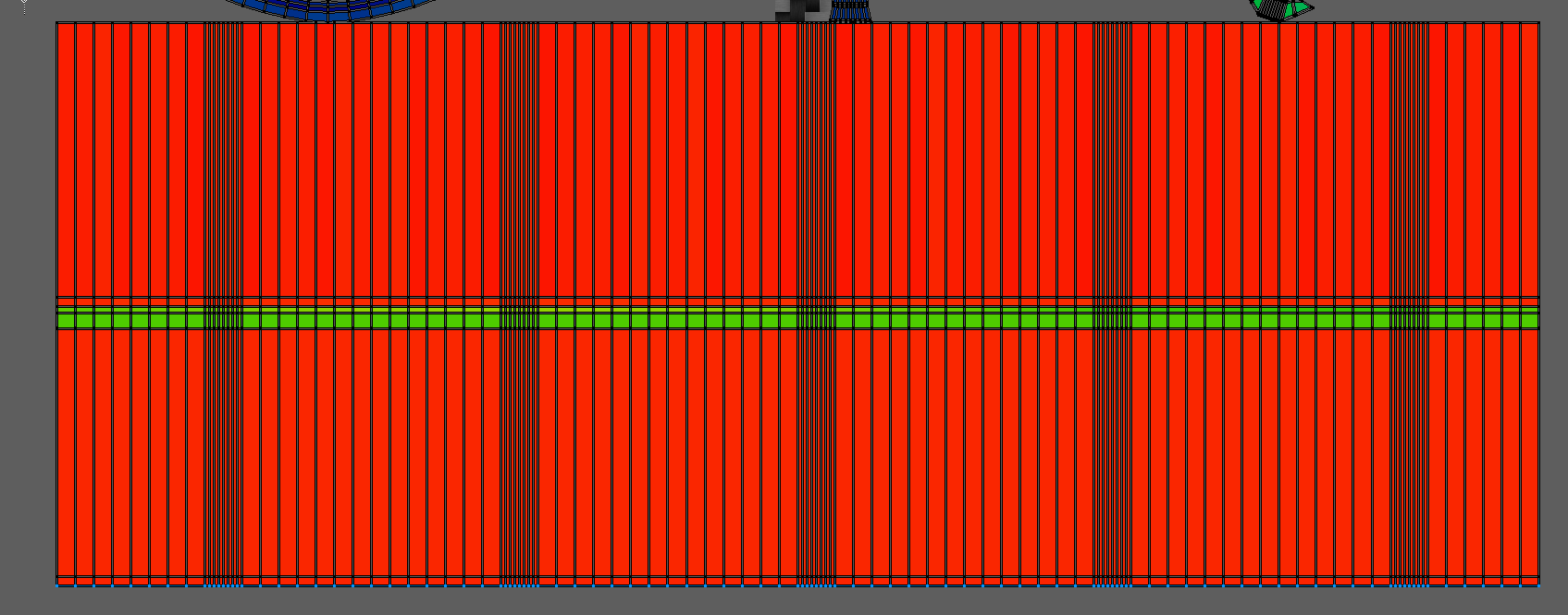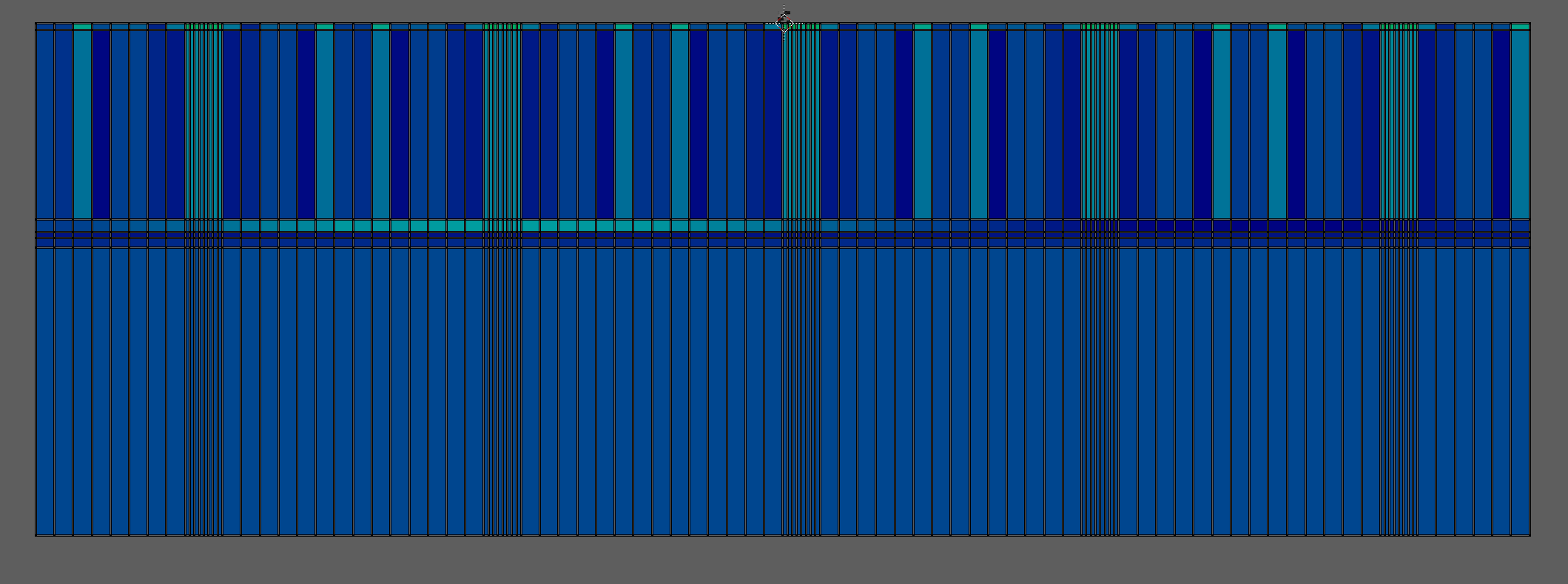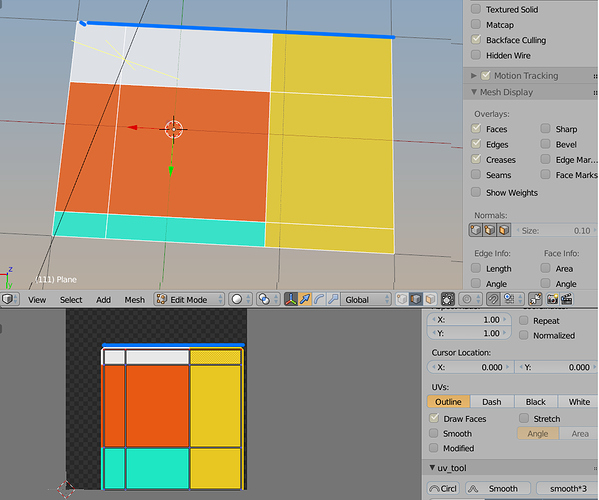Thanks for your sharing! By the way “赞”
this is python edition DLL is no longer required,It’s not improved yet ,just convert to pyhon.
fix the division-by-zero error
[ATTACH]332518[/ATTACH]
Imdjs thank you for this great helper!
Will this work on any machine thus?
Awesome! thanks. (Yes, it should work on any machine now).
I managed to get a division-by-zero error in UV_Tool.py line 995 / line 273
It works great on mac! thanks for the convert, hopefully this becomes very useful!
Im trying to unwrap a rim and want the cylindrical outer part to unwrap align and using the mesh distance. It keeps unwrapping the mesh with evened mesh. I added the model and a screen shot.
When i use smooth it does work, what the best workflow here?
Attachments
Rim.blend (396 KB)
update to 1.7:
now when smooting the uv with vertical option on you can keep the uv proportion in vertical.
e.g:
Great! thanks for the update…
For my problem i thought i had to use align, i solved it by align one row and than use smooth. This addon is very useful bro, thanks again
hmm it still doesnt the align vertices like in the mesh when i align them, when i do it with W align y or x it does.
1st image when i use smooth horizontal
second smooth vertical
last is manual fixes
mesh distances doesnt have any effect on mac
Attachments
Hi imdjs. new update sometimes work 
But often uv direction is inverted eg. below aligning by blue edge gives inverted proportions of white to green area.
But smoothing by right edge gives good result. However then I rotate mesh by 90deg (in edit mode), and try smooting by right edge - it gives inverted result again. Bit complicated but just try remake example above yourself.
updat to 1.7.1 problem is soloved
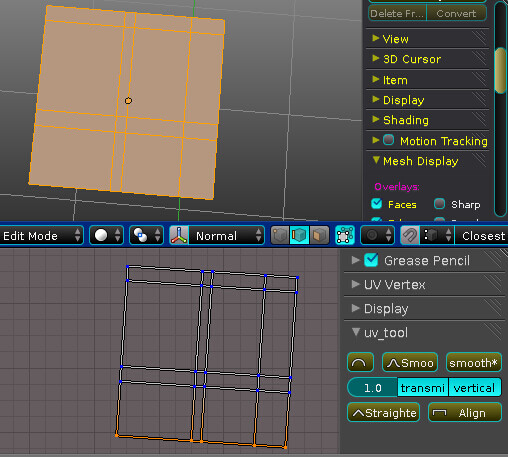
Works great. Thanks!
Seems to work great now! thank buddy
Hi there! Could anyone help me , please. After mesh unwrapping at UV/Image editor, I applied UVtool on a few vertexs by circle-smooth-trasnmision tools. My request is how can I see the change results on 3D View original mesh ?
Im still wondering what mesh shape does, is doesnt seem to do any thing. I thought that i would look at the distance of the vertices in the mesh and compare these with the UV unwrapped mesh. It does not have any effect on mac
it doesn’t do any thing to the mesh,but the mesh shape will effects the uv Proportion when you use smooth button.
Well for me its always the same, i always get square and it never takes the mesh shape into account. It only does this when i unwrap it the first time. When i than use the smooth operator, the mesh spaces them all out to be square again
there’s a float slider call “mesh distance” if you set it to 1,that mesh will 100% effect the uv, if you set it to 0 , mesh will not effect the uv.