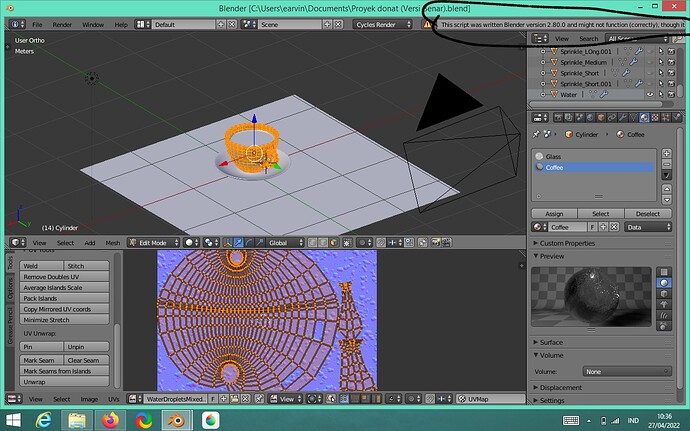It should work on whole island. Can you send a .blend file?
Don’t know if it makes a diff but it was an imported obj. Not a .blend file. It’s done at this point but if there are tips that you could give me to try to learn how to do this straightening thing properly that would be great.
Thank you
I’m getting this error message on version 1.12.0 using 2.80 when I try and use the ‘To grid by shape’ button. I can get the button to work if set my active face to one of the faces on the UV island in the 3D view. I hope that makes sense.
Traceback (most recent call last):
File "C:\Users\jacro\AppData\Roaming\Blender Foundation\Blender\2.80\scripts\addons\UvSquares-master\uv_squares.py", line 864, in execute
main(context, self)
File "C:\Users\jacro\AppData\Roaming\Blender Foundation\Blender\2.80\scripts\addons\UvSquares-master\uv_squares.py", line 49, in main
main1(obj, context, operator, square, snapToClosest)
File "C:\Users\jacro\AppData\Roaming\Blender Foundation\Blender\2.80\scripts\addons\UvSquares-master\uv_squares.py", line 140, in main1
main2(targetFace, island)
File "C:\Users\jacro\AppData\Roaming\Blender Foundation\Blender\2.80\scripts\addons\UvSquares-master\uv_squares.py", line 130, in main2
else: FollowActiveUV(operator, me, targetFace, faces)
File "C:\Users\jacro\AppData\Roaming\Blender Foundation\Blender\2.80\scripts\addons\UvSquares-master\uv_squares.py", line 471, in FollowActiveUV
apply_uv(*f_triple)
File "C:\Users\jacro\AppData\Roaming\Blender Foundation\Blender\2.80\scripts\addons\UvSquares-master\uv_squares.py", line 414, in apply_uv
fac = edge_lengths[l_b[2].edge.index][0] / edge_lengths[l_a[1].edge.index][0]
TypeError: 'NoneType' object is not subscriptable
location: <unknown location>:-1
Also the to grid by shape seems to not work so well if your active face is quite small compared to the other selected faces? Perhaps when you activate the to grid by shape it should make you largest selected face active before anything else and that should fix the error message I’m getting and make the grid to shape more close to the original shape. idk, just thinking aloud.
For me nothing happens in either 2.80 or 2.81a. It worked fine before 2.80.
(I got UvSquares 1.12.1, tried both the version from BlenderMarket and from GitHub)
You saved my day…thank you very much!!!
Hello, I don’t know if this happens to you guys, but in my case if I give it to install from the uv_square.py, it doesn’t install, but if I do it from the .zip, it installs correctly. This happens with version 2.82
I don’t even see an option to download .zip file just the uv_squares.py. Do you have the link that you used?
alt + [V] - stitch on default
Join vertices is - scale and 0, automatic joint
@Radivarig I have tried your addon, but it seems it doesn’t work cause i get notification like this
Is there uv square addon for blender 2.79? Cause i want to use the uv square for my project
Thanks to Github history, you can browse UvSquares’code.
Here the version 1.8.1 which looks like compatible with 2.79 (I’ve tested it): https://github.com/Radivarig/UvSquares/tree/933758fabb1afa5c12b9f6119781981da4a88aa2
@Vinc3r Hey bro, thanks for your advice, now i can do uv square with the addon you advice to me and sorry for late reply
I’m getting an error when using this version in 3.0, with the To Grid by Shape function.
But curiously it returns an error and after you move the UV island, it appears as if it worked.