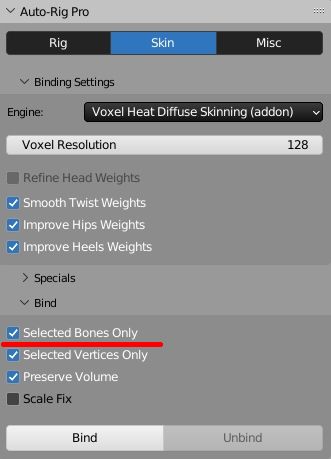Thinking about picking this up because skinning is very time consuming for me. Are peoples experiences good?
It does a pretty job, and the computing time has been greatly improved. Quite indispensable for anyone doing a lot of rigging I think.
It does not mean weight painting is no more necessary though, obviously the voxel engine does not know what part of the character is flexible or rigid (such as metallic parts of a character, armor) and some subtle things have to be tweak by hand. But that’s normal. At least it reduces the skinning time a lot.
Thanks, I need to do a lot of rigging for a game I’m working on; looks like this will cut down a lot of the time. On sale at Blendermarket too.
Also picking up Auto-Rig Pro.
I realized that the price is too high for Blender artists, so I modified the price.
You can get it at $37.5 from Blender Market, or get it at $32 from FastSpring’s Digital Store.
I hope you enjoy the new price.
I just want to say again this is the best addon ever. Thanks a bunch.
Hi! I was not able to find any help forum. I guess I am doing something wrong with this, but don’t know what.
So I am trying to add rigify to this with the addon and I get these (and more similar) problems:
With blender’s default auto weights I get this:
Increasing the voxel resolution doesn’t help. My current one is 256. Also, I’ve applied everything before doing the skinning.
Could the problem be because of the clothing? This technology is not cabable of making the weights to the thin clothes properly?
Basically how I modeled the caracter is that there is no legs inside of his pants. Just pants made with open geometry. And then shoes. Same goes with the hands.
So my theory is that the addon doesn’t know where his legs actually are because of this kind of geometry and it is making too many of those voxels. Or it’s thinking that both of the legs are the same?
It’s just my theory and I am not sure what would be the correct step to fix this situation. Should I model the pants as closed geometry? Or should I model the legs inside? Or is the rig wrong? Or something with my settings… 
In the image there is that green voxel grid that shows how the addon makes the weights. I would like to know how do I activate that to my model so that I could debug it little better what’s wrong with it.
Would someone be so kind as to tell me where do one go to access this voxel heat diffuse button ?
I have already installed it (from GitHub).
I am using 2.91, there is nothing inside the view tab 
If nothing works, you can try this method The New Animation System 2020 : Character animation system
@Tosky, I think that is the MOST POWERFUL rigging tutorial I have ever seen !
Short (non-lengthy trolling video) and it solves all my rigging issues !!!
You need to select both the character and the armature, then the interface will appear in the sidebar.
On blendermarket.com it says “Traditional heat map diffuse skinning algorithm can get much better result in detailed areas such as fingers and toes than voxel heat diffuse skinning algorithm, we can combine them to get perfect result with this Blender add-on.”
How to do it? For example, use “Voxel Heat Diffuse Skinning” for body, but “Surface Heat Diffuse Skinning” for fingers?
You can use a two-pass-skinning method, in the first pass, use Blender’s built-in ‘Armature Deform->With Automatic Weights’ or the ‘Surface Heat Diffuse Skinning’ add-on, in the second pass, select the vertices you want to protect the vertex weights, use the ‘Voxel Heat Diffuse Skinning’ add-on, but enable ‘Protect Selected Vertex Weight’. In this way, vertex weights generated with two passes will be merged together.
Is there a reason the intuitiveness is reversed here ?
Why does the add-on not execute “Rig Selected vertices Only” instead of the strange way it is being executed now which is to select the part that are NOT to be rigged and then press a button that will rig what is NOT selected, isn’t it kind of inverse intuitiveness ?
I mean for people that never knew about the reverse intuitive usage of this add-on, if you show them this add-on by selecting a few vertices and ask them “what happen if I press the voxel rig now”, nobody in their right mind would say “it would rig what is NOT selected”, they will automatically assume sensibly that it will affect only what is selected.
It’s reminded me of the Family guy skit “do you not not love me” joke.
You are right! I didn’t realize it, thank you.
Oh THANK YOU !!!
I am so looking forward to you changing it.
Are you considering adding a function that would assign new generated weights only to certain bones?
Auto Rig Pro has such an opportunity, but there are very limited settings.