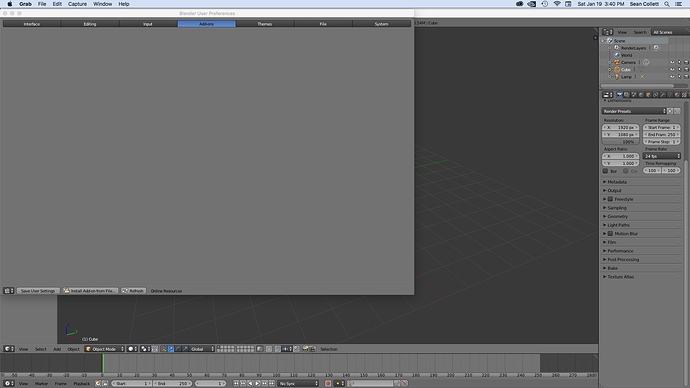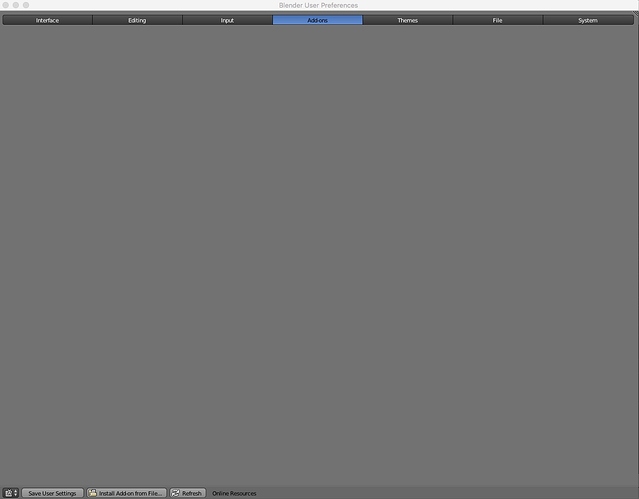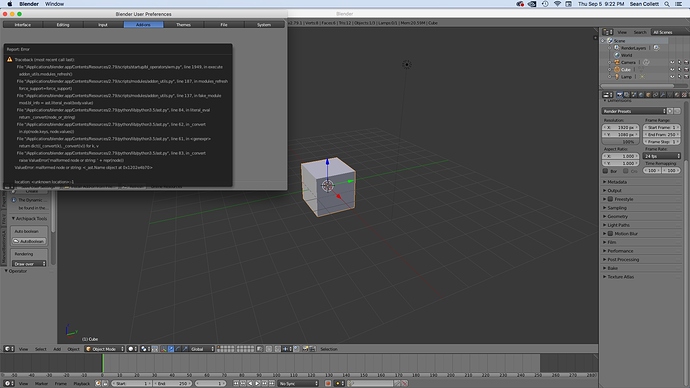I really have no idea what is going on with this. I’ve been using Blender since 2013 so I am pretty well used to the interface. Please give helpful answers if you have any. Basically I opened the Preferences window and went to the Add-on tab and I got this. As you can see there is no list of standard add-ons
inspect by uninstall the most recently installed addons respectively
Without the list being brought up I am unable to do anything.
you can go to the addons folder (for windows)
C:\Users[user profile]\AppData\Roaming\Blender Foundation\Blender\ 2.79 \scripts\addons
https://docs.blender.org/manual/en/latest/getting_started/installing/configuration/directories.html
create a new folder on your desktop > relocate respectively > restart the blender.
How do I get to it on MAC?
see link…
I’m having the problem again. It corrected itself a while back because I have no idea what the link you sent before said. I have not responded because I am a full time professor and I can only get to my project (nearly 6 years now) during breaks in semesters.
I was never able to get the link to work and not the link you sent is gone. This is really a problem. Basically the add ons list is still blank and I have tried relocating them in the finder (MAC user) to another location and restarted Blender. This didn’t work. Could you throw me another idea because I really need my add ons.
1- go to
/Users/$USER/Library/Application Support/Blender/2.79/scripts/addons
create a new folder on your desktop > in addons folder (select all files and folders) > move into new folder
start the blender > user preferences > add-ons > is the problem solved?
2- Start blender > file > load factory settings > ok? load factory settings > user preferences > add-ons > is the problem solved?
Neither of those options worked. I did the refresh in the add on menu and I got this. I don’t really understand what it is trying to tell me.
https://download.blender.org/release/Blender2.79/
you can try Blender 2.79b
(update the unarchiver then use zip file)
Still nothing. I think the path is being blocked. Notice that I am the only human being in the history of the world to have ever experienced this. Same thing as everything in my life. Being 50 also doesn’t help because I wasn’t born with the innate sense of how these computer programs work.
Start blender 2.79b
file >
Click (load factory settings) >
Click (OK? load factory settings)
file>
user preferences > add-ons
is the problem solved?