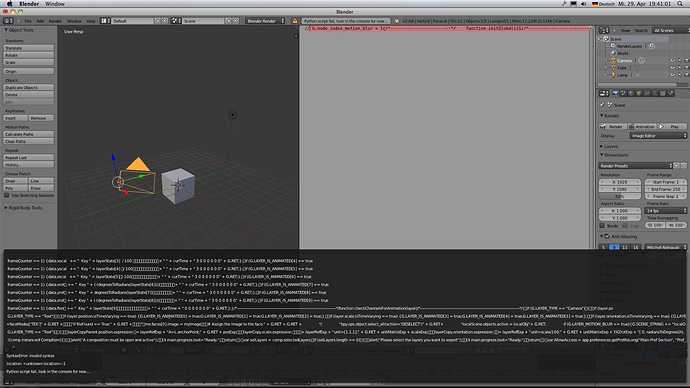Thanks so much! Looking forward to playing now!
Thanks man, love the script. I can finally export my AE tracker cam.
When I click “Run Script” after importing the py file into Blender nothing happens.
I’m wondering if I’m doing something wrong during the import process or if this script no longer works in Belnder 2.74?
After choosing the layers I want in After Effects and executing the script “ATOM_AE2Blender27_05302014.jsx” I do the following in Blender:
In Text Editor from Text menu : “Open Text Block”.
Select the generated py file exported from After Effects.
Click “Run Script”.
And… nothing happens?
Just open the .py in a software like Text Wrangler, copy and paste in the console.
I had the post #64 problem as well and opened the .py with Adobe ExtendScript Toolkit (didn’t want to download TextWrangler and my Finder suggested me to open it either with AE or this program). Then I selected all and copied it in a new text block. Blender said this after Run Script:
Thank you so much, it Really worked:)
Fantastic! I’ve really been feeling the limitations of C4D Lite, and now I’m free!
Thanks!
Does anyone know what became of Atom? He hasn’t posted since last September.
Hey all, I’ve been trying to get this script to work, I’ve tried it in AE CS6 as well as AE CC 2014, however when I import the python file into blender, (I’ve tried 2.74, 2.70, 2.66, 2.63, and 2.60) and it does read the script successfully, but the problem is the camera is rotating wildly out of control, and I’m pretty thats not how the camera is moving in After Effects, can anyone help me? Thanks!
I got the same problem, I work it aroun copying the text in a Google document then copying that into a Blender text window. It seems to work, but only for caméra position.
Hey,
tank you so much for thus awesome script.
I think allot more people will find this usefull. Is it oke if i use it in a tutorial?
I will give you ofcourse all the credits.
the tutorial is not really about after effects to blender. is more a quick tip
let me know if you are oke with it
Great initiative!
I read through and found no license attached.
So as you said, doing it with good intentions, hurting no one, can’t reach original author, giving credits where due and referencing the source(s)… you are on the safe side.
All i got from the script:
“by Atom
with coding help from…
Nab (www.nabscripts.com),
Ryan Gilmore (www.urbanspaceman.net)
and others on AE Enhancers (www.aenhancers.com) back in 2006.”

IRC… Atom has moved on, to Houdini.
Thank you so much for these scripts! I used the AE to Blender 2.7 one on an AE animation, and it seems to have exported. When I try to run in Blender, I get an error:
NameError: name ‘Curve’ is not defined
on the line:
c = Curve.New() # create new curve data
from what I can tell, Curve is an old Blender API call, where the new one should be something like c = bpy.data.curves.new(’…’, ‘…’). My Python is pretty basic, so I could definitely use some help. Can I just replace the problem line with something else?
Hats off man really helped a lot
Camera Tracking appears to work in v2.77 as well using CS6. Years later it’s still a excellent script. THANKS MAN!!!
When i run the script nothing happens. I get error messages, but no objects or animation is created. Also, when i open the Python script it all shows up as one continuous line instead of correctly formatted. Since Python relies on tabs I figured this might stop it from running?
Any updates on that script for Blender 2.78? It doesn’t work anymore…
It needs a little bit fiddling in the after effects (I have to add every layer separately because of an error), but I was able to export the motion paths (animation) from AE CS6 to Blender 2.78. Look at the hierarchy because in my case it didn’t import the objects but the animation. I don’t need the objects – so: thanks man for the script, you saved me several days of work!
This script requires that you have After Effects which I don’t. What I do have is another animation software that exports camera data to to AE, which I somehow want to use in Blender.
Do anyone have an example camera export from AE to Blender? Perhaps I can create one from my data text file.
Here’s the Anime Studio camera export script: http://www.lostmarble.com/forum/viewtopic.php?t=18091
And here’s a camera file I created: https://dl.dropboxusercontent.com/u/2811229/TEMP/101_camera-export-AS.txt
The text is supposed to be copied and pasted onto an After Effects camera.
It’s working for 2.8 but text export is not working (not really a big deal as planes export is working).
However the camera moves slightly off in blender I don’t know why… So it’s not usable for me