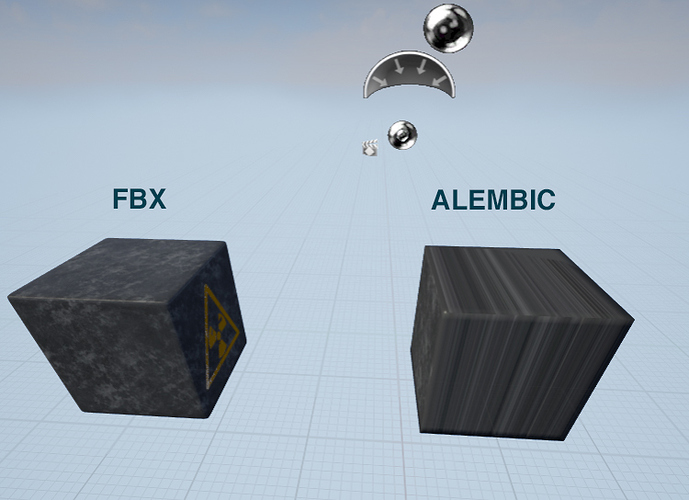I’ve narrowed it down a bit more. Got the opportunity to report the bug.
https://developer.blender.org/T49168
Bug : i created a mesh with 2 uv sets.
When i import ti in blender, the second one is broken. Somme uv rows looks reversed
Perhaps also join a .blend file demonstating the issue? All I can do, and am willing to do, right now is ask: why would the second UV set be broken if the same code is used to read both UV sets? Anyway, I don’t have the time to recreate every file and figure out the settings used, so please attach a simple .blend file demonstrating the issue.
Just imported an enormous point cloud from Houdini without any issue.
Awesome and Big Thanks for your hard work!
Just some heads up:
- added option to triangulate meshes upon export
- added initial support to interpolate data between frames while streaming (for slow motion stuff and what not)
Those stuff should be present in the buildbot builds in about two days (it’s too late for today’s build I think, so need to wait at least 24h iirc), unless you can compile on your own.
I am also working on some nice optimizations, which give a 2x speedup but are a bit unstable, so more on that later.
Here a 3 files concerning the multi Uvs bug
A .blend file with a torus and 2 Uvs sets
An alembic file. The alembic export from blender is OK, tested in maya
When i import the alembic file in blender, the UVs of the second set are flipped by rows
You can see the bug on the picture in the zip file
Thanks
This might be why the UV’s are screwed up in Unreal Engine 4, because the light map UV by default “I think” is channel 0 and the main texture UV is channel 1 (I might be wrong, don’t take me up on this)
Hey everyone, we want to do a presentation on Alembic at the LA.blend Westside Local Blender User Meeting. If you’ve got some good stuff with Alembic to share and live in SoCal and can make the meeting IRL then PM me here on BA and let’s arrange for you to present. It’s on Saturday the 24th in Marina Del Rey. We have a great meeting format and it’s easy and fun to present. See links below for more info.
Org and meeting format link: SoCal Blender.org
Meeting info link: Los-Angeles-Blender-Community
Hi @KWD,
Is it possible to export linked grouped object as meshes in Alembic files?
It is very important in a character animation workflow.
… by the way…
Good news: Things are getting better with Blender 2.78 RC2 and UE 4.13 final.
Rotation, scaling and mirroring problem persist, but normals are ok if you set “Force One Smooth Shading per Object” on UE4.
** SCALE in Alembic export doesn’t work at all in RC2.
Awesome! How’s the UV’s now? Can’t wait to test on Monday
My model has no UV problem: each part has only one UV set.
Hopefully Alembic is fixed in 2.78 release (or 2.78a,b,c,etc.)
Truly hope so yes.
Hi, is this UV bug reported to tracker?
It is possible dev´s fix it before release.
CHeers, mib
I have a very simple question that begs a very simple answer. As a disclaimer, I do not pretend my code is bug free as I fixed a bug this morning, but according to previous posts in this thread, UVs export fine to Maya, 3DS Max and Houdini (has that changed?). My question is, given that UVs reportedly export fine to other software than UE, and given that Alembic support in UE is tagged as ‘highly experimental’ (according to their twitch stream), why are you so quick to say that the bug is in Blender? Maybe it is, but then, in what format does UE expect the UVs to be (vertex or face varying)? How am I supposed to know that? Is there a specification for that? This is the exact reason why Bastien does not want to maintain FBX anymore: not knowing what should be done and therefore wasting time fucking about.
UVs in Alembic are standard and really straightforward, just like vertices, so, please, verify that the bug is reproducible in other software. I am not paid anymore to work on that so I am not going to waste my precious time to try to figure out where the bug is and what is supposed to be done to fix. And I won’t install and try to learn a third party software just for that purpose.
Also it is too late for 2.78.
I hear you mate, wish I had something else to test it on, but I don’t unfortunately. Thanks for the efforts.