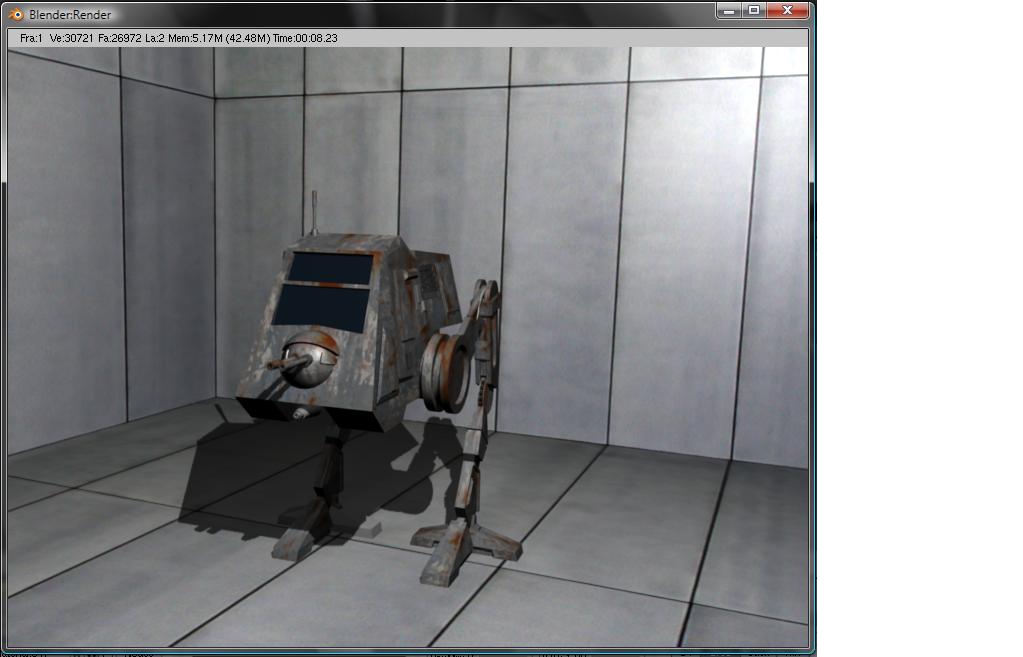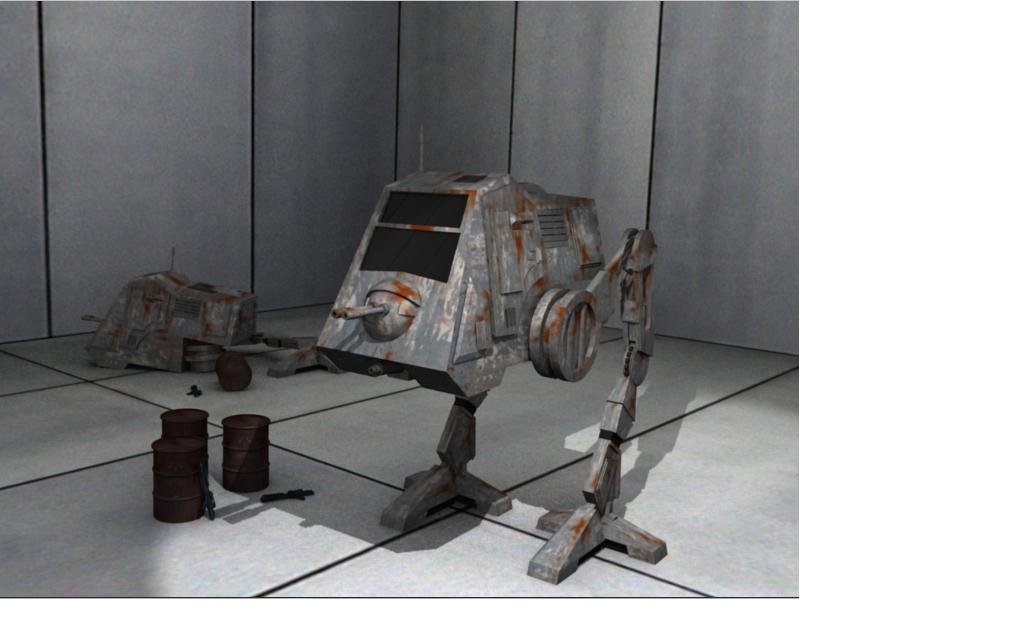Or AT-PT 
Anyways, I’ve been working on this for a couple of days. I had one done a while back, but accidentally saved over it with another file - but I like this one better than the other one.
This is my current render - the textures on the AT-PT itself are a bit bleh right now, well I think that. I’m not very good at texturing at the moment. I wanted it to look unused, like it’s sat in a warehouse forgotten for twenty years.
Advice would be welcome, if you need to see other screens of it let me know.
Thanks in advance.
Edit: Added current render.
That is so awesome - just waiting to be animated! Dias Travajo!
Hehe, thanks. I would love to animate it, I’m just not sure how I would go about doing that - I’ve only ever rigged organic models that are all one mesh, not one that is several different objects and wouldn’t deform from movement.
Just an updated image with better reflections, some AO and different lighting - tell me what you think.
Attachments
No one has any suggestions for improvement? I’ve been doing the best I can with it, just need an outside opinion on something I may have missed.
Show the model without textures if you would please.
This is from that one “Star Wars Walker” tutorial, isn’t it? Not that its important or anything, It’s just cool that I see something that seems familiar.
The vehicle looks rather small (maybe that’s what you’re aiming for), but if you add more objects, you can give a better sense of proportion. Maybe stuff like crates, barrels, or even people.
Some advice on rigging it… You should join the objects to create a single object. Or maybe you meant that they’re all in an object but separate objects? Like when you add an object in “Edit Mode”?
http://www.highend3d.com/maya/tutorials/modeling/polygon/155-3.html
It’s not a Blender3D tutorial, but it may aid you in the rigging process.
looks great. A lot of detail, is it rigged.
Nope, it isn’t from a tutorial - I just used a picture reference - one that provide a front view and a side view and went from there.
The walker itself is several different objects making it, if I were to join them all it would mess the textures up, which would be disastrous. Is there any way of joining them so that they keep the textures the same? That would help a lot.
It looks small, because it is in such a large place - I’ll consider adding barrels or pieces of other AT-PT’s around it, to add atmosphere.
Thanks for the link, I’ll look into rigging it.
Rexono - It isn’t rigged, yet - I’ll be trying that next.
I would have to agree with the others that mentioned rigging this. It’s really well done and it would make for quite a challenge if you don’t have a lot of experience with rigging.
Go for it!
Really going to try that soon - I made another save with just the AT-PT in it, so I’ll mess around with that - here is an updated render. I added barrels, a broken down AT-PT and some E11 Carbines (The weapons that Stormtroopers use). The E11’s aren’t textured, but you can’t really tell considering they are supposed to be all black.
Edit: I also updated the lighting, I like it this way - adds more atmosphere, I feel.
Enjoy
Attachments
Looking good, however, the textures on both the walker’s are too identical, reducing the realism in the picture.
Good catch, I just duplicated it and moved it around and didn’t think of the textures. I didn’t completely change the textures, but I rotated them around so that the rust spots were different - these things are supposed to look similar, that’s why I didn’t completely change the texture.
I also added the Imperial insignia to the sides of the walkers, as well as on the wall. The wall one may go, not decided yet.
Attachments
how about a layer of dust if’s been sat for years untouched? some dust in the air catching the light too would make it look untouched. Maybe a warm orange lightsource and darken the background a little.
Don’t have any idea how to make it look like dust is floating in the air - any tips?
I’ll see if I can darken the image though.
I darkened the image a bit. I couldn’t get it any darken, and couldn’t figure out why. The background is as dark as I can get it, even without any lightsources on it it is still only that dark. I even moved the light on the main AT-PT to another layer with the AT-PT and set it to layer only. There is no light source of my own on the background, just on the front AT-PT and barrels.
I also removed the Imperial logo from the wall, as it just looked too solid with the darkness and didn’t look natural. I may make a banner with the logo on it and hang from the wall sometime.
Attachments
Here is an updated Render. I added in a TIE Fighter wing in the background to fill the empty space and make it feel more cluttered.
Haven’t made any progress with the rigging so far.
Edit: I darkened the image (didn’t realize I had AO on, heh), added some more barrels, another AT-PT leg near the broken one.
Attachments
very nice, just some higher resolution textures.