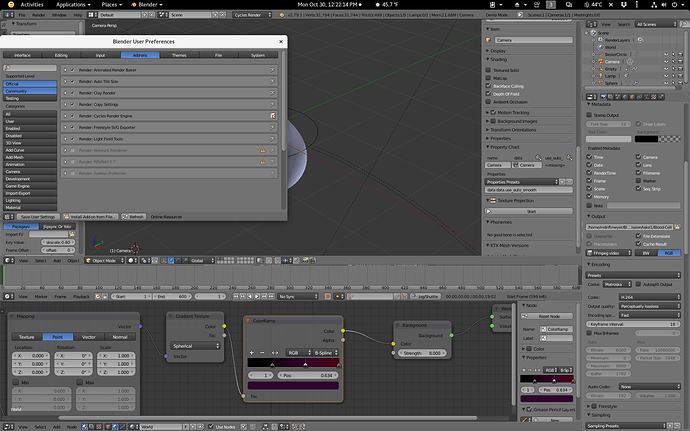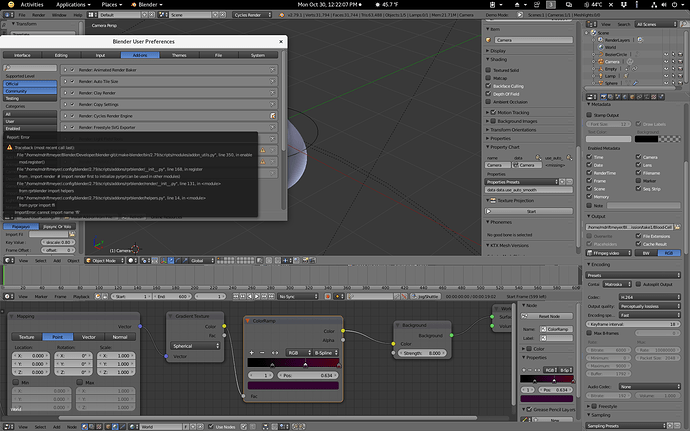For those of us still waiting to finally see our RX 480 2.x compliant OpenCL GPGPUs working with Mesa knowing we are knee capped for now, unless using the Pro drivers, here is an install you can do to only find out on Debian the plugin craps the bed. Nothing new here, even ROCm doesn’t have DKMS support yet and properly register so I can use that OpenCL stack that is proclaimed to work.
mdriftmeyer@horus:~/Downloads$ ./radeonprorenderforblender.1.4.0.run --target Radeon-Render/
Creating directory Radeon-Render/
Verifying archive integrity... All good.
Uncompressing Radeon ProRender for Blender 100%
the following arguments are required: blender_path
usage: install.py [-h] [--no-matlib] [-v] [--log-file LOG_FILE]
[--distr-dir DISTR_DIR]
blender_path
positional arguments:
blender_path Blender distro folder
optional arguments:
-h, --help show this help message and exit
--no-matlib Install material library
-v, --verbose print debug info
--log-file LOG_FILE save log to file
--distr-dir DISTR_DIR
location for unpacked distributiion
mdriftmeyer@horus:~/Downloads$ cd Radeon-Render/
mdriftmeyer@horus:~/Downloads/Radeon-Render$ ls
addon eula.txt install.py matlib uninstall.py
mdriftmeyer@horus:~/Downloads/Radeon-Render$ vim install.py
mdriftmeyer@horus:~/Downloads/Radeon-Render$ ./install.py -h
usage: install.py [-h] [--no-matlib] [-v] [--log-file LOG_FILE]
[--distr-dir DISTR_DIR]
blender_path
positional arguments:
blender_path Blender distro folder
optional arguments:
-h, --help show this help message and exit
--no-matlib Install material library
-v, --verbose print debug info
--log-file LOG_FILE save log to file
--distr-dir DISTR_DIR
location for unpacked distributiion
mdriftmeyer@horus:~/Downloads/Radeon-Render$ ./install.py blender_path $HOME/.config/blender/2.79
unrecognized arguments: /home/mdriftmeyer/.config/blender/2.79
usage: install.py [-h] [--no-matlib] [-v] [--log-file LOG_FILE]
[--distr-dir DISTR_DIR]
blender_path
positional arguments:
blender_path Blender distro folder
optional arguments:
-h, --help show this help message and exit
--no-matlib Install material library
-v, --verbose print debug info
--log-file LOG_FILE save log to file
--distr-dir DISTR_DIR
location for unpacked distributiion
mdriftmeyer@horus:~/Downloads/Radeon-Render$ ./install.py --dist-dir $HOME/.config/blender/2.79
unrecognized arguments: --dist-dir
usage: install.py [-h] [--no-matlib] [-v] [--log-file LOG_FILE]
[--distr-dir DISTR_DIR]
blender_path
positional arguments:
blender_path Blender distro folder
optional arguments:
-h, --help show this help message and exit
--no-matlib Install material library
-v, --verbose print debug info
--log-file LOG_FILE save log to file
--distr-dir DISTR_DIR
location for unpacked distributiion
mdriftmeyer@horus:~/Downloads/Radeon-Render$ ./install.py $HOME/.config/blender/2.79
Installing to /home/mdriftmeyer/.local/share/rprblender
Blender executable not found in '/home/mdriftmeyer/.config/blender/2.79'
usage: install.py [-h] [--no-matlib] [-v] [--log-file LOG_FILE]
[--distr-dir DISTR_DIR]
blender_path
positional arguments:
blender_path Blender distro folder
optional arguments:
-h, --help show this help message and exit
--no-matlib Install material library
-v, --verbose print debug info
--log-file LOG_FILE save log to file
--distr-dir DISTR_DIR
location for unpacked distributiion
mdriftmeyer@horus:~/Downloads/Radeon-Render$ ./install.py /home/mdriftmeyer/Blender/Developer/blender-git/cmake-blender/bin/
Installing to /home/mdriftmeyer/.local/share/rprblender
Retrieving Blender version
...done
Checking HW configuration version
checkCompatibility_hardware begin...
> GetSystemInfo_ begin...
+ 1 0000:00:14.1 vendor=1002 device=439c (SB7x0/SB8x0/SB9x0 IDE Controller)
+ 1 0000:01:00.0 vendor=1002 device=67df (Ellesmere [Radeon RX 470/480])
+ 1 0000:00:16.0 vendor=1002 device=4397 (SB7x0/SB8x0/SB9x0 USB OHCI0 Controller)
+ 1 0000:00:14.3 vendor=1002 device=439d (SB7x0/SB8x0/SB9x0 LPC host controller)
+ 1 0000:00:13.0 vendor=1002 device=4397 (SB7x0/SB8x0/SB9x0 USB OHCI0 Controller)
+ 1 0000:00:16.2 vendor=1002 device=4396 (SB7x0/SB8x0/SB9x0 USB EHCI Controller)
+ 1 0000:00:14.5 vendor=1002 device=4399 (SB7x0/SB8x0/SB9x0 USB OHCI2 Controller)
+ 1 0000:00:13.2 vendor=1002 device=4396 (SB7x0/SB8x0/SB9x0 USB EHCI Controller)
+ 1 0000:00:15.1 vendor=1002 device=43a1 (SB700/SB800/SB900 PCI to PCI bridge (PCIE port 1))
+ 1 0000:00:0a.0 vendor=1002 device=5a1d (RD890/RD9x0/RX980 PCI to PCI bridge (PCI Express GPP Port 5))
+ 1 0000:00:14.0 vendor=1002 device=4385 (SBx00 SMBus Controller)
+ 1 0000:00:02.0 vendor=1002 device=5a16 (RD890/RD9x0/RX980 PCI to PCI bridge (PCI Express GFX port 0))
+ 1 0000:00:11.0 vendor=1002 device=4391 (SB7x0/SB8x0/SB9x0 SATA Controller [AHCI mode])
+ 1 0000:00:14.2 vendor=1002 device=4383 (SBx00 Azalia (Intel HDA))
+ 1 0000:01:00.1 vendor=1002 device=aaf0 (Ellesmere [Radeon RX 580])
+ 1 0000:00:09.0 vendor=1002 device=5a1c (RD890/RD9x0/RX980 PCI to PCI bridge (PCI Express GPP Port 4))
+ 1 0000:00:14.4 vendor=1002 device=4384 (SBx00 PCI to PCI Bridge)
+ 1 0000:00:15.0 vendor=1002 device=43a0 (SB700/SB800/SB900 PCI to PCI bridge (PCIE port 0))
+ 1 0000:00:12.0 vendor=1002 device=4397 (SB7x0/SB8x0/SB9x0 USB OHCI0 Controller)
+ 1 0000:00:00.0 vendor=1002 device=5a14 (RD9x0/RX980 Host Bridge)
+ 1 0000:00:12.2 vendor=1002 device=4396 (SB7x0/SB8x0/SB9x0 USB EHCI Controller)
+ 1 0000:00:00.2 vendor=1002 device=5a23 (RD890S/RD990 I/O Memory Management Unit (IOMMU))
> GetSystemInfo_ : libOpenCL.so can be loaded
+ 1 GPU supports OpenCL 1.100000
> GetSystemInfo_: SUCCESS.
> GetSystemInfo_ end...
displaWarningMessage_incompatibleOpenCL = true
incompatible device AMD
incompatible device AMD
incompatible device AMD
incompatible device AMD
incompatible device AMD
incompatible device AMD
incompatible device AMD
incompatible device AMD
incompatible device AMD
incompatible device AMD
incompatible device AMD
incompatible device AMD AHCI mode
incompatible device AMD
incompatible device AMD
incompatible device AMD
incompatible device AMD
incompatible device AMD
incompatible device AMD
incompatible device AMD
incompatible device AMD
WARNING MESSAGE : Your system seems incompatible with Radeon ProRender for OpenCL. Only the CPU rendering mode may run correctly. Continue install anyway ?WARNING MESSAGE : Some of your devices (AMD ) are known as incompatible or have not been certified by the Radeon ProRender Team. Continue install anyway ? [yN] y
checkCompatibility_hardware end...
checkCompatibility_driver begin...
checkCompatibility_driver end...
BuildRegistrationLink begin...
Register link = http://experience.amd.com/plugin-registration?registrationid=5A1E27D259A3291C&appname=blender&appversion=2.79__sub_1___ca006deafe0&frversion=1.164352&os=Linux4.14.0-rc3-dc-next-okt15&gfxcard=AMD_&driverversion=
BuildRegistrationLink end...
...done
Please follow the link above to register and retrieve registration key.
Registration key:GPUOpen2016
Checking os version
This product is built for Ubuntu 16.04 - you may encounter errors. Do you wish to continue?
(y or n)y
...done
Installing Radeon ProRender for Blender ...
Radeon ProRender for Blender EULA
Do you accept the agreement? (y or n)y
Installing Depencencies ...
..installing Depencencies ok
Installing Addon Files ...
..installing Addon Files ok
Trying to remove previously installed Blender addon...
...done
Installing addon to Blender ...
..installing addon to Blender ok
Found installed material library at '/home/mdriftmeyer/Documents/Radeon ProRender/Blender/Material Library', replace? (y or n)y
Installing Material Library ...
..installing Material Library ok
Installation complete.
To uninstall, please run '/home/mdriftmeyer/.local/share/rprblender/uninstall.py /home/mdriftmeyer/Blender/Developer/blender-git/cmake-blender/bin/'
mdriftmeyer@horus:~/Downloads/Radeon-Render$