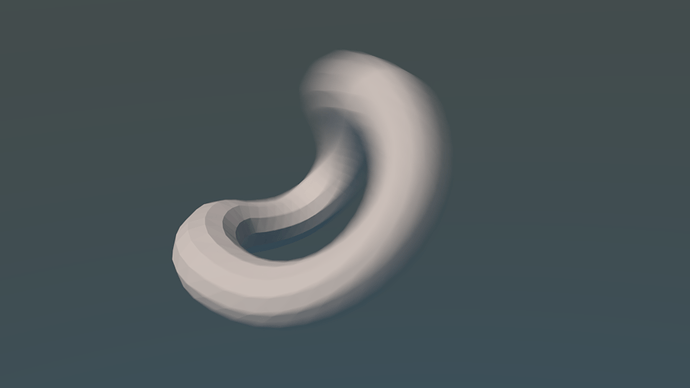I don’t have that file anymore. But just import any triangulated extruded cylinder in BLender and try to render with Prorender GPU example.
I reported this a while ago and it still hasn’t been addressed. At the time I was trying to figure out if this was an nVidia problem only, since that is what I run. Another issue could also be that the GPUs usually lack the precision that CPUs have, at least that was an explanation by the LuxCore guys for another error I had with a render there. This was from RPR development “Could be a tesselation issue?”, but got nothing further.
I also sent a report about this bug, but they don’t answer me. hope they will fix it soon. The engine is very fast and very nice, so it would be pity to don’t use it for such issue
Wow man, that’s like a crazy research paper. There’s no way I could do anything ever as good as that. I did post the specs, shader, and time. Some in the description.
Here is a quick try with ProRender:
In case anyone needs it, I converted the BWM Benchmark by Mike Pan to RPR. Tried to go for similar look and Settings as in the official Demo File. Obviously you could optimize very much (for example how about not using 32 GI bounces) but that applies for the Cycles Benchmark also.
Download here

Thanks a lot! If it’s not a problem, I will add this scene to my benchmark suite.
Does your render finish without errors? In GUI mode the render looks fine but at the final sample black blocks appear or the saved pictures show this problem. I tested the scenes that are provided in the repository and encountered numerous error messages and render glitches as well. Can someone test it for me, please? I can reproduce the same error on two different machines.
So I was excited to try my 2013 Mac Pro (which is listed as a supported computer finally!) and its dual D700’s No surprise that when I tried to install the plugin it popped up a warning saying the D700 cards are not supported, it crashed within about 5 minutes of messing with it so I guess the Mac Pro 2013 should be removed from the supported list of hardware.
We have others users using that configuration. Are you doing CPU or GPU rendering? Or both?
I tried GPU and both. It was so unstable, and as I said it reports the GPUs as unsupported when installing.
I gave up after a few minutes of futile rendering. This was 2 weeks ago mind so I should try again. Good to hear others have it working though.
It looks like it does not support Deformation blur. Is that correct or am I just missing something in the settings or manual. That’s a pretty big disappointment if it’s true.
RPR Manual 2.4,
- Scene Settings - Motion Blur (pg. 18)
- Object Settings - Motion Blur (pg. 32)
In Blender under:
- Properties Editor > Render > RPR Motion Blur
- Properties Editor > Object > RPR Motion Blur
- Properties Editor > Camera Data > RPR Motion Blur
works OK
got a crash at start… added some love ![]() played with and it started to behave
played with and it started to behave
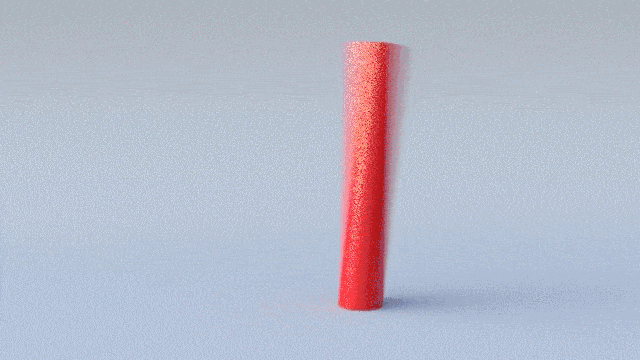
That’s strange. I have a scene animated by bones and it does not blur the armature object. I even double checked all those same settings.
blur.blend (606.2 KB)
Yes mine blurs fine on Cycles. Same as Steffan. I also tried to just render on CPU and it is the same.
Yes, i stand corrected - here too, renders fine with Cycles.
From the looks and further tests, i guess armature & shape keys motion blur don’t work with RPR.
Cool, thanks burnin for pointing out the new site: https://community.amd.com/community/prorender/blender
Please post bugs there so they get into our tracking system!
SIGGRAPH update!
New builds are available on https://pro.radeon.com/en/software/prorender/download/
Some notable features:
-
Updated and optimized export on all plugins, particularly with complex scenes with instancing.
-
More responsive interactive rendering
-
Simplified render settings
-
Ambient occlusion shader node https://i.imgur.com/cAybo5h.jpg
-
Ability to enable or disable caustics for faster or more precise glass rendering https://i.imgur.com/krYZ43X.jpg
-
Updated Uber shaders. Uber is our main shader, and we’ve added features to give artists even more freedom. Some highlights:
Diffuse Backscattering (useful for thin materials like leaves) https://i.imgur.com/uFIKrI9.jpg
Clearcoat thickness. Clearcoat is often used like a “lacquer” type layer on surface, think a layer on a basketball court. Now you can simulate the thickness and color of the substrate all in the shader. https://i.imgur.com/9bSJGjR.jpg
Separated normal parameters. Simplified SSS, and more.
There’s some cool updates, and more news coming from AMD at SIGGRAPH 2018 so stay tuned!