mind pasting error here? its still a test build, so you may want to try updating to latest master. ill check the file when i get back to pc.
you might want to try renaming the empty Spawn.Player. but i thought i got rid of that requirement
maybe one of these days ill release something that actually works right.
in console for bge.
Blender Game Engine Started
C:\Users\barbara\Desktop\gamer\game3\__init__.py
PATH: C:\Users\barbara\Desktop\gamer
PATH: C:\Users\barbara\Desktop\UPBGEv0.2.4b2.79Windows64\Release\2.79\scripts\addons_contrib
PATH: C:\Users\barbara\AppData\Roaming\UPBGE\Blender\2.79\scripts\addons
PATH: C:\Users\barbara\Desktop\UPBGEv0.2.4b2.79Windows64\Release\2.79\scripts\addons
PATH: C:\Users\barbara\Desktop\UPBGEv0.2.4b2.79Windows64\Release\2.79\scripts\startup
PATH: C:\Users\barbara\Desktop\UPBGEv0.2.4b2.79Windows64\Release\2.79\scripts\modules
PATH: C:\Users\barbara\Desktop\UPBGEv0.2.4b2.79Windows64\Release\python37.zip
PATH: C:\Users\barbara\Desktop\UPBGEv0.2.4b2.79Windows64\Release\2.79\python\DLLs
PATH: C:\Users\barbara\Desktop\UPBGEv0.2.4b2.79Windows64\Release\2.79\python\lib
PATH: C:\Users\barbara\Desktop\UPBGEv0.2.4b2.79Windows64\Release
PATH: C:\Users\barbara\Desktop\UPBGEv0.2.4b2.79Windows64\Release\2.79\python
PATH: C:\Users\barbara\Desktop\UPBGEv0.2.4b2.79Windows64\Release\2.79\python\lib\site-packages
PATH: C:\Users\barbara\Desktop\UPBGEv0.2.4b2.79Windows64\Release\2.79\scripts\freestyle\modules
PATH: C:\Users\barbara\Desktop\UPBGEv0.2.4b2.79Windows64\Release\2.79\scripts\addons\modules
PATH: C:\Users\barbara\AppData\Roaming\UPBGE\Blender\2.79\scripts\addons\modules
PATH: C:\Users\barbara\Desktop\gamer
input.py Imported
Exit Key Changed: [events.PAUSEKEY]
NOTICE: GAMEPADDER() Scene Fix - Scene
keymap.py Imported
UPBGE (0, 2, 4)
NOTICE: Embedded Player Dectected...
C:\Users\barbara\Desktop\gamer\
NOTICE: Initializing Resolution...
...
ERROR: File not Found...
C:\Users\barbara\Desktop\gamer\BaseKeymap.json
...game3 core init...
Warning: mesh "Plane" has no vertices for material "MASHADELESS". It introduces performance decrease for empty render.
Warning: mesh "Plane" has no primitives for material "MASHADELESS". It introduces performance decrease for empty render.
Error: Python(Spawn.Player), Python module can't be imported
File "C:\Users\barbara\Desktop\gamer\game3\base.py", line 149
ACTIVE_LIBLOAD = logic.LibLoad(libblend, "Scene", load_actions=True, verbose=False, load_scripts=True, async=True)
^
SyntaxError: invalid syntax
wkk
March 7, 2019, 2:41pm
103
Error: Python(Spawn.Player), Python module can't be imported
File "C:\Users\barbara\Desktop\gamer\game3\base.py", line 149
ACTIVE_LIBLOAD = logic.LibLoad(libblend, "Scene", load_actions=True, verbose=False, load_scripts=True, async=True)
^
SyntaxError: invalid syntax
You might be using an UPBGE version too up-to-date, what is the recommended one @Daedalus_MDW ?
My guess comes from the syntax error on the async keyword, in newest UPBGE versions you should use asynchronous, so I think this game template was designed for pre-0.2.4 versions.
yes, its an upbge 024 issue i forgot fix.
@wkk
would that even work? sounds like upbge is being way too picky.
wkk
March 7, 2019, 9:30pm
105
It is not an UPBGE issue, but a Python issue.
The parser changed between 3.5 and 3.6 IIRC, with the breaking change that old async keyword uses would break the applications. Even if you place it inside a try/except, Python would have to parse the line, and fail.
One possible way would be to dynamically import a module based on the version of Python.
if py35:
from .libload35 import libload_function_fixed
else:
from .libload36 import libload_function_fixed
yeah, i was afraid of that. i think im going to just ditch the async altogether. im much too lazy to put up with this.
wkk
March 7, 2019, 9:38pm
107
M’kay, it is not a lot of work, but it is not my time that is spent here, so I understand
in this case, async would provide practically no benefit, assuming all assets need to be present and accounted for before the game can start. you are still waiting.
plus, “use framerate” interferes with the main scene continuing to run smoothly while async loading.
it does not work.
Blender Game Engine Started
C:\Users\barbara\Desktop\gamer\game3\__init__.py
PATH: C:\Users\barbara\Desktop\gamer
PATH: C:\Users\barbara\Desktop\UPBGEv0.2.4b2.79Windows64\Release\2.79\scripts\addons_contrib
PATH: C:\Users\barbara\AppData\Roaming\UPBGE\Blender\2.79\scripts\addons
PATH: C:\Users\barbara\Desktop\UPBGEv0.2.4b2.79Windows64\Release\2.79\scripts\addons
PATH: C:\Users\barbara\Desktop\UPBGEv0.2.4b2.79Windows64\Release\2.79\scripts\startup
PATH: C:\Users\barbara\Desktop\UPBGEv0.2.4b2.79Windows64\Release\2.79\scripts\modules
PATH: C:\Users\barbara\Desktop\UPBGEv0.2.4b2.79Windows64\Release\python37.zip
PATH: C:\Users\barbara\Desktop\UPBGEv0.2.4b2.79Windows64\Release\2.79\python\DLLs
PATH: C:\Users\barbara\Desktop\UPBGEv0.2.4b2.79Windows64\Release\2.79\python\lib
PATH: C:\Users\barbara\Desktop\UPBGEv0.2.4b2.79Windows64\Release
PATH: C:\Users\barbara\Desktop\UPBGEv0.2.4b2.79Windows64\Release\2.79\python
PATH: C:\Users\barbara\Desktop\UPBGEv0.2.4b2.79Windows64\Release\2.79\python\lib\site-packages
PATH: C:\Users\barbara\Desktop\UPBGEv0.2.4b2.79Windows64\Release\2.79\scripts\freestyle\modules
PATH: C:\Users\barbara\Desktop\UPBGEv0.2.4b2.79Windows64\Release\2.79\scripts\addons\modules
PATH: C:\Users\barbara\AppData\Roaming\UPBGE\Blender\2.79\scripts\addons\modules
PATH: C:\Users\barbara\Desktop\gamer
input.py Imported
NOTICE: GAMEPADDER() Scene Fix - Scene
keymap.py Imported
UPBGE (0, 2, 4)
NOTICE: Embedded Player Dectected...
C:\Users\barbara\Desktop\gamer\
NOTICE: Initializing Resolution...
...
ERROR: File not Found...
C:\Users\barbara\Desktop\gamer\BaseKeymap.json
...game3 core init...
Initializing Level Data... NoneScene
Warning: input.py(242), method keyboard.events is deprecated, please use keyboard.inputs instead.
Blender Game Engine Finished
what doesnt work? the console looks ok.
this does not work.i pressed p and it did not do anything.unless I have to the use standalone and that does not work at all with this.
ah yes, embedded player bails early so you can run the render to test shaders without the game trying to start.
also mouselook is glitchy in viewport and hud looks bad too
1 Like
CYNIC78
March 28, 2019, 10:16pm
115
Hello Deadalus. I am about to test new features of your template but it seems like I’m doing something wrong, I downloaded your file (bge_game3_core) and put in root directory content files (folders) from your previous release and when I’m launching game i get this console error:
yes, thats because i re coded the whole boot up and class structure.
none of the old stuff is compatible.
theres a planet gravity demo in resources that has the new and up to date system.
1 Like
CYNIC78
March 28, 2019, 10:45pm
117
Ok. Where can i download up to date demo content? I can’t find it.
i havent got around to updating the demo yet. if you noticed, i put a note saying that project is discontinued. theres a chance ill update it, but not until a lot more core systems are really fleshed out.
EDIT:
1 Like
i like this one you made.i use it.
game3 Demo. enough said.
[untitled]
keys: (or look in game3\keymap.py)
WASD/space/C: move/jump/crouch
middle mouse/ enter: use vehicle
shift-wheel: zoom camera
V: changes between views
R: toggle vehicle free rotate cam
esc: pause menu
pause(break): force quit
vehicle
space/C: vtol or handbrake
WASD: steer/yaw/throttle
Arrows: pitch/roll
F: landing gear
Enter: exit
others
backspace: set vehicle upright
alt-pageup: if you fall through ground
uses game3 @ alpha test 2
get upd…
CYNIC78
March 29, 2019, 4:43pm
120
Thank you. Somehow i managed to miss such wonderfull demo!



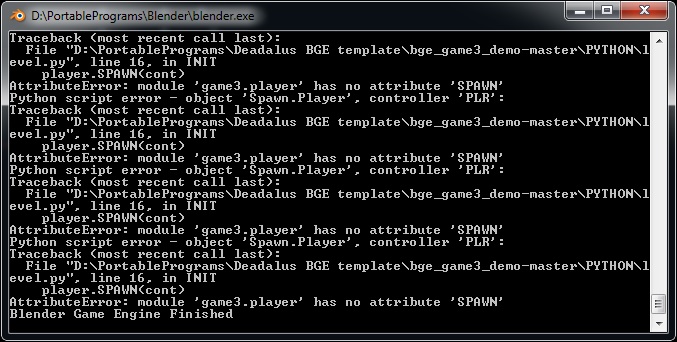
 May you provide link?
May you provide link?