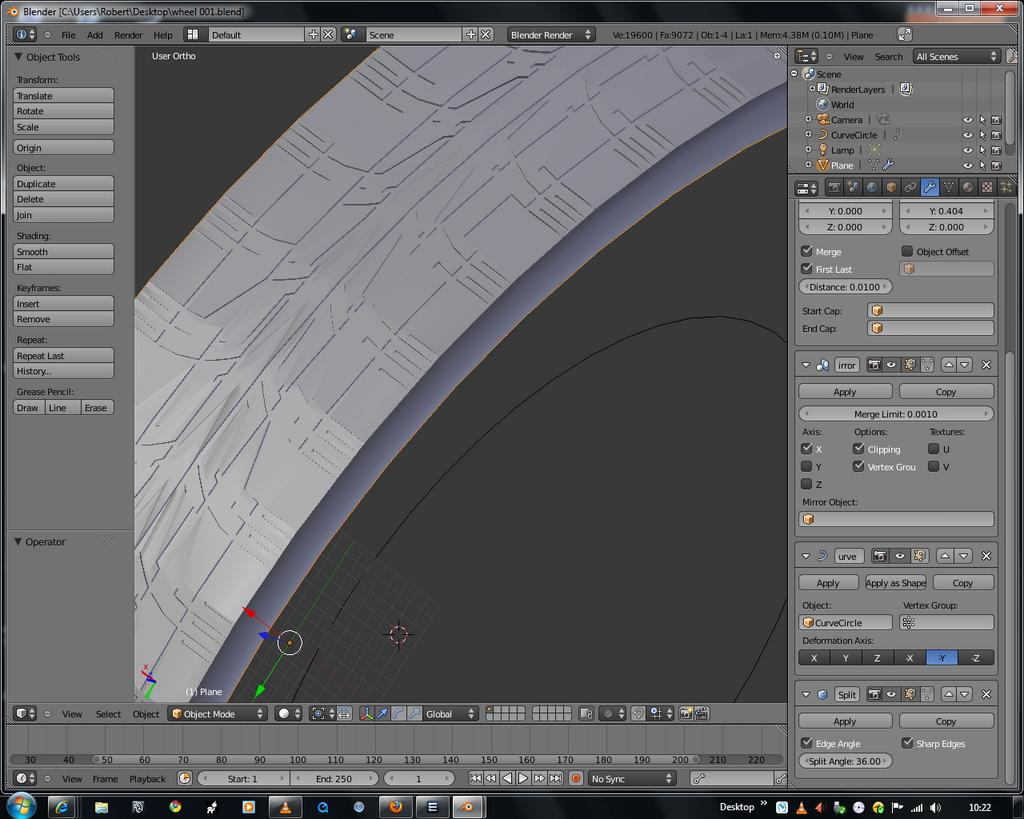I’m doing the Andrew Price tyre tutorial, and have a problem curving the mesh to make the tyre tread. The deformation axis should be Y but that doesnt seem to work as i have to use -Y which gives undesirable results ie a stretched mesh hopefully i’ve explained this correctly. The tutorial was created using 2.49 and i’m using 2.50 beta heres some pics to illustrate my problem any help given wuld be greatly appreciated.
If you posted your .blend that would help;)
It’s tricky, but it depends on if you rotated your curve in object or edit mode. Delete your curve and remake it but rotate it only in edit mode. Conversely you could try to apply rotation/scale in object mode and that may fix it. It’s a royal pain to get it all to align right…
I also had problems with this tutorial, think it was to do with axis.
Here is my blend if it helps.
http://www.mediafire.com/?1cqouy0fcnnc1in
heres my blend file with and without the circle thanks for your help
Attachments
wheel 002.blend (300 KB)wheel 001.blend (340 KB)
Ya, that was a tricky one. Turns out, don’t rotate the circle and all is well. Also both the curve and object need to share same center, but that wasn’t an issue in your setup.
Attachments
wheel fix.blend (325 KB)
thanks for your help mate 
No prob. Tire looks great by the way!