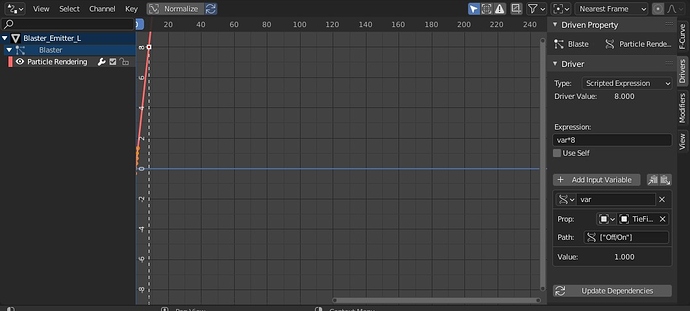I made a little particle system in blender 2.9 and i want to control it’s appearance in an animation. (Blasters Shooting)
I attached a driver to the “Render As” tab in the Particle Settings an control its appearance via an custom switch with the minimum amount of 0 and the maximum amount of 1 in full steps. I used (“var*8”) to switch between “none” and render as “Collection”. And here is my problem: Using my custom switch works fine but when i animate it switching from 0 to 1 at 40 to 41 frames, the value starts going up to 1, 60 frames later or blender just crashes! I also remapped the time 250 to 60fps. Baking the particle system does not help. If i change the interpolation between the keyframes blender crashed. I don’t know where my problem lies or if there is a much better solution to control the particles appearance via a driver.
My apologies for my bad english!