Hi guys,
what would be the most efficient way to generate an edge list to connect vert 0 with vert 1, vert 1 with vert 2, etc. until vert n-1 with vert n?
Edit: nevermind, found the expression node, very helpfull 
Hi guys,
what would be the most efficient way to generate an edge list to connect vert 0 with vert 1, vert 1 with vert 2, etc. until vert n-1 with vert n?
Edit: nevermind, found the expression node, very helpfull 
What’s the best way to use an input value (float or whatever) in both a subprogram and the rest of the nodetree? At the moment, if you connect such an input node to the subprogram tree, everything becomes red, because it is forbidden to connect the tree that uses the subprogram with the subprogram tree itself (on purpose).
The way I found was to make an extra input to the subprogram and feed that value through this input. However, I have to connect the value then to every instance of the subprogram instead of just once at the right place in the subprogram tree.
I could also add a scene custom prop with the value and use an expression node to get that value in different places, but it makes the UI to manage such values split between the very helpful AN panel and the scene panel.
Another way would be to have the protection less aggressive (allow input values to be connected to both trees, as it shouldn’t lead to dependency cycles?)
Do you know another way to solve it nicely (i.e. have only one input node that can be displayed in 3D view panel, without the noodle problem mentioned above)?
Busy days at the AN section guys :).
I’ve got a minor question too. I’ve been trying to rebuild the animation you see here below. Obv without any succes. It stops for me when i try to connect the Translation of the Decompose Matrix node to the location(s) input of the Evaluate Fall-off node. I noticed some plural/singular differences in the Evaluate Fall-off node. Perhaps those two reroute(?) dots make a input/output change, but I can’t find any documentation on that. Please have a look;
Desired output:
Where it stops for me;
the .blend
022418.blend (1.67 MB)
any help is appreciated a lot!
To me it seems that you have to click the use list icon next to the selectbox of the Evaluate Falloff node where Location is selected.
This will allow you to connect the list of translation vectors from the Decompose Matrix node to the Location input of the Evaluate Falloff node and to do your next steps.
Hope this could help.
It was indeed the use list button, in the examples I’ve seen they were never highlighted when clicked, ty very much for taking the time to answer. Learned something today 
Now, maybe, just maybe, I even will be able to have this very complex setup working by the end of the day, but not until I figured out where I can set the key for the Object Attribute Output node. Again, I can google as much as I like, no documentation to be found how to properly use/set a data path in the Object Attribute Output node. What I did to get the data path was adding a array modifier to the source object and then copied the data path from the Count input of that modifier and pasted that in the Object Attribute Output node. Obv that is wrong. 

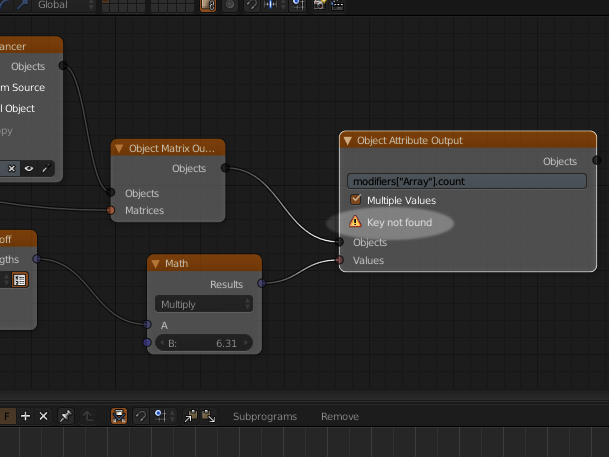
Can anyone tell me how a sane person would approach this?
UPDATE
I managed to figure it out where to add that ID key. Amazing!
Is there a simple way to create a node with a dropdown menu like the math node, but that would output based on a dict (like selecting “green” in the dropdown would output (0,1,0) and “red” would output (1,0,0))
Well you’re close to the point. The Syntax of the Attribute Output path is correct. When trying to check this out with your sample file I had to add the array modifier to the sphere object. And the error message “Key not found” remained. I found out that you have to toggle one of the checkboxes (preferably “Copy Full Object”) in the object instancer node or most prefeferably must go to the advanced nodes settings of the Object Instancer node and press “Reset Source Data”. The “Key Not Found” message went off and the value were transfered to the modifier. I also had to switch off the Checkbox “Multiple Values” from the Attribute Output node.
Don’t know if it’s a bug or a feature (to save resources of your system).
Thanks for taking the time to answer, I did not get there the way you did (also did not try) I added the key in the section here below and managed to get it working right away. Cheers!
Is there a date for animation nodes for blender 2.8? I am available for beta tests!!! Thank you very much for this good plugin! ^^
I love this plugin, Mograph from c4d was the only thing i was missing in Blender,
now i can rebuild everything how i need it. Awesome!
AN looks like it will be like ICE from XSI some day,
is it possible that it will be put in the animation 2020 project?
Here’s the finished intro animation I did for my company which was used for a 24 hour charity stream on the weekend.
Nodes are controlling the main blocks falling down, and also the little sub-blocks making up all the larger blocks:
Thats really nice - great job!
Hi,
I was testing Animation Nodes and made one of these effects where the geometry of an object materializes out of nothing. I would like to know if there is a way to blend between different material nodes with Animation nodes.
In the beginning every polygon of the object is scaled to zero and offset along its normal. The gray box in the background controls the size and position of the polygons with an “Object Controller Falloff” Node and “Offset Matrix” Nodes.
I would like to, for example, the polygons to be red when they start out as very small and then blending to blue the further they get to their final postion and scale.
Basically I would like to control the fac input of a mix shader node with the same “Offset Matrix” as the Polygons.
Is something like this possible?
Thank you very much toJacques for this great addon.
Hi i have a question:
Is it possible to extrude (give thickness) a 2d plane within AN in a loop or in general?
tungee a very lazy way would be to use a script node to call a solidify operator
Lumpengnom it may be easier if you had objects instead of polygons, but something that kind of worked is having a few materials and then evaluate your falloff and remap it to material indices
Thank you Liero!
I heard AN 2.1 should handle thousand of objects easier and faster?
Thank you for the suggestion but I coded my own node which is able to set vertex color on a per vertex basis. I then blend the material with the attribute node in the cycles material. Here is an example:
[/QUOTE]
Here the node if you want to try it:
http://polykraft.de/wordpress/wp-content/uploads/2018/03/my_set_vertex_colors.zip
Here two simpler versions:
Here the node setups for the last two clips and the material (Note that the plane has a pretty high resolution):
[ATTACH=CONFIG]517297[/ATTACH]
[ATTACH=CONFIG]517298[/ATTACH]
[ATTACH=CONFIG]517299[/ATTACH]
my_set_vertex_colors.zip (848 Bytes)
Looks nice, how do I import the .py you provided?
You simply copy it into a nodes folder where animatin nodes is installed. On Windows for example in:
\YourUserName\AppData\Roaming\Blender Foundation\Blender\2.79\scripts\addons\animation_nodes
odes\mesh
Then restart Blender. In order to get the node you have to shift+a in Animation nodes and then search for “Set Vertex Colors”.
I have no idea how to get the node to show up in the animaton nodes menu.
Here is another test. Man this addon is fun.