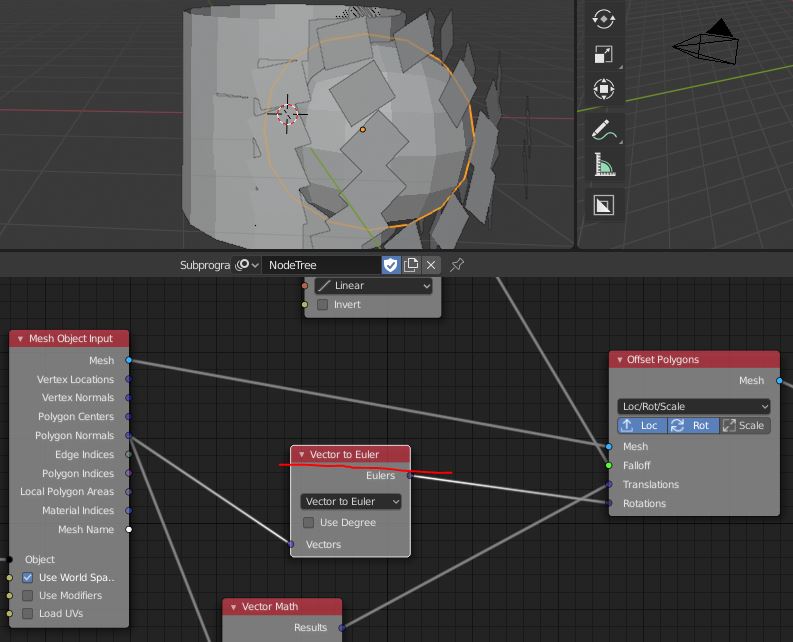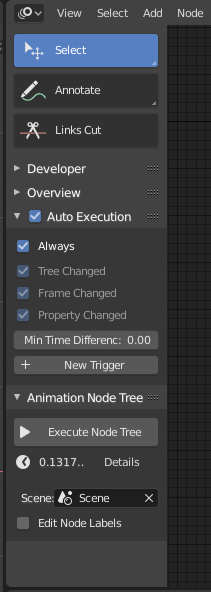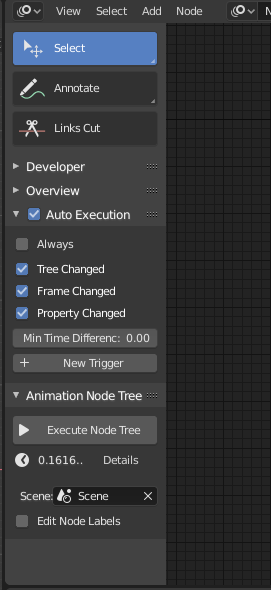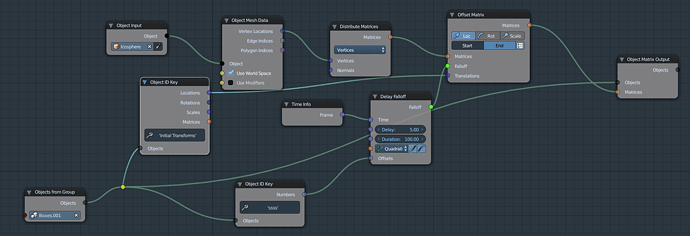My lucky day  I had same problem today. Thanks @BlenderWillie and @guy_lateur
I had same problem today. Thanks @BlenderWillie and @guy_lateur 
Have you tried use Object Attribute Output? Limited, I know.
I have, but it sort of feels shady, like something I shouldn’t be doing, you know what I mean?  It’s a rig I intend to use for a while so it’s bad enough it would rely on an addon at all.
It’s a rig I intend to use for a while so it’s bad enough it would rely on an addon at all.
I also had some previous experience with regular programming and had a hard time to get what’s going on.
To me the hardest thing to get used to was that you don’t have to actively write or create loops. You just feed the data in process them and get them out of the loop. So you don’t have to care about the loop itself. But it’s a little confusing to understand all the available options in the predefined structures. Then you’ll also get, what the documentation is good for.
May be I’ll manage it to make a little graphic with some basic loop options. There are also some tutorials from the “Thinking Penguin” that are quite instructive. Good luck.
Thanks for the pointer to the tutorials by Thinking Penguin. I hadn’t seen those before, but they definitely seem worth checking out, so I’ll do that as soon as I get the chance.
Maybe I’m overthinking this all a little too much. Maybe there’s just a couple of those things that you need to know, and then you can do everything you want. Still, I don’t like to use something (especially in programming) if I don’t understand how and why it works. Should’nt let that keep me from going on, of course.
Anyway, thanks again for your feedback, I do appreciate it!
maybe that way?
first think was that ‘move’ needs direction (vector) but ‘rotation’ needs direction (vector) and point but solution seems to be simpler - just add converter from vector to euler
How are you guys running animation nodes on 2.8? I’ve downloaded the 2.8 build and installed it. All the nodes are there but I’m having trouble generating geometry.
I was trying to follow a tutorial and immediately hit a roadblock. https://youtu.be/C95mi7lKt8o?t=271
All I want to do here is copy an existing object by plugging the mesh input into the mesh output. It’s super simple and I’m following along exactly. I don’t think I’m doing anything wrong here.
I’ve had this problem on PC and Mac. I’ve installed via both the usual method as well as just placing the folder in the appropriate place manually. Nothing I do seems to work.
Will do. Thanks! I’m away from my PC right now but I imagine this will help.
I think i understand, feel similar when I see 3 nodes: Attributes, Script and Expression - you can do anything and nobody says how. 
Hi there,
I tried Blender 2.8 RC1 and the latest Beta build and experienced the following problem:
The AN Auto Execution function does not seem to work. Either with “Always” or “Tree/Frame/Property Changed” activated the Node Tree is NOT executed.
When I press “Execute Node Tree” the Node Tree is executed.
Is this a Bug (either in Blender or AN) or do I have to modify any settings?
System is Win10 Home Version 1809, 64-bit
Blender Versions tested:
blender-2.80rc1-windows64 and Build blender-2.80-4a5e046c923f-win64
OK I found a solution.
I just downloaded Blender RC2
and installed this build of AN 2.1.4
https://blender.community/c/graphicall/Xdbbbc/
Now AN auto execution works again.
Im not sure who is maintain that Google Docs file. But the links are not working anymore. I think i was setup with the old website.
EDIT
@Leon_Cheung is the author i just read now
Now links are like this;
https://blenderartists.org/t/animation-nodes/622676/1188
I see all link in the doc have this method;
https://blenderartists.org/t/animation-nodes/622676#post2895918
I tried simple change to the current one with extra slash, but that doesnt work. Hope it can somehow be fixed. The file doesnt really have much description along with the links. WOuld be a shame if all of that is now gone.
Hello! Can somebody help me with this thing? I starting to learn AN. I wanted to achieve is group of objects landing on vertices of target object BUT without intersecting and colliding between objects of group which is they belong to. I heard about Vector Distance node but I don’t know how to implement it with the group.
Second thing that I can not understand is how to make boxes fly from start position. In video they near of sphere but I made Initial position. If I connect Matrix from Initial Transforms to Offset Matrix - boxes in right place on the ground but they doesn’t go to sphere. If I connect Matrix from Initial Transforms and Vertex Locations to Translations of Offset Matrix - boxes perfectly starts from 0 origin and raise to sphere But doesn’t connect to vertex.
I need to blend matrices somehow? I tried to use Animate Matrix, Combine Matrix - no result.
My target: Boxes should be placed at 0 world origin and slowly fly to sphere and connect to vertices without intersect each other.
Node Tree
I get this error when trying to enable the latest Graphicall build for Linux on 2.8 RC3:
Traceback (most recent call last):
File "/opt/blender-2.80/2.80/scripts/modules/addon_utils.py", line 351, in enable
mod = __import__(module_name)
File "/home/geophom/.config/blender/2.80/scripts/addons/animation_nodes/__init__.py", line 166, in <module>
auto_load.init()
File "/home/geophom/.config/blender/2.80/scripts/addons/animation_nodes/auto_load.py", line 23, in init
modules = get_all_submodules(Path(__file__).parent)
File "/home/geophom/.config/blender/2.80/scripts/addons/animation_nodes/auto_load.py", line 51, in get_all_submodules
return list(iter_submodules(directory, directory.name))
File "/home/geophom/.config/blender/2.80/scripts/addons/animation_nodes/auto_load.py", line 55, in iter_submodules
yield importlib.import_module("." + name, package_name)
File "/opt/blender-2.80/2.80/python/lib/python3.7/importlib/__init__.py", line 127, in import_module
return _bootstrap._gcd_import(name[level:], package, level)
File "/home/geophom/.config/blender/2.80/scripts/addons/animation_nodes/data_structures/__init__.py", line 41, in <module>
dataStructures = importDataStructures()
File "/home/geophom/.config/blender/2.80/scripts/addons/animation_nodes/data_structures/__init__.py", line 2, in importDataStructures
from . struct import ANStruct
File "/home/geophom/.config/blender/2.80/scripts/addons/animation_nodes/data_structures/struct.py", line 1, in <module>
from .. sockets.info import getCopyFunction
ModuleNotFoundError: No module named 'animation_nodes.sockets'
Any update news for 2.8 ?
Thank you, it works!
Some quick test, trying to run animation nodes and eevee render simultaneously, and record video too. Looks stable (i3-8100, 1050Ti) https://www.youtube.com/watch?v=vZ7vGjJKZLg
You need to use Loop subprogram. Use vector list as iterator. This list should contain coordinates of all your boxes. Then apply all logic, that depends on Vector Distance node inside this subprogram.
Can you elaborate on how you are using these two nodes? I would go with Animate Matrix, just dont forget that you can animate start and end matrices too.