Great ! Really cool effects made by the chinese community !
I’ve updated the previous blend file so that you can load any size of picture. Also, the cubes are now colored. Hopefully this can help making some cool picasso-art !
Great ! Really cool effects made by the chinese community !
I’ve updated the previous blend file so that you can load any size of picture. Also, the cubes are now colored. Hopefully this can help making some cool picasso-art !
@Tungee I’m not sure about that. maybe we can ask @Jacques for what the heck is happening there? 
@Nikos_ OMG you made it! I think I need to learn well about your file asap. Thanks for shocking me again! Hmm, last week, I thought Expression node is the most powerful node, now it seems dynasty is being changed to Script node.
I’ve no idea why it is so slow sometimes when the node editor is open. I experienced the same multiple times… 
next when you have this you can make a screenshot of all nodes you used. Maybe there is a very slow draw function in one of the nodes…
@Leon and Jaques, i think this has nothing to do with AnimNodes; its a blender issue i think!
I stumbled at it on other blender work, where i recognized this behaviour, that the maximized window has much better fps than normal in generally…
An easy way to change shape keys with Script node:
Inputs:
object - Object
key - String
value - Float
Outputs:
Script:
import bpy
bpy.data.shape_keys[object.active_shape_key.id_data.name].key_blocks[key].value = value
Inputs:
object - Object
key - String
Outputs:
value - Generic
Script:
import bpy
value = bpy.data.shape_keys[object.active_shape_key.id_data.name].key_blocks[key].value
@semaphore: Oh very good! And I just found a mistake in the script node that occurs because you made 2 different scripts with the same length, but I used the length as hash.
@老猫 : haha ! Well, me too… i didn’t expect script node to take the throne of expression node ! But now that it takes care of all the boring stuff, you just get to code the interesting part ! The one that actualy does something ! I can’t thank jacques enough for this ! It also means that you have access to virtually anything (VSE, timeline, …) from your node tree. I am, of course, thinking of an elegant way to input timecodes in realtime into your subtitling machine.
Also, here’s a link to the blendernation’s review of Animation Nodes.
Great review @Nikos_!
Thank’s to you there will be a lot of people posting and asking all kinds of stuff in no time, exciting times ahead! 
I just downloaded Animation Nodes but immediately encountered a bizarre Bug:
Once the addon is enabled, then in 3D View the box select option flickers on-and-off (in both Object and Edit Modes). When I disabled the addon, then the flickering ceased.
This is significant because using box select is a routine part of my workflow (and, I’m guessing, almost everybody else’s workflow).
UPDATE: There’s another Bug: Render view in the 3D Viewport for Blender Internal does not work when the Animation Nodes addon is enabled.
Furthermore, the Rendered view in Cycles flickers relentlessly, constantly circling back to just one Sample.
I am using Windows 7, 64-bit.
I don’t see a way to animate bones with this add-on. Can someone please give an example of how to animate the bones of an armature, using this add-on?
“Animate any kind of object (meshes, curves, lights, bones, metaballs…) and values”
@DavidBrennan, the flickering in the rendered view happens because the scene is being constantly updated. Just uncheck Scene Update on the left panel in the nodes editor and it should work just fine.
This seems like a great addition to Blender! As a long time C4D user, I am going to have a lot of fun playing with this as it looks a lot like Xpresso:)
Is there anywhere to download a more recent version? On Github it just has the v1 from January.
@PythonFan i don’t know any official way to manipulate bones.
I create a little hack using Script node:
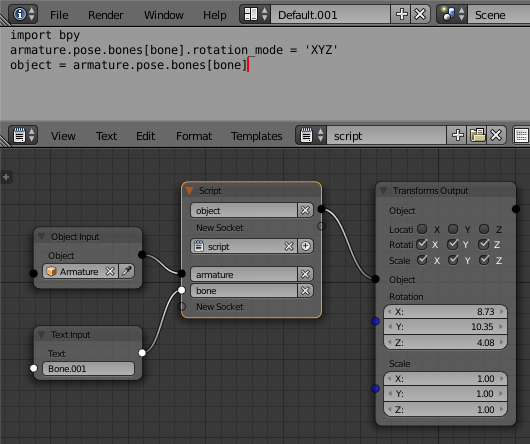
Inputs:
armature - Object
bone - String
Outputs:
object - Object
Script:
import bpy
armature.pose.bones[bone].rotation_mode = 'XYZ'
object = armature.pose.bones[bone]
-With the script, i exploit the Transform output node. Normally it has an object as an input. In my script it has an poseBone.
It works because the object and poseBone has the same attributes for transformation.
-The bones is usually using ‘QUATERNION’ rotation mode but Transform output node uses euler xyz.
you can change it manually or using the line in the code:
armature.pose.bones[bone].rotation_mode = 'XYZ'
The manual way is faster. With the code, the line executed 24 times per second.
@Jamez the git has the last version. it has almost daily updates.
@semaphore: thanks for your bone node. I think it’s time to make some more developments in this direction. I can start with that tomorrow afternoon 
@Jamez: semaphore is right, just download the .zip like so:
@Nikos As it was said, a monster review indeed! With Jacques’ continous refinements and everyone’s involvements, things are getting more brainstormed and radioactive. Très bien.
I need some guidance guys… How would you go into doing something like this: https://vimeo.com/40054052
A client asked me for something similar to represent communications and neuronal connections; I’ve been testing with particles, modifiers and a LOT of manual tweaking and keyframing but is taking me too much time and the deadline is approaching fast!! :eek:
Do you think is possible to create something similar with the addon…?
Thank you in advance 
you may need something like this instead
you can download the demo to see if it does what you need…good luck:)
i try somthing similar:
Inputs:
vectors - Vector List
distance - Float
Outputs:
edges - Edge Indices List
Script:
import bpy
i=0
edges = []
for vectorStart in vectors:
j=0
for vectorEnd in vectors:
vectorDistance = (vectorStart - vectorEnd).length
if vectorDistance < distance:
if i < j:
edges.append((i, j))
j+=1
i+=1
file: http://www.pasteall.org/blend/35096
i used vector wingle node to move the vertices and i created a simple script node to connect vertices to edges when the distance is smaller than of a given value.
you can use Append to list node to create new vertices on the fly.
just got a bit deeper into animation nodes.
They say :“Animate any kind of object (meshes, curves, lights, bones, metaballs…) and values”
Now it looks like I can’t animate the key value of shape keys.
I pasted the “Copy data path” : key-blocks[“Key 1”].value into the attribute field as being told.
I’m sure I’m missing something, but what? 
… by the way, thanks for this incredible tool 