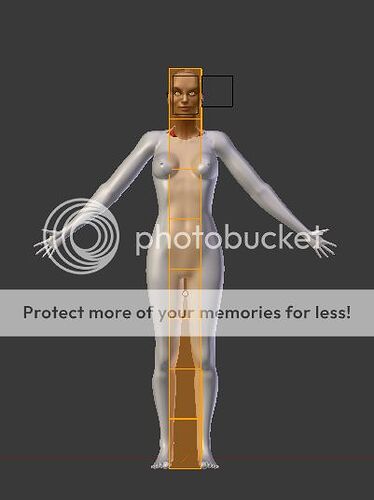The first thing that stands straight out is that her head is absolutely tiny. You need to make it much bigger. Your topology is pretty good, so congrats on that!
She still needs a lot of work but you are definitely getting there.
The entire body is measured in or with(i dont know) 8 heads long and 2 heads wide.Its a general rule.there are of course variations.
You can add a cube, scale and position untill 1 edge goes to the top and one to the bottom of the model, you add 7 horizontal loops and start tunning things.
i know, tiny head right, body is exactly 2 head wide, so the head should look right, compared to the massive head that she had before. i have double checked the measurements against several reference models and it should be right. i thought it was just me thinking it was a bit small because i was used to the larger head.
i will check the proportions again but i think i will end up judging it by eye in the end.
true but some also say seven heads tall and 3 head widths wide. she should look fairly natural from sticking close to the photo references though. but i guess i will remeasure her height seeing as there is an issue with her head size
( i could just leave it and make it a feature of the film, have her nicknamed “pinhead” by the rest of the cast…)
Seems to me that her chest, shoulders and arms are a little too massive for the rest of the body. If you slim these down a bit I think it will look more natural. At the moment she looks like a body builder.
yes there was a big discrepency in her overall proportions, i fixed her head earlier in the thread and didnt do any thing to keep it i line with the body, she is supposed to be reasonably muscular, but not body builder style!
so i have fiddled around with things and have her proportions looking a lot better,
you’ll have to excuse the face colour i was setting up the UVs ready for painting when you all pulled me on the tiny head fail, and its not quite fully prepared yet ![]()
Topology of the head/face looks good - but this is not quite the case for the rest of her.
Especially in the hip/groin/thigh area, the mesh will not deform well when posed/animated … and I guess the shoulders could use rework, too.
Here are some very good body topology examples - note, how the poly flow follows bending zones, and mesh density increases (distance between edge loops decreases) in body areas, which are exposed to intense deformation, like axle or hip/groin.
heh, if i followed that site i would need a complete rebuild! though there is some interesting stuff up there its a little bit over my head at the moment!![]()
having said that, i did try to be a little bit lazy with the hips and lower body, its not like they will ever be seen as the finished model will be clothed but if its going to cause problems with the animation then i will fix them up and add some proper deformation loops before i unwrap the body. which i will do once i have finished painting the face map
I had this model once, it was half done and i spent weeks testing things, from animation, to projection painting, physics, particles.Now i want to do it with a finished model.I gues your are going to finish sooner so i will copy you 
heh, i doubt i will be finished before you, your model looks like its ready to be textured and rigged, aside from the head, mine is still way off!
The topology looks absolutely fantastic although the proportions are absolutely atrocious.
If you want to create photo realistic humans, well then here is a shopping list for you:
- Learn the names, shape, and function of every bone and muscle group via flash cards which you can find online or in bookstores.
- Learn to draw anatomically correct human figures:
http://www.alienthink.com/ - Gather references to model/draw from:
http://www.3d.sk/
And that’s as far as I’ll go at this point.
You’re a diamond in the rough and I hope you take my advice to heart as I believe that if you do, you’ll go pro in no time! =]
thanks, learning proportions is my current task, thanks for the link. as far as this model goes,i took some time off to partcipate in the cg cookie competitions, so now i am back to her with fresh eyes, and a new 64bit setup and can see quite a few areas that need a complete over haul and somwhere in the transition between PCs she turned pink ![]() not really a problem when texturing but weight painting is impossible! i will more than likely finish it as a practice piece and use her as background filler for my animations and start again with what i have learned for my main characters. or she can be a victim, suggestions for horrible ways to die appreciated. ( no vampires! that slots taken :D)
not really a problem when texturing but weight painting is impossible! i will more than likely finish it as a practice piece and use her as background filler for my animations and start again with what i have learned for my main characters. or she can be a victim, suggestions for horrible ways to die appreciated. ( no vampires! that slots taken :D)
Beauty is in the eye of the beholder…
But a smaller, lower waist to emphasize the hips would be good. The breasts should hang just slightly.
It’s so subjective.
A good wip so far. If it’s SciFi, that also gives you latitude…an evolved human? Higher forehead, etc.
Doesn’t have to be too radical to be strikingly beautiful, if that’s what you are going for.
And remember the eyes are so central to the whole, imho.
Good work. :yes:
thanks. i havnt had chance to work on this model for a while as it is locked away on my old pc. i will be re doing a lot of the model soon i think as there are too many areas that need attention. the boobs are the way they are because the reference model had clearly had some work done, so yes they look unnatural nude, but it will give the same effect as a bra and i wouldnt have to mess around too much when it came to modelling her clothing.
Have you tried ZBrush yet? I know Blender can do it, but ZBrush is much more intuitive and the details are incredible.
It’s still a chunk of money, $700, but all the upgrades are FREE so far. But it’s really the best for modeling people
or any creature…but also can model hard surfaces as well…eg a starship! 
Also, Sculptris is free if money is tight.
i have sculptris, i dont use it much though. besides with dynatopo coming into trunk soon (if its not already) $700 for Zbrush wouldn’t make sense
Didn’t know about dynatopo, but will check it out.
I hope you’ll consider helping to edit the wiki…lack of talent is no excuse especially when talented as you are. 
Its not that time consuming, and its really a good way to learn more about Blender as it forces you
to think about how something is done and how to describe doing it.
But no pressure…whenever.