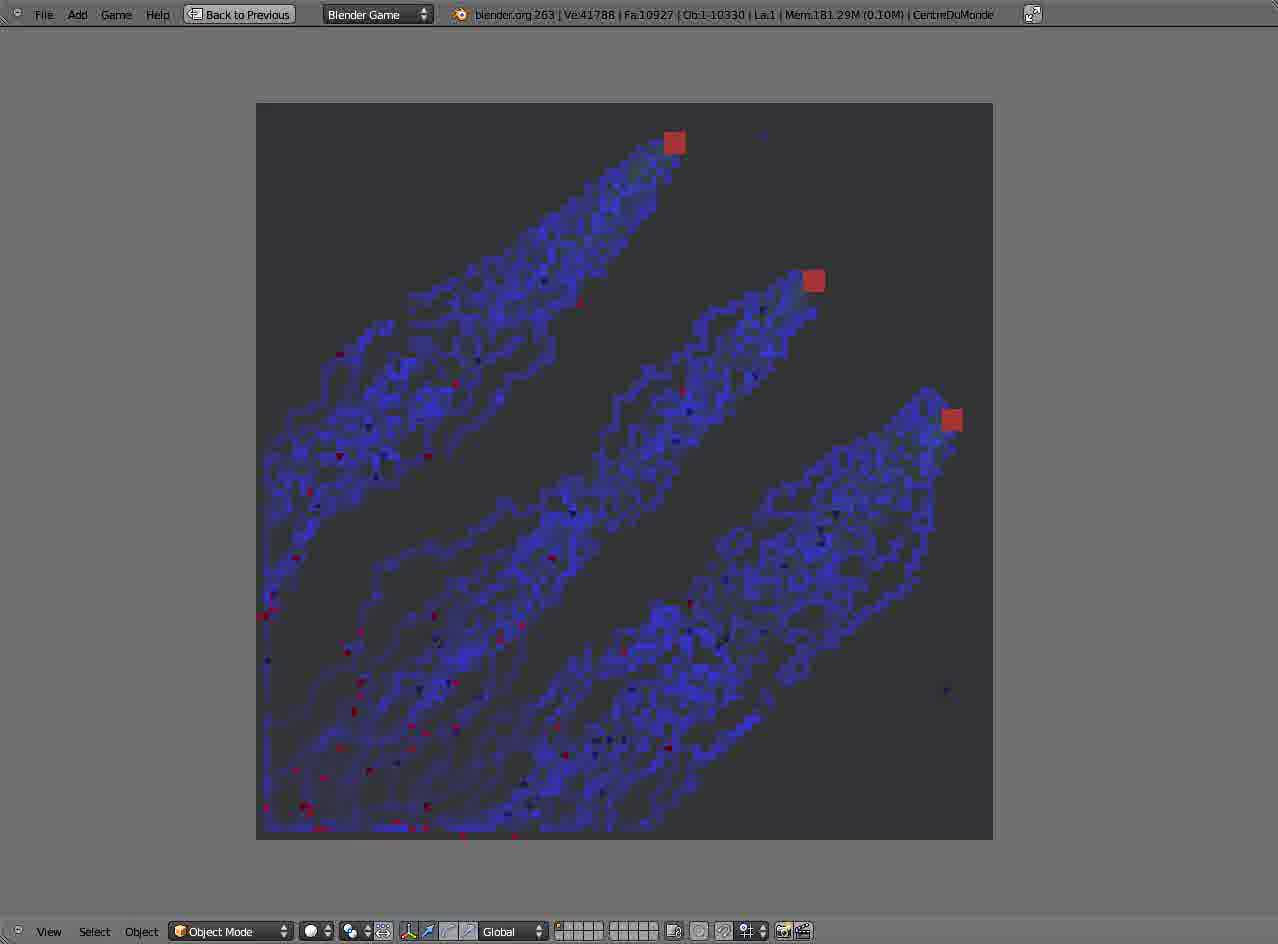here is the code usuable for the labyrinthe :
import bpy
import random
import sys
import time
#sys.setrecursionlimit(2000)
print(sys.getrecursionlimit())
print(dir(sys))
time.sleep(5)
Tx=30
Ty=30
#!!!!!! !!!!!!!!! Tx*Ty<=sys.getrecursionlimit()
class cellule(object):
def __init__(self):
self.etat=False #pas relie au lab principal
self.mur_droit=False #ferme
self.mur_bas=False #ferme
global cellules
cellules=[ [cellule() for i in range(Ty) ] for j in range(Tx)]
#print(cellules)
init=[random.randint(0,Tx-1),random.randint(0,Ty-1)]
init=[0,0]
cellules[init[0]][init[1]].etat=True
#print(init)
def case_suivante(init):
global cellules
cases_autorisees=[0,0]
print(init)
for a in range(2):
for b in range(2):
print( a,b,cellules[a][b].etat )
x=init[0]
y=init[1]
while (len ( cases_autorisees )>0):
cases_autorisees=[]
for i in range(2):
xx=x+2*i-1
if xx>=0 and xx<Tx and cellules[xx][y].etat==False:
cases_autorisees.append( [xx,y] )
yy=y+2*i-1
if yy>=0 and yy<Ty and cellules[x][yy].etat==False:
cases_autorisees.append( [x,yy] )
print(x,y,cases_autorisees,len ( cases_autorisees ))
print('ttt',x,y,cases_autorisees,len ( cases_autorisees ))
if len(cases_autorisees)>0:
t=random.choice(cases_autorisees)
print('choix',t)
xx=t[0]
yy=t[1]
cellules[xx][yy].etat=True
if xx==x:
if yy==y+1:
cellules[x][y].mur_bas=True
print('rr')
else:
cellules[x][y-1].mur_bas=True
print('aa')
else:
if xx==x+1:
print('bb')
cellules[x][y].mur_droit=True
else:
print('cc')
cellules[x-1][y].mur_droit=True
case_suivante([xx,yy])
#del cases_autorisees[ cases_autorisees.index( [xx,yy]) ]
case_suivante(init)
######### AFFICHAGE
for i in range(Tx):
bpy.ops.mesh.primitive_cube_add(view_align=False, enter_editmode=False, location=(0, 0, 0), rotation=(0, 0, 0), layers=(True, False, False, False, False, False, False, False, False, False, False, False, False, False, False, False, False, False, False, False))
o=bpy.data.scenes['Scene'].objects['Cube']
o.scale*=0.5
o.scale[1]*=0.1
o.location=[i+0.5,0,0]
o.name='mb_'+str(i)+':'+str(-1)
for j in range(Ty):
bpy.ops.mesh.primitive_cube_add(view_align=False, enter_editmode=False, location=(0, 0, 0), rotation=(0, 0, 0), layers=(True, False, False, False, False, False, False, False, False, False, False, False, False, False, False, False, False, False, False, False))
o=bpy.data.scenes['Scene'].objects['Cube']
o.scale*=0.5
o.scale[0]*=0.1
o.location=[-1+1,-j-0.5,0]
o.name='md_'+str(-1)+':'+str(j)
for i in range(Tx):
for j in range(Ty):
if cellules[i][j].mur_droit==False:
bpy.ops.mesh.primitive_cube_add(view_align=False, enter_editmode=False, location=(0, 0, 0), rotation=(0, 0, 0), layers=(True, False, False, False, False, False, False, False, False, False, False, False, False, False, False, False, False, False, False, False))
o=bpy.data.scenes['Scene'].objects['Cube']
o.scale*=0.5
o.scale[0]*=0.1
o.location=[i+1,-j-0.5,0]
o.name='md_'+str(i)+':'+str(j)
if cellules[i][j].mur_bas==False:
bpy.ops.mesh.primitive_cube_add(view_align=False, enter_editmode=False, location=(0, 0, 0), rotation=(0, 0, 0), layers=(True, False, False, False, False, False, False, False, False, False, False, False, False, False, False, False, False, False, False, False))
o=bpy.data.scenes['Scene'].objects['Cube']
o.scale*=0.5
o.scale[1]*=0.1
o.location=[i+0.5,-1-j,0]
o.name='mb_'+str(i)+':'+str(j)