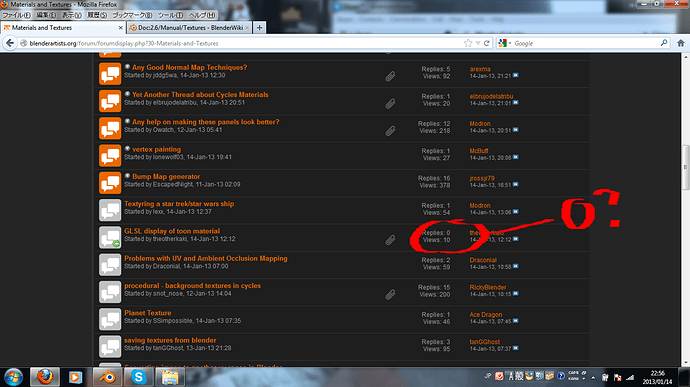So I am starting to use normal maps in blender and I can’t seem to get it to look anything but plastic like. I am trying to make a brick wall and have subtle lighting with the normal map texture but so far what I have tried did not work. Are there any good tutorials for working with normal maps and lighting them?
normal maps have nothing to do with lighting, they just create bumps, you need to adjust the specularity settings on your colour texture
That’s simply wrong.
A normal map stores a normalvector as an orthonormal set of 3 vectors (RGB) which influences the calculation of the shading.
A normalmap cannot cast a shadow, it only effects shading.
It also influences specularity, which is obvious as it alters the shading and specularity is the reflection of a lightsource.
The only thing creating “bumps” is a displacement map.
Regardless of the quality of your normal map, play around with your specular settings.
Try a different specular method ( maybe phong ), but the most noticable changes come from lowering the hardness and intensity.
When I do a brick wall , my hardness is close to 0 and so is my intensity. ( no innuendo intended )
Thanks for the feedback everyone. I finally got things under control with the specular and normal. I also found a great tutorial about displace and bump maps. While testing I seemed to get an issue with lighting for sure this time. When I had environment lighting everything was fine but as soon as I put a single light the shadows would be weird. I am not sure the solid black shadows are supposed to be there or are they?
Quite a nice result, just too much specularity on the bricks IMO. or for that matter a tad too much hardness. Brick is a porous material.
And those black areas are not shadows per se… that’s shading.
Black from shading is when a part of an object is not illuminated by light.
Shadow is when another object occludes a light and casts an shadow, or for that matter, kills the lightray in the renderequation.
The black shading can be brightened, either with environmental lighting in a game engine, or simply with another lightsource. Those “filllights” should cast no shadows though.
Let’s say you’ve got a lamp at the wall in your scene, and a crate standing on that brickwallfloor 
If you add another light, to fake environmental lighting you only want it to brighten the shading, but not cast any shadows, else the crate would cast 2 shadows, one from the actual lightsource and one from the fake environmental light.
But the technique really depends on the usage… if you want uniform environmental lighting, or just fake it (with a hemilight), or if you use cycles and got environmental lighting anyways, or your game engine supports indirect and environmental lighting or if you need lightmaps.
sorry i should have said the illusion of bumps, but still, the changes you need to make are on the colour (diffuse/specular) settings of the material section not the normal map which is just a texture