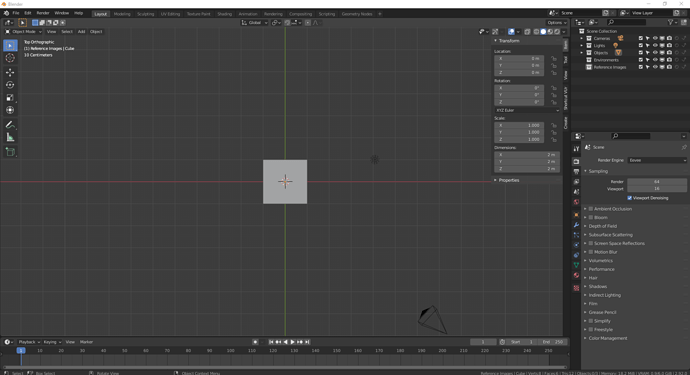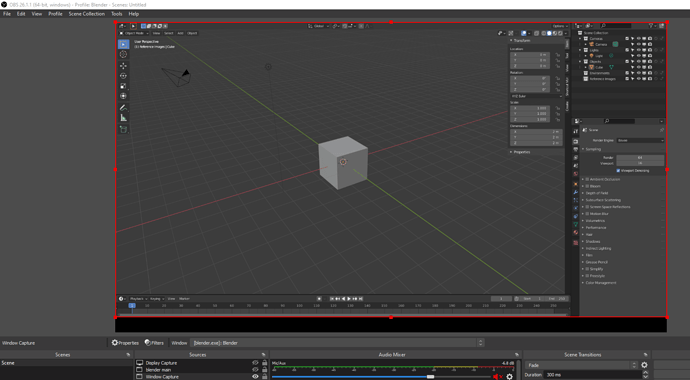I usually use OBS to make timelapses of my sculpting, but the thing is, at a certain speed, since I change perspectives constantly, it becomes unwatchable. I have seen some people using Zbrush and recording timelapses with no camera movement. Is there any way to do this in Blender?
Have you tried opening a second window in blender and having OBS target the second window while working in your original?
I’ve seen a tutorial for that but that would decrease the resolution that I could get from the screen recording since I only have one monitor. Zbrush has a built in function for this kind of thing, and I feel like it wouldn’t be that hard to replicate in Blender. Maybe if there were a python script that would render the viewport from the perspective of the cameras every 30 seconds or something would be good, but my python is not the best.
You can still record a window maximized even if it is not the window in front so I don’t see how it would reduce your recorded image resolution.
Open Blender.
Open New Window
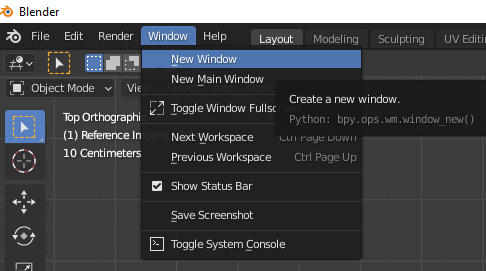
In OBS
Create 2 window captures for blender so you know which is which
Record the one in the background while working on one in foreground.
Oh wait you’re right! I guess I am an OBS noob.