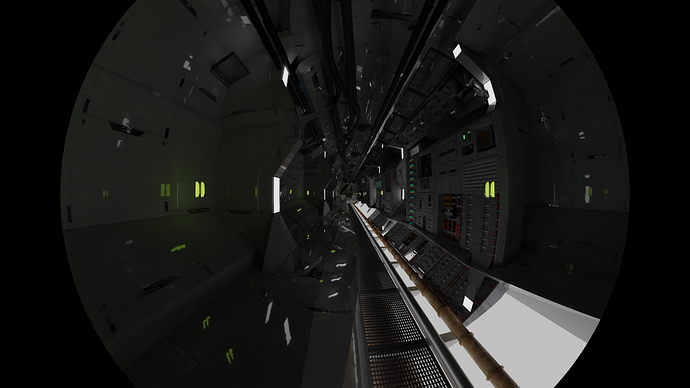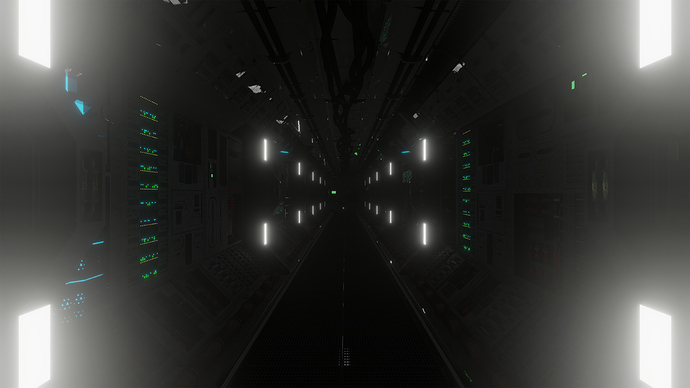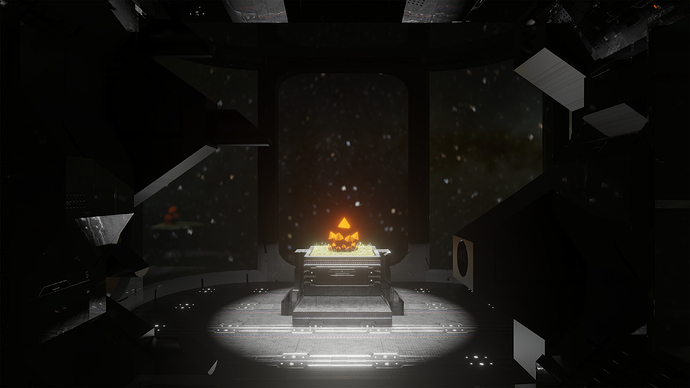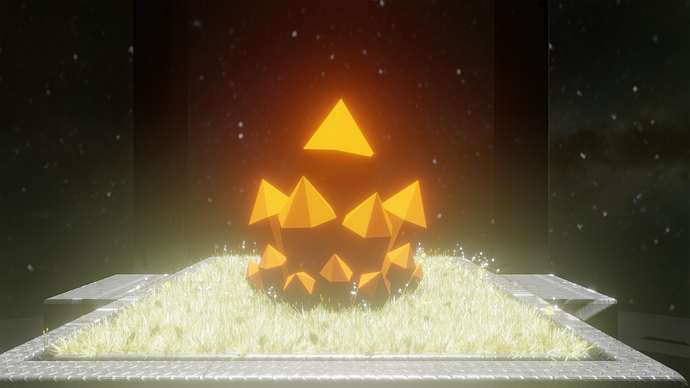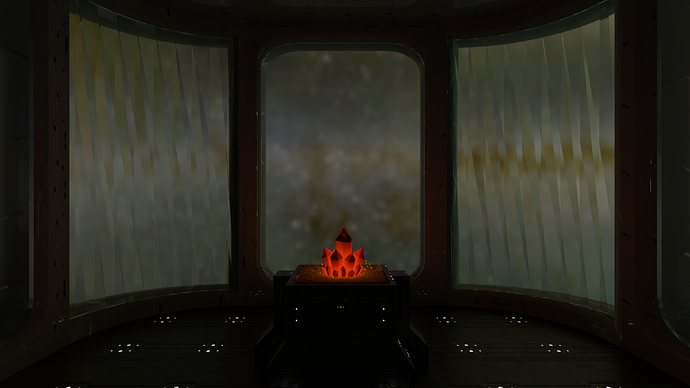I have finally finished my first ever blender animation but rendering it on my below average laptop will probably take few millennia.
I am asking here because free renderfarms rejected my project for being too massive and I don’t realy have cash for paid ones
I was wondering if anyone could render a pretty detailed animation, ~1100 frames long, 3000 samples, on 4k resolution without any post processing. I have the file ready and packed if anyone could do me a massive favor and render at least few frames I would be realy grateful.
Yea, they said it’s too big of a project so I split it into 3 parts but they once again refused to render because because it was required too much computing power.
What have you tried so far to reduce render times? And do you really need a 4k render?
I have optimized the model geometry to the maximum extent I could, I have added denoiser to cut down on samples and got rid of volumetrics. Welp, there isn’t much else I can do.
And yes I need 4k, I actually switched to 8k after I rendered the first frame because I could see pixels when I zoomed in a bit. I do most of my work in 8k (some cases 4k) so it wouldn’t loose detail even when zoomed in a lot. In my opinion it kinda breaks the immersion but ok that’s already off topic.
My laptop says it will take ~400 days of non stop rendering with my graphic card so
if someone would be kind enough and render a few frames I would be grateful. Doesn’t have to be the whole project, even 50 frames would be HUGELY APRECIATED 


I can try to render a bit if you want to send me the files, but I can’t promise how much I can render, since I don’t know how long it’s going to take on my pc.
Here is the file, I packed the textures in it so it’s 272MB if you have concerns about storage
https://www.dropbox.com/s/qsoc3bz778x4ux9/Space.blend?dl=0
If the render has some visual errors and has different geometry than seen in viewport then please send me that frame and I will try to fix it, I am saying this because I encountered few strange distortions before when render result was diferent then that seen in a viewport.
Anyways, thanks for help.
Nope, there is something wrong with it. I will try to fix it.
Thanks for help
https://www.dropbox.com/s/aaz0ua1aktamak5/Space.blend?dl=0
I think I fixed everything, not sure if it still renders only a circle and leaves black spots because it takes ~10h for me to render 1 frame so I can’t realy check if it’s still there, shouldn’t be tho.
Downloaded the file and rendered first frame in 1:53 on my desktop.
Will test on other, slower PC’s to see if it is possible to run in parts.
The animation render is almost finished but is this really the quality you want at the end of the scene?
This very low res background? I could accept the weird grass as being some outer space species, but the “universe” is such low res?
Hmmm… It looked bit better when I did test render half way through project… But this is a free enviroment texture and they tend to be lower quality then paid ones, also is this on eevee? Because in cycles the materials looked different.
Your project was set to Eevee, so I kept it like that.
I never made a space scene and it might be a personal thing, but I think the scene is very dark. You can hardly see anything of the corridor. But perhaps this is intentionally.
BTW
Redering a frame took 4 minutes in my i7 notebook. So if yours was using 10 (minutes or hours?), then something must be wrong with the NB or settings.
The scene was dark because I made the project for cycles, I didn’t bake lightning for eevee. Must have accidentally left it on eevee… Yea, I have no problem rendering on eevee but on cycles it takes 10h per frame
Looks like I don’t need 5000 samples after all if with 100 it already looks this good, if I decrease it to 1000 it should cut down on render times significantly.
Also found out why space was so low quality. It’s because of eevee glass. Outside it looked HQ but because there was glass between camera and the space it was low res. In cycles the glass should look normal
I’m sorry for leaving it on eevee, here is the project on cycles and I also lowered the samples to 1000 if anyone is still interested:
https://www.dropbox.com/s/qovsuk6o5tu5ybk/Space.blend?dl=0
Rendering one frame on eevee for me was 6 minutes so I think that this on cycles even for computers more powerful than mine this won’t be fast to finish so it’s probably best that anyone who wants to help to not render the full animation because if you don’t have a realy powerful graphic card this is going to take a while so if you can then 100 frames is enough and I will try to stitch together the animation from multiple people and if something will be leftover I will pay for renderfarm.
Hi,
the two curved windows do not look so good ( unless you wanted them like that). You can fix that by using quads for them and an Subdivision Surface modifier.
Unfortunately, I can’t render any frames for you. Though some advice I would give to make the process more manageable are:
1- Do not render as animation. Render your work as multiple image files. You can the cancel the render on any frame and continue it later unlike animations. Later compile the images together in another software.
2-If you have multiple pcs then render a few frames on each one.
3- 4K is awesome but I wouldn’t recommend going over 1440p. It’s not really necessary.
4- You can try a render farm. I’ve never used one myself, but it is a very common thing done in the cg world. It will cost you, but there are free ones.