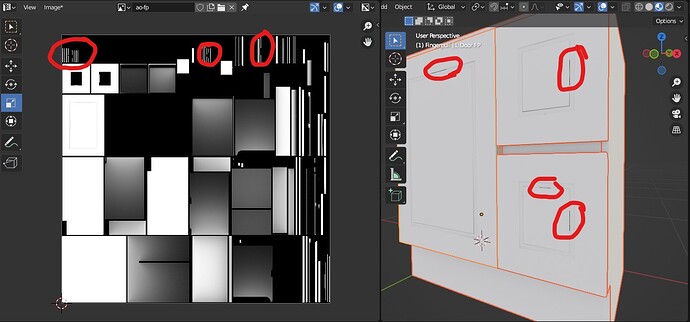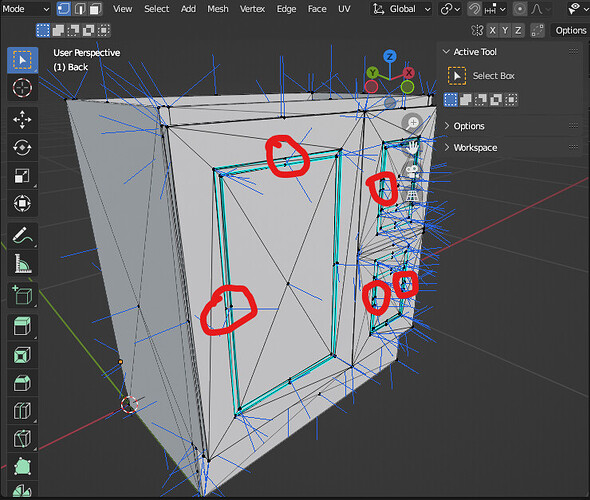I am having an issue when baking ambient occlusion where visual dark sports appear on the viewport model. I check the UV map and some straight lines are being cut in half and not baking properly which i think is causing the issue.
I have tried increasing the island distance to reduce the ao bleed.
I have tried manipulating margin size and type
I have tried more samples
I have been using merge vertices.
Can anyone explain how to fix this issue?
Welcome to the community!
Have you tried increasing the resolution of the texture? If those islands are very narrow, maybe they are missing the bake by being too small to register on the pixels?
Have you checked the model’s normals and made sure they are pointing the right way?
Have you checked that there aren’t objects hidden in the viewport but visible in the render?
Hi Etn249,
The texture resolution is 2048*2048. I had hoped this would be sufficient.
I haven’t checked the models normals, but it looks like these issues are always arising on one of these Blue lines? Does this mean anything.
I have checked the viewport/render hiding and everything appears to be correct.
I will try again.
If you have any other suggestions that would be muchly appreciated.
Thanks so much for your reply.
From this image, the normals appear correct. I did a quick test, trying to replicate a similar shape and didn’t manage to get dark areas, even with very narrow faces.
Would you agree to link the model/scene? I could take a look at it and see if there is something wrong with it.
Sorry, new users can not upload attachments.
I could do a dropbox link if that works
If you can, that would be helpful. If there is anything else in the file you don’t want to upload, you can strip the scene of other objects.
I have found a fix for this issue. By marking the normal points that are causing the issues and using DISSOLVE VERTICES, then re packing islands, you can fix this issues.
It forces the UV to cooperate.
Thanks so much for your help.