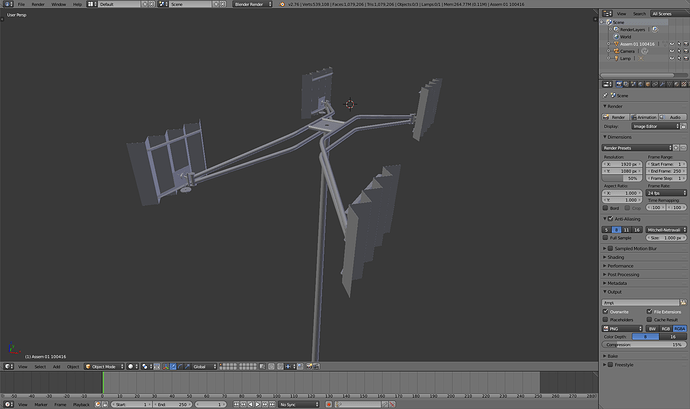Hi all,
I have imported a large SolidWorks assembly as an .stl. It opens in Blender as a very big, complex mesh. I can add a material to the mesh and it renders just fine. In the actual assembly, there many parts with different materials, for example, gloss white painted steel tubing, gold anodized aluminum, and stainless steel.
Is is possible to add a material only to the parts of the mesh that represent, for instance, stainless steel? I think I once saw a tutorial by Blender Guru in which he was adding material to just parts of a large mesh model similar to mine.
I imagine that the above is one approach.
Ideally, it would be great to import the assembly as a batch of .stl’s of all the different components of the assembly. Then, I could add material to each different mesh. There is an old Blender Wiki showing how to import a full assembly as a batch of .vrml files.
Alas, Blender no longer seems to support vrml. I tried it in an old version which did support vrml, using a batch loader which the author of the tutorial supplied. It didn’t work.
So, my next question: Is there such a batch loader or add-on that would enable me to bring in all .stl’s of an assembly at one time, so I could simply add material to each component’s own mesh?
I am very new to Blender, so you must assume almost total ignorance on my part!  THANKS A LOT FOR ANY HELP!!!
THANKS A LOT FOR ANY HELP!!! 
I’ve attached images of the SolidWorks model and the total stl mesh in Blender. What is it? It’s a design proposal for an outdoor mobile sculpture, which I need to render for my Kickstarter pitch.
Respectfully,
Walter