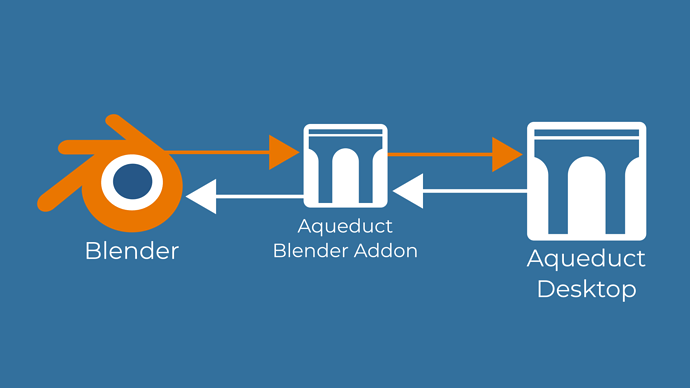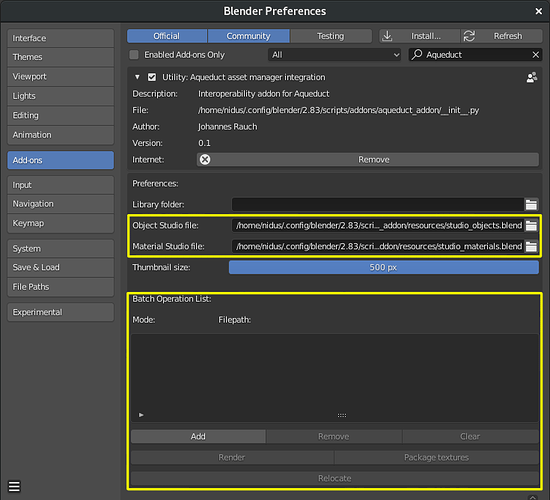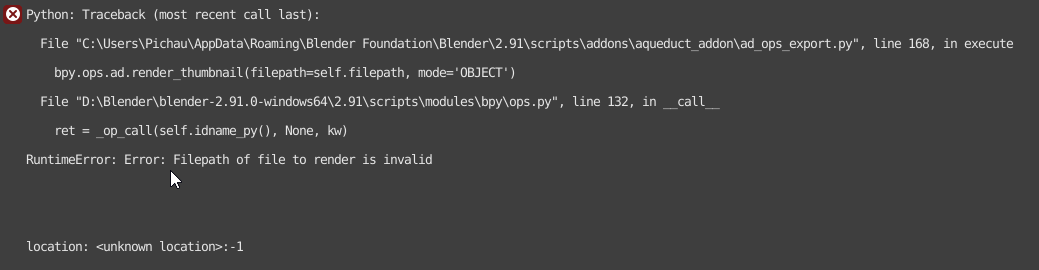Hi Blender Community,
today we want to introduce you to Aqueduct which is being developed as our own Asset Managing solution at Edgeflow 3D.
Since we are working on Linux (CentOS 8) we built our own custom solution we later called Aqueduct.
It’s meant to be a crossplatform project and includes builds for all other Operating Systems (Windows, Mac).
What is Aqueduct?
Aqueduct consists of two parts:
- The C++ standalone Aqueduct Asset Manager App
- The Aqueduct Blender Addon
>> We currently support Blender 2.83 LTS! (More on that at the end of this post)
The Aqueduct Blender addon strives to make the appending/linking of Blender files and saving of 3D assets to an Asset Library fast and comfortable. It features a custom context menu for when you drop .blend-files on the viewport and the ability to save Materials, Objects and Collections to their own files and render preview thumbnails automatically.
Its goal is to enable the usage of an external 3D Asset and Material library Manager in conjunction with blender.
The Aqueduct project features a standalone open source C++ 3D Asset and Material library manager Desktop app. Currently the Aqueduct Asset Manager is in Alpha stage we have binary builds for every Operating System (Linux, Windows, Mac) on our Github repository. Go check it out!
Alternatively you can simply use your systems file browser to manage your assets and drag and drop them onto blender.
You can get the Aqueduct Blender Addon and the Aqueduct Standalone Desktop app here:
Aqueduct Desktop App Github
Aqueduct Blender Addon Github
If you want to support us and the Aqueduct-Project you can buy it on blendermarket:
We also have a work in progress Sphinx-documentation hosted at:
https://aqueduct-project.readthedocs.io/en/latest/
Why is there no support for blender 2.91 yet?
The blender developers change the python API with almost every release with complete disregard for stability, we can’t guarantee that the Aqueduct blender addon will work with versions of blender > 2.83 (I. e. 2.9+). Time is limited and we can’t stay up to date, because we would have to test every new release.
If we have time we will try to update the Aqueduct Blender Addon to 2.91.
>> Blender 2.93 stable LTS will release April/Mai 2021 which we will support again.
The Desktop App being a standalone C++ application is completely unaffected by this, and should work
with all Blender/Addon versions.
We will keep you updated in this topic if there’s any news!