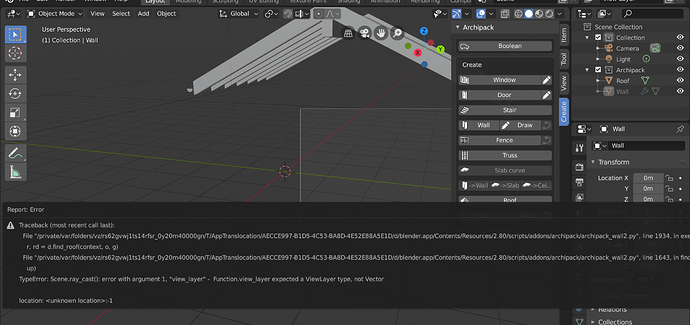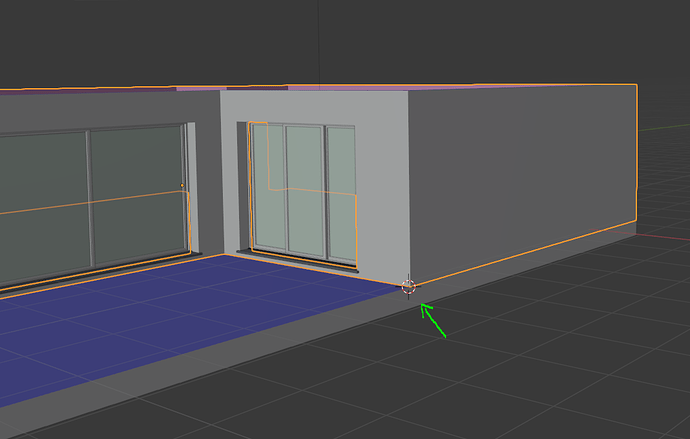I apologize. But I did not understand anything. Can you suggest a video from the very beginning? With the display of keystrokes and mouse buttons.
Thank.
In order to draw a wall, go in perspective (looking in direction of the ground) or top view, the wall draw tool itself doesn’t start to draw if the cursor is over horizon line.
Blender native snap system in use was never able to snap on 3d cursor itself.
The exact steps for wall creation are:
- Press “Wall” button, release the mouse button and move pointer at desired wall start location. you may use snap so locate your start point in a precise way.
- Press left mouse, to create start point, keep left pressed and drag to end point. Once at end location, release. Again snap does work here too.
Then either
- move mouse pointer anywhere beside small square handle (not too close), press left to create next segment, (optionnal 2*y key for perpendicular local constrain) keep left pressed and drag to endpoint, then release.
- press enter to create next segment, drag cursor without pressing to endpoint, (optionnal 2*y key for perpendicular local constrain), press left to confirm.
Close your wall by pressing c (wich create last segment between current and first one).
Ui tabs
Wall segments length/angle parameters are on “Axis” tab of Archipack panel. The ui rely on those tabs as it’s fastest than dive into much longer panels as you may find in free version.
Manipulators
You can also use on-screen manipulators to set wall segment length, either with the arrows (hover + click and drag) or the label of sizes (click + enter value on keyboard)
on 2.8 June 7 Mac osx build
Archipack 1.2.83
I can’t fit a wall to a roof. When I press the button the wall just disappears and I receive this error message
Hi Adam,
Thank you for reporting. Will take a look as soon as i find some free time.
I just downloaded the 1.38 archipack file. Do I need to rename it by removing -master on the zip file. What about inside the zip. Does that folder need to be renamed and then zipped and then installed? Can I just disable 1.28 and install 1.38. How do you get thumbnails to show up in 1.28? Thanks
Hi,
no need to change the filename, and yes disable 1.2.8 or you’ll get errors at register time.
To summarize,
disable 1.2.8, restart blender and then setup 1.3.8
By the way, there is the 1.4_dev branch available on github.
Hi,
I have a question concerning fences: Howe can I create a fence at cursor position and let it snap to the wall? I select the wall to have the reference element highlighted and place the cursor next to the wall. Then I click on “Fence” in the “Create” tab and choose a style. Next I draw the line that represents the fence orientation, but instead of creating the fence right next to the wall the fence instance is hundreds of meters below the wall … I need to move it up manually to align it.
I attach a screenshot:
Is it a general Blender issue, or something specific for the addon (ArchiPack Pro ver. 2.3.3)
Hi DocMeyer,
Ensure the snap mode for vertex is enabled before using the draw tool for fence, you’ll be able to draw right in 3d location.
You should always draw at 0 altitude and then stack your levels using reference points.
See this video as reference