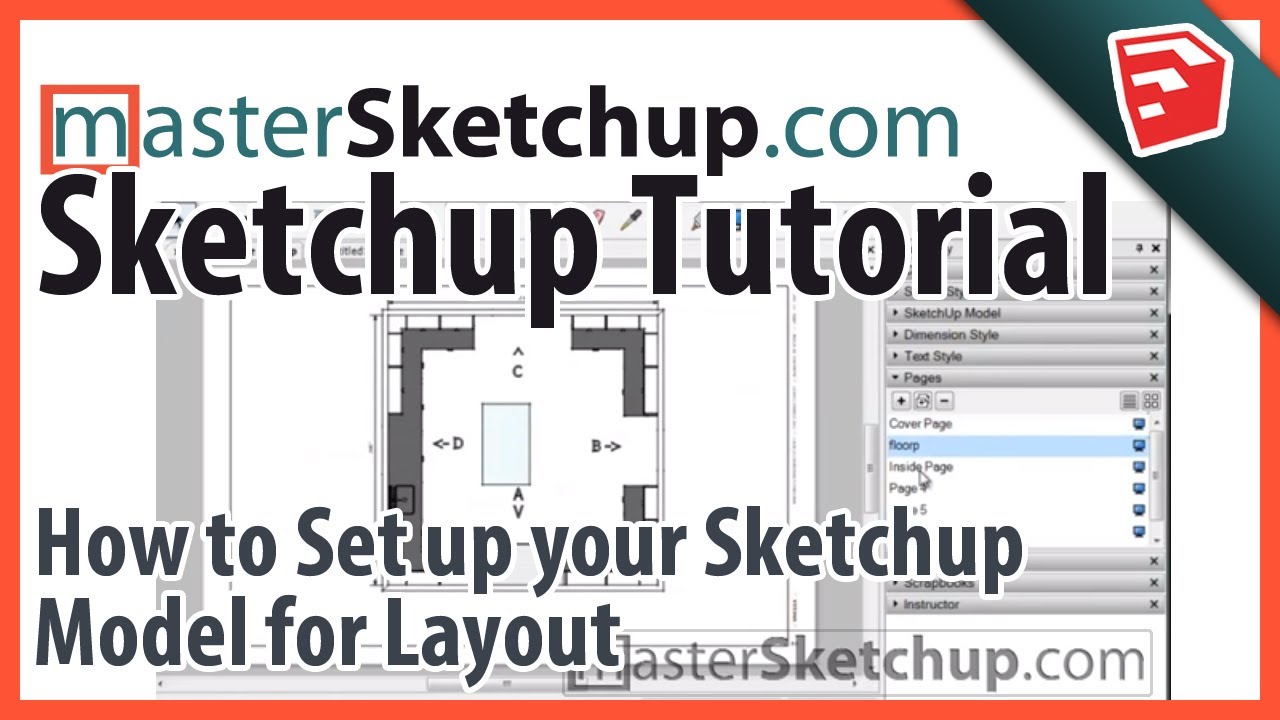Hi,
@serviteur: for fence, a curve must be selected and active
Draw a wall and wall snaps currently are disabled, as snap features are parts of np_station and still need an update to work.
stephen_leger
@serviteur: for fence, a curve must be selected and active
Draw a wall and wall snaps currently are disabled, as snap features are parts of np_station and still need an update to work.
Thanks you.
@stephen: yeap  What a pleasure to work with, congratulation ! The UI is awesome.
What a pleasure to work with, congratulation ! The UI is awesome.
So just few impressions or notes what I can say
- aligning objects in wall direction on boolean hit - very helpful
(probably would be even more if it can align (snap direction) to an object when it is moved (door/window) around a wall, if its even technically possible) - as probably everyone, I use Undo short cut - blender crash every time on my iMac
- dimension lines visible in viewport (cycles) ? I thought its incoming 2.8 feature

- hole objects are set as not render in outliner, but for viewport render they are rendered. Is it possible to let addon disable visibility of object in Object Properties > Cycles Settings?
Thanks for your opinion
Hi vklidu,
Thank you for the feed-back !
Align while moving require to build our own custom transform tool including snap ability. Not impossible, but will wait for upcomming snap api to investigate more about a way to do this. It is always possible to redo autobool to realign, maybe slapping a button on windows, doors and wall to make it more accessible could do the job.
Undo while manipulating objects lead to crash,
In last release (1.2.1 at time of wrinting) a workarround for this simply disable manipulators on first CTRL+Z so blender should not anymore crash. If it fails to do so, please let me know as undo support realy important.
“Solidify” dimension lines by creating “real” objects may be an option.
Currently they are open gl based and draw on the fly. Will investigate to find best way to draw all of them at once but still need a open gl render engine aware to output, like screen capture.
Holes remains visible on screen so user is aware of those objects, as setting screen visibility always can be changed (eg via group) leading in objects appearing from nowhere.
They are not selectable by default witch is allready a pain on delete.
Was not aware of the cycle prob, i’ll make a bugfix to also disable ray visibility under cycles.
The current version should be shipped with 2.79x so i’ll patch as soon as possible for the cycles visibility issue.
I seriously hope the new snap API will be in 2.79. 2.8 will take ages to stabilize and be usable in production. It would be great to have updates of archipack usable with 2.79 in the meantime.
“Solidify” dimension lines by creating “real” objects may be an option.
Currently they are open gl based and draw on the fly. Will investigate to find best way to draw all of them at once but still need a open gl render engine aware to output, like screen capture.
Stephen, check the MeasureIt addon by Antonioya, it has an option to render out the GL overlay on top of the cycles render.
@stephen:
Align - Thanks  Its probably cosmetic thing, just from user perspective - what you do is you try to align objects simply because nobody expect boolean action will do this job if you don’t notice in your video. So some users that align objects by them self probably never notice to this feature
Its probably cosmetic thing, just from user perspective - what you do is you try to align objects simply because nobody expect boolean action will do this job if you don’t notice in your video. So some users that align objects by them self probably never notice to this feature 
Undo - main problem is I hit undo automaticaly even I know it will crash, so I don’t think I will get a reflex to disable maipulators  Yesterday I felt like an idiot, how many times I’m able to repeat the same mistake in half hour.
Yesterday I felt like an idiot, how many times I’m able to repeat the same mistake in half hour.
Measure Lines - thnks for info would be nice. From my side it was just surprice it can be a part of render in viewport already 
Holes - Here I’m not sure if I understood. I dont have a problem to see wires of these objects in wire /texture / material view mode, I’m OK with that. Only render in viewport is not what anyone expect to be. From last sentence I understood you can fix that in cycles settings (under object properties), right?
Hi
@Okavango, thank you for pointing me Antonyoia’s measure it, definitely worth checking.
@vklidu
Wiki user guide may show auto-align.
Undo: did you try with last 1.2.1 version hosted on github ? was having same issue here and should be fixed in the release.
Behaviour is not do anything when ctrl+z while manipulate mode enabled.
Looking at disable manipulate mode when ctrl+z so user feel something happen.
Also need to find witch key used to undo from blenders config as may be configured on user basis.
Maybe this is your issue on osx, not having undo under ctrl+z but alt+z ?
Holes: ok i understand your issue now. Anyway, fixed for Cycles too by error 
Solution may be create an archipack_holes group with hidden holes by default, so you are able to hide/show all of them within a single click.
This may also solve unselectable holes as when hidden being selectable is no more an issue.
I’m not engaged in architecture. But your manipulators look very cool! I also want to know how you did them.
You have no plans to write an article about this?
Hi Darcvizer !
Maybe you can take a look at Archipack’s toolkit, wich contains a stripped down version of manipulators.
Basically it’s an archipack’s like parametric box.
Logic behind this is when an object change, he provide 3d points where to place manipulators, and when manipulate mode does start, the operator take those points to update location of open gl lines drawn on screen.
Thanks, I will understand
@Darcvizer : added some details about implementation on : https://github.com/s-leger/archipack/wiki/Manipulable-%3F
stephen_leger thx a lot for your amazing add-on! It brings blender closer to architectural world.
Just for convenience could you add entries to 3D View Add menu (Shift + A)?
Thanks for making a good documentation ![]() Campbell fixed a bug in template system, but it seems there is a problem on registration in archipack: https://developer.blender.org/T51490
Campbell fixed a bug in template system, but it seems there is a problem on registration in archipack: https://developer.blender.org/T51490
@bliblubli: HI, any hints about a fix for this bug ?
Haven’t any clue of what he mean about re-registering.
@Netrieb add items on SHIFT+A menu, find it in the archipack_dev branch on github repo.
add items on SHIFT+A menu, find it in the archipack_dev branch on github repo.
Thanks stephen_leger
Hi! Great Addon, great work too, thanks for sharing for free. As architect I found many interesting things in the way the addon works and the better is that it is WIP, I’m sure that the addon will grow in the future with new functions.
I’d like to contrib, BUT, I’ve never have programming anything and I don’t know how to begin to do it, because would be good to see some basic functions that will help the architectural work, for example a grid system and vertical levels system, Ex: like levels in Revit, there are thing that organize a lot the buildings or architectural creation.
Another thing that would be interesting is to have a program, or compliment app like the Layout in Sketchup in we could make presentations and work more professionaly with the CAD drawings requirements.
Excuseme if I’m talking a lot of stupidity but Blender is not a software, is more like an “ecosystem” in wich many interests (artistics and professionals in differnt ways) can live and interacts together.
Regards
Hi yandrychoy,
Thank you for the feed back.
The addon is ment to work with blueprint space (paper) basically a 2d space allowing to work each level on her own.
Once level created and boolean done, there is a “reference point” helper to use to move whole level on 3d space (model) location.
This allow you to organize your levels to make buildings.
On the “reference point” there is a button to allow switching between 2d and 3d space.
This way you may make needed changes with your blueprint reference and relocate your level within 2 clicks.
Level alignment and building helper still left to do, but are in the pipe.
Some tools in the ecosystem allready allow to work in a Sketchup fashion, check np_station.
All the code is publicly available under github.
Best regards !
Wow! great plans, I like so much the globally vision with you are assuming the architectural creation inside Blender. As to the Layout tool of Sketchup is something like this
Thanks!!
When you´re guys talking about layouts/blueprints, I think programming this only in blender would be overhelming and result somehow restricting, way to achieve it is too complex. However including in the layout workflow some other free/open source application sounds more reachable (considering by amount of work to do). Prepare the model in blender, include some notes/text, dimensions and export it e.g. in Inkscape, LibreCAD, here finalize the work.
Archipack add-on could take care of the transfer between Blender and other programs.
Usually my workflow is:
- create model (house) in blender
- add top ortho camera above floor I want to “export”
- render with Freestyle SVG export (now I get a nice 2D drawing/blueprint)
- in Inkscape convert SVG to DXF
- open DXF in Draftsight (or LibreCAD) and scale the drawing to real proportions
- now I can work “professionally” with blueprint - add dimensions, notes, hatches
- I have possibility to export to PDF and DWG (!!!) to distribute the drawing
The biggest drawback of this workflow is repeating of the steps if I change the model. I have to rearrange notes and dimensions in yet created dwg to fit the new positions of wall etc. If someone manage to automate the above steps and include export of text/notes and dimensions (*) from blender to be editable in dxf file, we IMHO could have quick and convenient blueprint creation.
(*) some nice dimension add-ons exists (e.g. https://blenderartists.org/forum/showthread.php?315010-The-script-for-creating-dimensions-in-Blender) but cannot be exported to be editable in dxf, only as a lines thanks to freestyle.
Just my two cents of thoughts, I hope it does make sense, well you know, talking about layout/blueprints in Blender is so exciting :-)))
@stephen_leger: The 2D blueprint space (paper) you are talking about, what will it be? Some mesh section or what?